Setting Up Vendors and Vendor Contacts
To set up vendors and vendor contacts, use the Vendors (TRN_VENDOR_TABLE1) and the Vendor Contacts (TRN_VNDR_CNTCT_TB1) components.
You'll probably outsource some of the services that you use to run training course sessions. For example, you might use caterers to provide meals for attendees or hotel conference rooms to hold some courses. In the Vendors component, you enter information about the vendors that you use frequently.
Note: (FRA) Use the Vendors component to set up finance fund providers for 2483 reporting in France.
|
Page Name |
Definition Name |
Usage |
|---|---|---|
|
TRN_VENDR1_TBL_GBL |
Enter basic information about a vendor. |
|
|
TRN_VENDR2_TBL_GBL |
Enter the vendor's address and the default cost charged by the vendor. |
|
|
TRN_VNDR_CNTCT_TB1 |
Enter the details of a vendor contact. |
|
|
TRN_VNDR_CNTCT_TB2 |
Enter the address of a vendor contact. |
Use the Vendor Profile page (TRN_VENDR1_TBL_GBL) to enter basic information about a vendor.
Navigation:
This example illustrates the fields and controls on the Vendor Profile page. You can find definitions for the fields and controls later on this page.
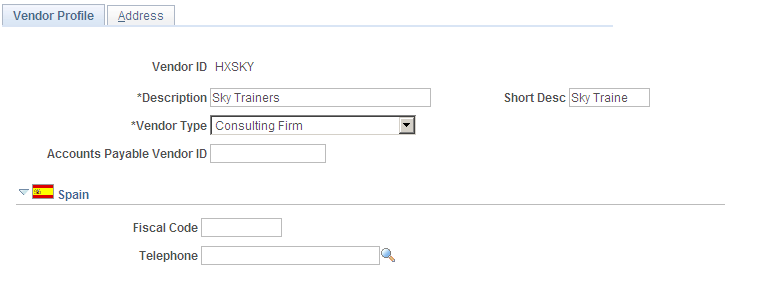
This example illustrates the fields and controls on the Vendor Profile page. You can find definitions for the fields and controls later on this page.
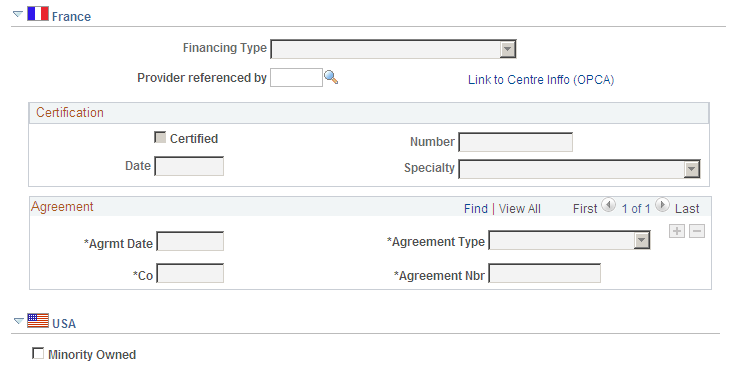
Field or Control |
Description |
|---|---|
Vendor Type |
Select the type of services provided by the vendor: Consulting Firm, Equipment Rental, Facilities Rentals, Financing Fund, Guest Speaker, Other, Outside Instructors, Training Materials, or Training Provider. Note: (FRA) The Consulting Firm, Training Provider, and Financing Fund values activate the France section of the page. Select Consulting Firm to designate that the vendor provides competency checks. Select Training Provider to designate that the vendor delivers training. Select Financing Fund when the vendor represents a financing organization to which you contribute funds for training. |
(FRA) France
This section is activated only when the selected vendor type is Consulting Firm, Training Provider, or Financing Fund.
Field or Control |
Description |
|---|---|
Financing Type |
When the vendor type is Financing Fund, identify the type of fund the vendor finances: Select Financing Training Leave Fund if the fund pertains to individual training leave (Congé Individuel de Formation or CIF). Select Financing Fund if the fund is not used for individual training leave. Your selection determines the section (Group L, indicator 5 or Group L, indicator 11) of the 2483 report, under which training funded by this vendor are reported. |
Provider Referenced By |
This field is available only when the vendor type is Consulting Firm or Training Provider. Select the organization that provides funding for competency checks. Funding organizations are delivered as system data in the Vendor table (PS_TRN_VENDOR_TBL). |
Link to Centre Inffo (OPCA) |
Click this link to access the website that lists the names and addresses of the fund collecting organizations (Organismes paritaires collecteurs agréés (OPCA). |
(FRA) Certification
If the vendor type is Training Provider, enter the provider's certification details in this group box
Field or Control |
Description |
|---|---|
Certified, Number, and Date |
Select if the government certifies the provider, and enter the certification number and date. |
Specialty |
Select the provider's area of expertise. |
(FRA) Agreement
For each training provider, record all agreements that have been reached with your organization. This information is needed to meet French legal reporting requirements. Add a row for each agreement.
Field or Control |
Description |
|---|---|
Agrmt Date (agreement date) |
Enter the date of the agreement between your organization and the training provider. |
Agreement Type |
Select the type of agreement: Simple, Annual, or Multi-ann (multiannual). |
Co (company) |
Select the provider name from the vendors that you defined in the Vendor table. |
Agreement Nbr (agreement number) |
Enter the number of the agreement between your organization and the training provider. |
(USA) USA
Field or Control |
Description |
|---|---|
Minority Owned |
Select if a member of an ethnic minority owns the vendor's business. |
Use the Vendors - Address page (TRN_VENDR2_TBL_GBL) to enter the vendor's address and the default cost charged by the vendor.
Navigation:
This example illustrates the fields and controls on the Vendors - Address page. You can find definitions for the fields and controls later on this page.
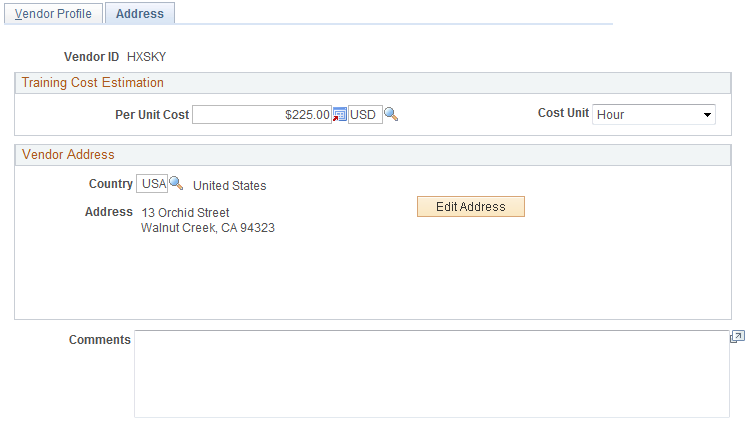
Training Cost Estimation
Field or Control |
Description |
|---|---|
Per Unit Cost |
Enter the vendor cost and update the currency in the currency field if necessary. The system uses this value as a default vendor cost when you define course costs. |
Cost Unit |
Select the unit for the vendor cost. |
Use the Vendor Contact Phone page (TRN_VNDR_CNTCT_TB1) to enter the details of a vendor contact.
Navigation:
This example illustrates the fields and controls on the Vendor Contact Phone page. You can find definitions for the fields and controls later on this page.
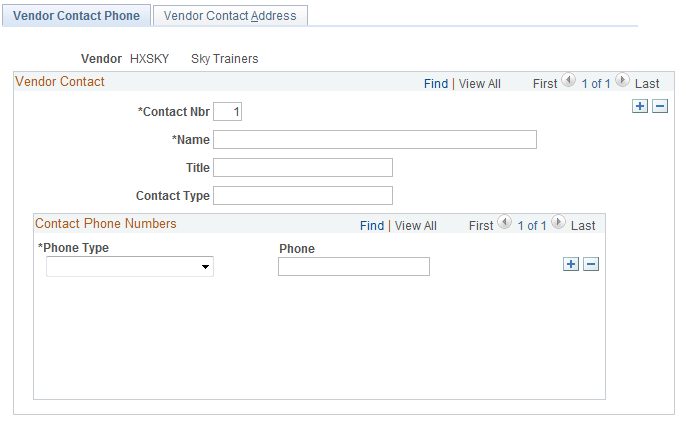
Vendor Contact
Field or Control |
Description |
|---|---|
Contact Nbr (contact number) |
The system assigns a sequential number to each contact that you add. You can renumber contacts. |
Contact Phone Numbers
Add a row for each phone number, such as a business telephone number, fax number, or cellular phone number.
Use the Vendor Contact Address page (TRN_VNDR_CNTCT_TB2) to enter the address of a vendor contact.
Navigation:
This example illustrates the fields and controls on the Vendor Contact Address page. You can find definitions for the fields and controls later on this page.
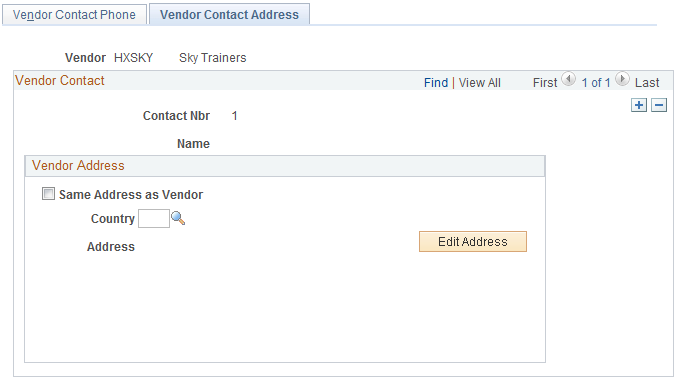
Field or Control |
Description |
|---|---|
Same Address as Vendor |
Select if the contact's address is the same as the vendor address that you entered on the Address page. The system displays the vendor address and makes the address fields unavailable. When you change the vendor address on the Address page, the system updates the business address on this page for each contact for which this check box is selected. |