Setting Up Course Session Costs
Different sessions of the same course might have different costs, if a course is taught in multiple geographical areas or facilities, for example. If you defined general course costs in the Course Cost table, you can modify them at the session level.
These topics discuss how to setup the course session costs.
Note: Establish costs for training facilities only if you use training budgets.
Note: The annuity factor must be set before entering costs.
|
Page Name |
Definition Name |
Usage |
|---|---|---|
|
CRS_SESSN_TBL5_GBL |
Enter vendor costs for a course session. Vendor costs are set up in the Course Session table. |
|
|
CRS_SESS_TBL6A_GBL |
Set up session costs that are associated with the facility and instructor. If you divided the course session into cut sessions, enter costs for each cut session. |
|
|
CRS_SESS_TBL7A_GBL |
Record costs that are associated with course equipment. |
|
|
CRS_SESSN_TBL8_GBL |
Record costs associated with session expenses. You can enter costs only for the expense types that you specified on the Course Session Table - Expense page. |
Use the Course Session Costs - Vendor page (CRS_SESSN_TBL5_GBL) to enter vendor costs for a course session.
Vendor costs are set up in the Course Session table.
Navigation:
This example illustrates the fields and controls on the Course Session Costs - Vendor page. You can find definitions for the fields and controls later on this page.
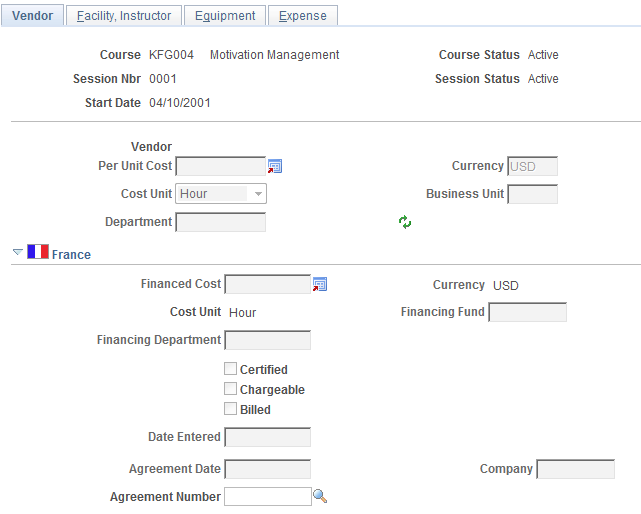
If the vendor manages all training requirements—such as facilities, equipment, and instructors—for a single cost, you need only enter that amount here, without providing information on the other pages in this component.
Field or Control |
Description |
|---|---|
Per Unit Cost |
Enter for the vendor that is associated with this course session. Select a currency if it is not the default currency. If you didn't specify a vendor for this course session, this field isn't available. Specify the default currency for business units for a budget period on the Budget Information table. Budgets are automatically converted to the default base currency that you established on the Exchange Rate table (TRN_BASE_CURRENCY). |
Cost Unit |
Select the unit that is associated with the amount in the Per Unit Cost field; for example: Hour: To track hourly charges. Day: If the vendor bills by the day. |
Refresh |
Click the Refresh button to display the default values from the Vendor Setup page. |
Note: If you don't enter business unit and department information on this page, the system looks at the employee's record for this course session on the Enroll Individually page (COURSE_ENROLLMENT) when it processes student costs.
(FRA) France
You define additional course session cost financing information for 2483 report requirements.
Field or Control |
Description |
|---|---|
Certified |
Select if the vendor administering the course session is government-certified. |
Chargeable |
Select to make the training course a chargeable item for the 2483 report. When selected, related costs that you entered are reported in the 2483 report. This is used to meet French legal reporting requirements. The default value derives from the chargeable flag set in the Course Profile page and by the Compute Student Cost process. |
Billed |
Select to include the vendor cost in the 2483 report. Deselect the check box to track the cost but not have it included in the 2483 report. |
Date Entered |
Enter the date that the agreement between the vendor and the government body was recorded in the system. |
Agreement Date |
Enter the start date for the agreement between the vendor and the government body. |
Company |
Select the government body that the vendor has an agreement with. |
Agreement Number |
The Agreement number is the number assigned between the two parties. |
Use the Course Session Costs - Facility, Instructor page (CRS_SESS_TBL6A_GBL) to set up session costs that are associated with the facility and instructor.
If you divided the course session into cut sessions, enter costs for each cut session.
Navigation:
This example illustrates the fields and controls on the Course Session Costs - Facility, Instructor page (1 of 2). You can find definitions for the fields and controls later on this page.
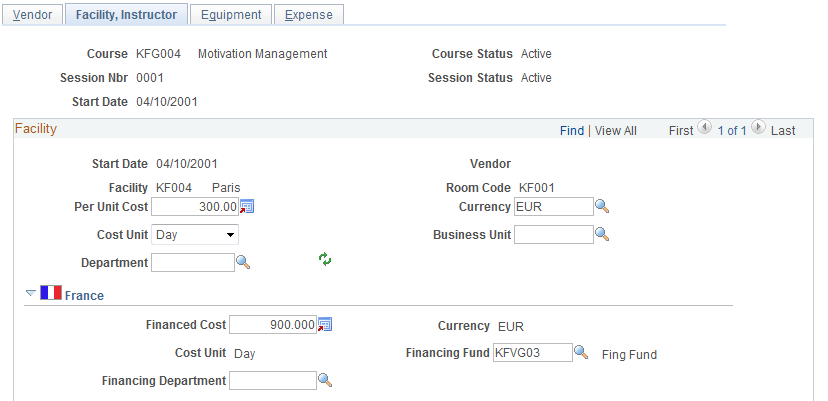
This example illustrates the fields and controls on the Course Session Costs - Facility, Instructor page (2 of 2). You can find definitions for the fields and controls later on this page.
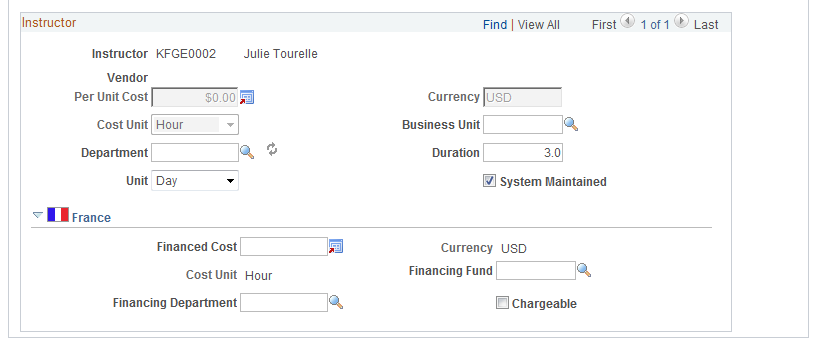
Facility
This data comes from the Course Session table. If you didn't specify a training facility, the fields are unavailable. If you divided the course session into cut sessions, enter facility costs for each cut session.
Field or Control |
Description |
|---|---|
Vendor |
If the session is at a vendor site, this field is unavailable. |
Per Unit Cost |
Enter for the facility where the session is held. You can update the cost currency. Specify the default currency for business units for a budget period on the Budget Information table. Budgets are automatically converted to the default base currency that you establish on the Exchange Rate table (TRN_BASE_CURRENCY). |
Cost Unit |
Select the unit in which the facility's per unit cost amount is measured. For example, if you're tracking hourly charges, select Hour. |
Refresh button: |
Click the Refresh button to display the default values from the Facility Setup table. |
Note: If you don't enter business unit and department information here, the system looks at the employee's record for this course session on the Enroll Individually page (COURSE_ENROLLMENT) when it computes the costs for budget processing.
Instructor
Instructor data is populated from the Course Session Table - Location, Instructor page. Instructor costs are populated from the Instructor Table - Instructor Profile page. If instructors aren't specified, the fields are unavailable.
If you divided the course session into cut sessions, enter instructor costs for each cut session.
Field or Control |
Description |
|---|---|
Instructor |
Displays information from the Course Session table. If the instructor is internal, the cost is defaulted from the costs defined on the Trainees Salary Costs page. If the instructor is external, the cost is defaulted from the Instructor Setup table located on the page. Note: Paid Hours is the cost unit for an internal instructor. This cost unit is useful when computing chargeable costs. You can compute the chargeable cost this way: Per Unit Costs = Employee Salary * Session Duration / Paid Hours. The system derives the Paid Hours value from the Trainees Salary Costs page. When the instructor is full-time, defined on the Instructor Setup page, then the system informs the user that the full—time instructor should not be reported at the session level but at the company level (on the Trn 2483 Parameters Setup page). |
Vendor |
If the instructor works for a vendor, the system displays the vendor ID, and the field is unavailable. If the instructor isn't from a vendor, the field is blank. |
Per Unit Cost |
Enter the cost for the instructor associated with this session. In the next field, the default currency appears. You can select a different currency. |
Cost Unit |
Select the unit in which the instructor's per unit cost amount is measured. For example, if the instructor is paid a daily rate, select Daily. |
Refresh button |
Click the Refresh button to display the default values from the Course Session Costs—Facility, Instructor page. |
Duration and Unit |
These values are populated from the Course Session table. Update them if the instructor costs don't match the session duration. For example, if the session duration is 2.5 days but the instructor charges for 3 days, update the Duration field to 3 days. Updating this field doesn't change the data in the Course Session table. |
System Maintained |
When this option is selected it pertains only to internal instructors and the Per Unit Cost field is deactivated. In this case, the Compute Student Costs process gets salary costs defined on the Trainees Salary Cost page. When System Maintained is deactivated, you can specify the cost on this page and the Compute Student Costs process use this page to compute the instructor chargeable cost. |
(FRA) Chargeable |
Select to make the training course a system chargeable item for the 2483 report. When selected, related costs are entered into the 2483 report. This is used to meet French legal reporting requirements. The default value of the chargeable flag set in the Course Setup page and by the Compute Student Costs process. |
Use the Course Session Costs - Equipment page (CRS_SESS_TBL7A_GBL) to record costs that are associated with course equipment.
Navigation:
This example illustrates the fields and controls on the Course Session Costs - Equipment page. You can find definitions for the fields and controls later on this page.
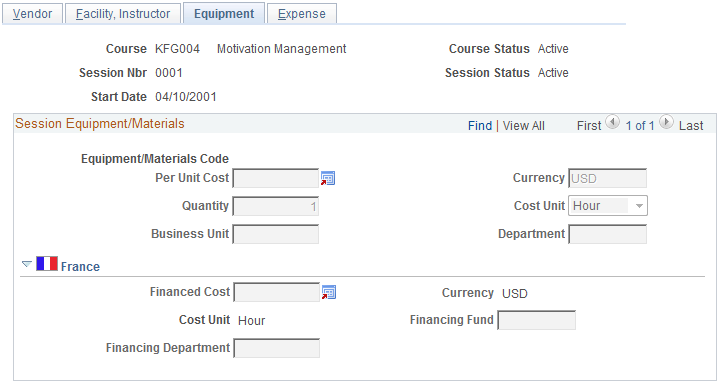
The system gets equipment and materials data from the Course Session table. To update or modify information, use the Course Session Table - Equipment page.
If you didn't specify equipment or materials for this course session, the fields are unavailable.
Field or Control |
Description |
|---|---|
Per Unit Cost |
Enter an amount for the item specified by the equipment code. Select a cost currency to change the default for this cost. Specify the default currency for business units for a budget period on the Budget Information table. Budgets are automatically converted to the default base currency that you establish on the Exchange Rate table (TRN_BASE_CURRENCY). |
Quantity |
Initially populated by the Course Session table. If you enter a new quantity and save the changes, the system updates the data in the Course Session table. |
Note: If you don't enter business unit and department information here, the system looks at the employee's record for this course session on the Enroll Individually page (COURSE_ENROLLMENT) when it computes the costs for budget processing.
Use the Course Session Costs - Expense page (CRS_SESSN_TBL8_GBL) to record costs associated with session expenses.
You can enter costs only for the expense types that you specified on the Course Session Table - Expense page.
Navigation:
This example illustrates the fields and controls on the Course Session Costs - Expense page. You can find definitions for the fields and controls later on this page.
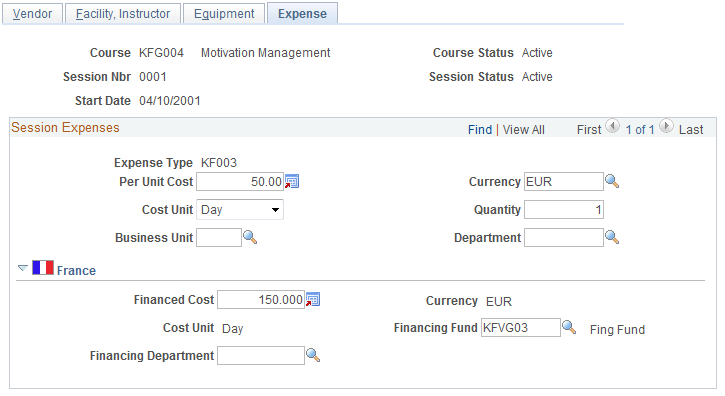
Before entering cost information for course session expenses, associate the expenses with a course session on the Course Session Table - Expense page. If you didn't specify expenses for this session, the Per Unit Cost and currency fields are unavailable.
Field or Control |
Description |
|---|---|
Per Unit Cost |
Enter a per unit cost for each expense type that is associated with this course session. The default currency is displayed; you can select a different currency. Specify the default currency for business units for a budget period on the Budget Information table. Budgets are automatically converted to the default base currency that you establish on the Exchange Rate table (TRN_BASE_CURRENCY). |
Cost Unit |
Select the unit in which the per unit cost amount is measured. For example, if you're tracking hourly charges for parking, select Hour; if you reimburse a flat rate for parking, choose Flat Cost. |
Business Unit |
If you're entering information for more than one expense, you can specify that each one be billed to a different business unit and department. |
Note: If you don't enter business unit and department information here, the system looks at the employee's record for this course session on the Enroll Individually page (COURSE_ENROLLMENT) when it computes the costs for budget processing.