Selecting the Base Currency for Training Costs
To define the base currency for training costs, use the Base Currency (TRN_BASE_CURRENCY) component.
The first step in setting up training costs is to define the currency to be used in the Budget Training business process. Use this component to convert all costs to one common currency that appears in the training plan and is the sum of all training costs.
This topic discusses how to select the base currency and the exchange rate type.
|
Page Name |
Definition Name |
Usage |
|---|---|---|
|
TRN_BASE_CURRENCY |
Specify the base currency to use to track all cost amounts. |
Use the Exchange Rate page (TRN_BASE_CURRENCY) to specify the base currency to use to track all cost amounts.
Navigation:
This example illustrates the fields and controls on the Exchange Rate page. You can find definitions for the fields and controls later on this page.
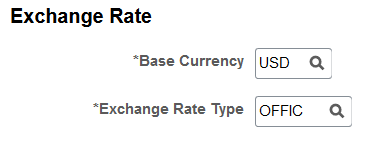
Warning! Set the base currency before entering costs in Budget Training.
Field or Control |
Description |
|---|---|
Base Currency |
Select a currency code. While you can enter training costs in multiple currencies, the system converts any training costs in an Administer Training business process to the base currency that you enter here. |
Exchange Rate Type |
If you defined an exchange rate type for training, associate it with the base currency here. The exchange rate type that you specify controls currency conversion processing in the Administer Training and Budget Training modules. Define exchange rate types on the Currency Exchange Rate Types page. Note: You can define a currency exchange rate and currency exchange rate type specifically to track training budget costs. |