Organizing the Course Catalog
To organize the course catalog, use the Organize Catalog Courses (TRN_CATALOG_MOVE) component.
|
Page Name |
Definition Name |
Usage |
|---|---|---|
|
TRN_CATALOG_MOVE |
View courses that are associated with a selected category and subcategory. Reorganize the training catalog by moving courses between categories or subcategories. |
Use the Organize Catalog Courses page (TRN_CATALOG_MOVE) to view courses that are associated with a selected category and subcategory.
Reorganize the training catalog by moving courses between categories or subcategories.
Navigation:
This example illustrates the fields and controls on the Organize Catalog Courses page. You can find definitions for the fields and controls later on this page.
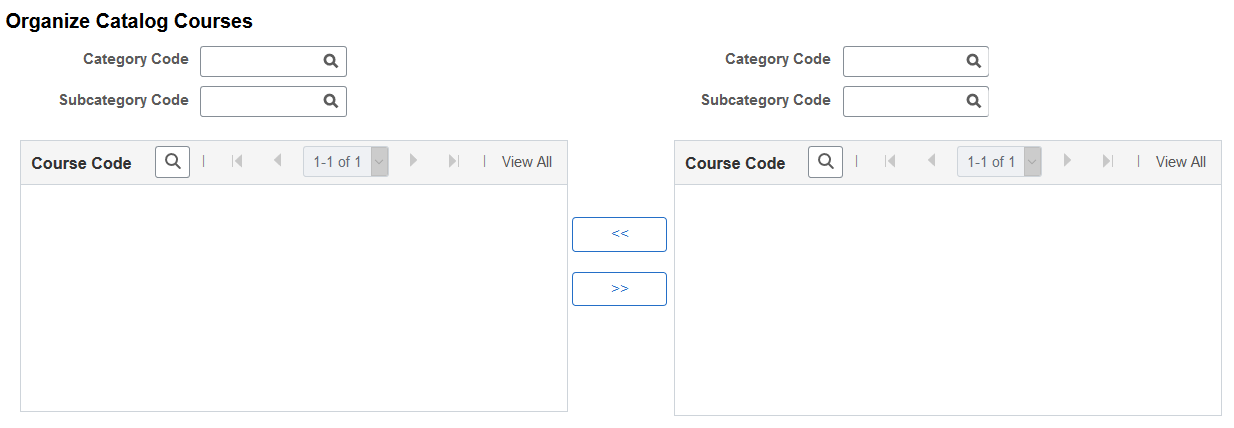
To view courses in a selected subcategory, select the category code and subcategory code in the left or right column. The system lists the courses in that subcategory.
To move courses from one subcategory to another, select the check box next to the course name. In the other column, find the category and subcategory into which you want to move the selected course. Click the appropriate arrow button to move the selected course into the other column.