Defining Departmental Training Demands
To define departmental demand, use the Department Demand (TRN_DEMAND_DEPT) component.
This topic discusses how to define the number of employees in a department.
|
Page Name |
Definition Name |
Usage |
|---|---|---|
|
TRN_DEMAND_DEPT |
Define the number of employees to be trained in a specific course or set of courses for a particular department during a specified budget period. Set up training costs and budgets before setting up department demands. |
|
|
Department Demand - Country |
TRN_DPT_DMD_SEC1 |
Click the Demand ID link on the Department Demand page. Enter country-specific information for the department demand. The Department Demand - Country page is identical to the Gender/Socio Prof Distribution page. |
Use the Department Demand page (TRN_DEMAND_DEPT) to define the number of employees to be trained in a specific course or set of courses for a particular department during a specified budget period.
Set up training costs and budgets before setting up department demands.
Navigation:
This example illustrates the fields and controls on the Department Demand page. You can find definitions for the fields and controls later on this page.
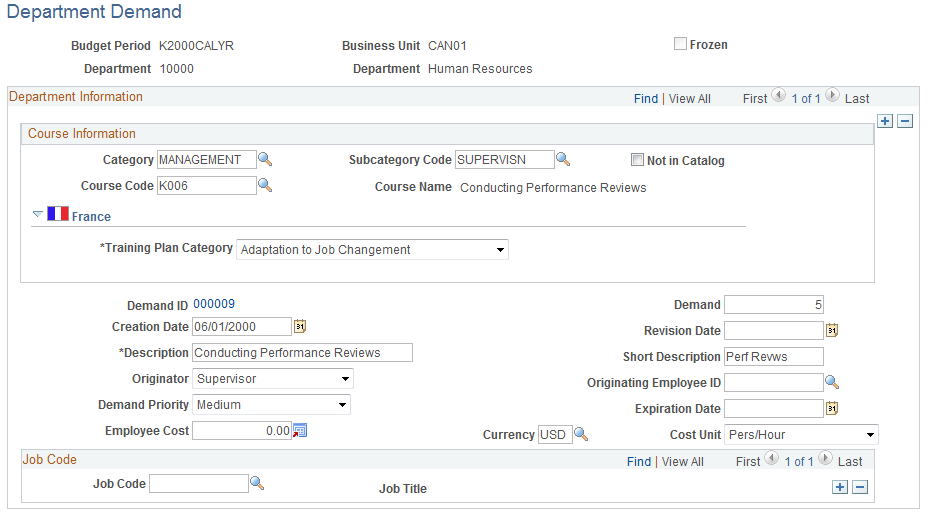
Course Information
Specify the course for this training demand. If you don't know the category, subcategory, or course code, use the system default UNKNOWN. To add another course, insert an additional data row.
Field or Control |
Description |
|---|---|
Not in Catalog |
Select if the training course isn't defined in the Catalog table. |
(FRA) Training Plan Category |
Select a training plan category. The values are: Skill Development, Adaptation to Job Changement, Job Preservation, Not Specified. |
Demand |
Enter the number of employees in the selected department that need to take the training course. |
Employee Cost |
Enter the employee training cost and the currency it is tracked in. This cost is used during the simulation for pricing the scenarios and the training plan. You specify the default currency for business units for a budget period on the Budget Information page. Budgets are automatically converted to the default base currency that you establish on the Base Currency page. |
Cost Unit |
Select the cost unit that is associated with the amount in the Employee Cost field. |
Job Code
Field or Control |
Description |
|---|---|
Job Code |
Before calculating employee cost, you can select one or more job codes to use when calculating the average employee cost for training for this demand. When you select job codes here, the system uses the Job Code Training Cost amount on the Job Code Training Cost table to calculate the employee training cost. The system takes an average of the costs for all job codes that you specify. |