Working with Alternate Character Sets
These topics provide an overview of alternate character system architecture and discuss how to:
Configure your system for alternate character functionality.
Enter alternate character information.
Find records using phonetic searching.
Work with alternate character system architecture.
PeopleSoft HCM uses related language table architecture to enable users to use multiple languages to enter data and to switch between a base language table and a related language table to view information in multiple languages. In addition, it uses alternate character system architecture to enable users to use two character sets for one language.
The alternate character system architecture accommodates languages (such as Chinese and Japanese) that require the entry of proper nouns by using two character sets to support phonetic sorting rather than binary sorting on proper nouns. For example, users who enter data in Japanese require functionality that enables them to enter proper nouns (such as names or descriptions) both in Kanji and by using a phonetic character set. To accomplish phonetic sorting in PeopleSoft HCM, configure your system so that the user can enter Japanese proper nouns twice: once in Kanji and once (phonetically) using Katakana, Hiragana, or roman alphabets also known as Romaji.
Important! (JPN) In choosing which phonetic character set to adopt, it is important for customers to determine a consistent method for entering phonetic character set information. From a technical perspective, the system simply applies a binary sort method to phonetic characters. Thus, different characters with the same pronunciation aren't sorted together by their pronunciation in PeopleSoft HCM. For example, a Hiragana Ma character is sorted before a Hiragana Mi character and after a Hiragana Ho character. If a Katakana Ma character is included in the sort, it is sorted after a Katakana Mi character and appears only after all the Hiragana characters are sorted.
(CHN) As Chinese government adopts an official method of romanizing Chinese characters, also known as Hanyu Pinyin, it is strongly advised to use Alphanumeric (roman alphabets) as the alternate character set.
See PeopleTools: Global Technology.
For certain names, addresses, and description fields in PeopleSoft HCM, there is a corresponding alternate character field that is part of the record. This architecture enables the users to enter the same proper nouns using two character sets.
Alternate Character Fields Associated with Global Pages
The following table lists the alternate character fields and the global pages with which they are associated in PeopleSoft HCM.
|
Page |
Auxiliary Page |
Field |
Comments |
|---|---|---|---|
|
BANK_BRANCH_EC |
BRANCH_NAME_AC |
||
|
BANK_EC |
BANK_NAME_AC |
||
|
COMPANY_TABLE1 |
COMPANY_ACDESCR_SEC |
DESCR_AC |
|
|
COMPANY_TABLE1 |
COMPANY_ACADDR_SEC |
COMPANY_ACADDR_SBP |
COMPANY_TBL.CITY_AC COMPANY_TBL.ADDRESS1_AC COMPANY_TBL.ADDRESS2_AC DERIVED_GBL.POSTAL_BTN ADDR_POS_JPN_SEC |
|
DEPEND_BENEF1 |
DEPENDBN_ACNAME_SEC |
NAME_AC |
|
|
ESTAB_TBL1_GBL |
ESTAB_ACDESCR_SEC |
DESCR_AC |
|
|
ESTAB_TBL1_GBL |
ESTAB_ACADDR_SEC |
ESTAB_ACADDR_SBP |
ESTAB_TBL.CITY_AC ESTAB_TBL.ADDRESS1_AC ESTAB_TBL.ADDRESS2_AC DERIVED_GBL.POSTAL_BTN |
|
HS_NON_EMPL1 |
HS_NE_ACNAME_SEC |
NAME_AC |
|
|
PERSONAL_DATA1 APP_PERSONAL_DATA1 |
PERSDTA_ACADDR_SEC |
PERSDTA_ACADDR_SBP |
PERS_DATA_EFFDT.CITY_AC PERS_DATA_EFFDT.ADDRESS1_AC PERS_DATA_EFFDT.ADDRESS2_AC DERIVED_GBL.POSTAL_BTN ADDR_POS_JPN_SEC |
|
PERSONAL_DATA1 APP_PERSONAL_DATA1 |
PERSDTA_ACNAME_SEC |
NAME_AC |
|
|
PYE_BANKACCT |
ACCOUNT_NAME_AC |
||
|
SRC_BANK |
ACCOUNT_NAME_AC |
||
|
STATE_NAMES_TBL |
STATE_ACDESCR_SEC |
DESCR_AC |
|
|
TRN_INSTRUCTR_TBL1 |
TRN_INS_ACNAME_SEC |
NAME_AC |
|
|
NAMES |
NAMES_ACPREFNM_SEC |
NAME_AC |
Search Records with Alternate Character Name Fields
The following PeopleSoft HCM search records that have NAME_AC (alternate character name) as an alternate search key or subrecords that are included in search records, enable for Japanese input and display:
NAMES
NAMES_SS_TMP
NE_INCIDNT_SRCH
NE_PERSONAL_DTA
OPR_ROWS_EE
OPR_ROWS_EE2
PERSON_NAME
PERS_SRCH_ALL
PHYSICIAN_SRCH
PHYSICIAN_SRCH2
SHS_EMPL_TAO
SHS_EXEMPT_TAO
SSF_PERSON_VW
SUCCESS_TR_SRCH
TRN_DMNDEE_SRCH
TRN_INSTR_SRCH
UPG_NAMES_TAO
WCS_NAME_SCH_VW
WF_PERSON_NAME
WORKER_PROMPT
Note: This list includes only Human Resources system records.
PeopleSoft Human Resources Reports That Sort on Alternate Character Name
The following reports in PeopleSoft Human Resources sort on the Name field or on the Alternate Character Name field when the system base language and the report language are configured as shown:
|
Base Language Set To |
Report Language Set To |
Report Sorted By |
|---|---|---|
|
English |
Japanese |
BASE.NAME_AC |
|
Japanese |
Japanese |
BASE.NAME_AC |
|
English |
English |
BASE.NAME |
|
Japanese |
English |
BASE.NAME |
SQR/BI Publisher Reports
These SQR/BI Publisher reports are sorted phonetically for Japanese, based on the report and the base language configuration:
|
Report ID |
Description |
|---|---|
|
PER001 |
Department Action Notices |
|
PER002 |
Employee Birthdays |
|
PER004 |
Emergency Contacts |
|
PER005 |
Employees on Leaves of Absence |
|
PER007 |
Temporary Employees |
|
PER009 |
Union Membership |
|
PER011 |
Company Skills Inventory |
|
PER012 |
Departmental Salaries |
|
PER013 |
Employee Compensation Changes |
|
PER020 |
Employee Home Address Listing |
|
PER023 |
Salary History |
|
CMP003 |
Compa-ratio Analysis by Grade and Job |
|
CMP004 |
Below-Minimum Analysis |
|
CMP005 |
Above-Maximum Analysis |
Note: This list doesn't include country-specific regulatory reports that are sorted by Name.
This topic explains how to set up alternate character functionality in PeopleSoft HCM.
To set up alternate character functionality in PeopleSoft HCM:
Link the alternate character sets with language codes on the Installation Table - Alternate Character page (ALT_CHAR_TBL).
These settings affect your entire PeopleSoft HCM installation.
Note: On this page, you define the alternate character set for the language that each user selects on the sign-on page.
Enable the alternate character functionality for specific user IDs on the Org Defaults by Permission Lst page (OPR_DEF_TBL_HR).
When you enable alternate character functionality for a user, the system displays the alternate character button to the right of all the fields on the Global menus that have an associated Alternate Character field.
When you click the Alternate Character button, the system opens a page where you enter or display the field value in the alternate character set.
On pages on the global menus in PeopleSoft Human Resources, you can access the alternate character fields for proper noun fields like Name, City, and Company Description. To access these fields, click the Alternate Character button that appears to the right of a field that has a corresponding Alternate Character field available.
Note: (CHN), (HKG) and (JPN) On the Name page, when the Format for Country is CHN, HKG or JPN, the Name and the Alternate Character Name fields appear on the page: You can enter information in both fields directly on the Name page. On the Address page, click a button to access the alternate character secondary page. Whether the Alternate Character button appears on the Address page depends on the user ID's permission list and whether the particular page has Alternate Character functionality.
(CHN) When the Format for Country is CHN, the First Name and Last Name fields have values with alphanumeric characters, and you leave Alternate Character Name blank, the system populates Alternate Character Name using Last Name, space delimiter, and First Name. Please note that this functionality works only if Alternate Character Name has no existing value.
If you click the Alternate Character Address button in the Address History secondary page (ADDR_HISTORY_SEC), the system opens the Alternate Character Address page, such as the example that follows, where you can enter any proper noun information, such as street and city, in the designated alternate character set.
This example illustrates the an example of an Alternate Character Type page.
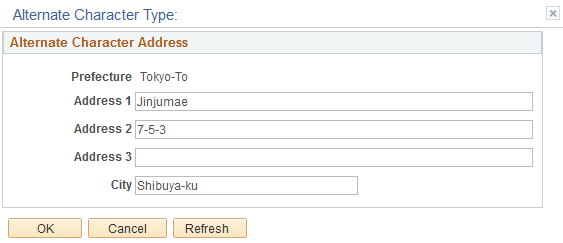
Note: If you sign in to the application using a language for which you specified an alternate character type, the system displays that character type in the title bar of the Alternate Character Type page. In the example above, Alphanumeric is the alternate character type defined for English.
Once you enter alternate character information into an alternate character field and click OK to close the page, the system changes the appearance of the Alternate Character button on the page to indicate that alternate character information is available for the primary proper noun field on the main page.
PeopleSoft Human Resources provides several options for finding a person and updating or adding information to the people's records in the system. Even if you enter a person's name using ideograms such as Chinese characters and Japanese Kanji, you can specify the name phonetically as a search criterion.
For example, to look up Japanese employee Noriko Kawamoto's personal data record, place the cursor in the Alternate Character Name field, enter the Japanese phonetic characters for Kawa, and click OK. The list box on the search record page displays all the names (sorted phonetically) that begin with Kawa such as Kawasaki, Kawashima or Kawamoto in both Kanji and Kana.
Note: The phonetic value is the same as the base name value.ain