Understanding Frequency in Compensation Rate Conversions
These topics discuss:
Factors applied to the compensation rate.
Conversion of compensation rates to different frequencies.
Job Data pay rate frequencies.
PeopleSoft HCM calculates and displays compensation rates in the hourly, daily, weekly, monthly, and other frequencies using standard frequency conversion formulas. Depending on the frequency being converted, the system performs the calculations by applying one or more of the following to the compensation rate:
Compensation frequency annualization factor.
Job standard hours.
Standard work period frequency annualization factor.
FTE (full-time equivalency) factor.
Frequency Annualization Factor
Each frequency ID has an associated annualization factor that represents the number of times that the period occurs in the course of a year.
See Frequency IDs.
Standard Hours and the Standard Work Period
When converting hourly compensation rates, the frequency conversion calculations use the job standard hours and the standard work period. Job standard hours define how many hours the worker should work in the job. The standard work period defines the work period in which the standard hours should be completed. You define the standard work period by selecting a frequency ID (and its annualization factor) as defined on the Frequency Table component.
You define the standard hours and the standard work period on the following pages:
|
Component |
Page |
Assignment Level |
|---|---|---|
|
Installation Table |
HCM Options |
Values for an organization |
|
Org Defaults by Permission Lst (OPR_DEF_TBL_HR) |
Settings (OPR_DEF_TBL_HR2) |
Values for a primary permission list |
|
Position Data (POSITION_DATA) |
Description (POSITION_DATA1) |
Values for a position |
|
Define Salary Plan |
Salary Plan Table (SALARY_PLAN_TABLE) |
Values for a salary plan |
|
Job Code |
Job Code Profile |
Values for a job code |
|
Job Data |
Job Information (JOB_DATA_JOBCODE) |
Values for an employee |
|
Job Openings (HRS_JOB_OPENING) |
Job Opening (HRS_JOB_OPENING) |
Values for an employment application |
The minimum and maximum standard hours values and the standard work period defined on the Business Unit HR Defaults page (BUS_UNIT_OPT_HR) are used for validation edits in the Job Data and Position Data components.
Defaults for Standard Hours and Standard Work Period
The system inserts the standard hours and the standard work period as default information only if both are defined. The following table describes the source of defaults in Job data under the specified conditions:
|
Condition |
Default Source |
|---|---|
|
You assign the worker a salary plan. |
Salary Plan Table page |
|
You assign the worker to a position. |
Description page of the Position Data component |
|
You assign the worker a job code. |
Job Code Profile page of the Job Code component |
|
You didn't indicate standard hours on the Salary Plan table, Job Code table, or Position Data table. |
HCM Options page of the Installation component |
Full-Time Equivalency
Full-time equivalency (FTE) is the percentage of full time that a worker should normally work in a job. In calculating the FTE, the system uses your definition of the standard hours and the standard work period.
If you select Apply FTE for a compensation component, PeopleSoft Human Resources uses the standard hours and the standard work period to compute FTE to prorate holiday hours and pay for part-time and hourly workers.
Note: (FRA) For workers in French regulatory regions, the system uses the PAID_FTE field to prorate holiday hours and pay for part-time and hourly workers.
PeopleSoft Human Resources calculates FTE using the product of the standard hours of the job multiplied by the annualization factor of the job's standard work period which is then divided by the product of the default standard hours multiplied by the annualization factor of the default full time standard hours work period, as shown in this equation:
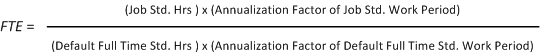
In this equation, the default full-time standard hours and default full-time standard work period are from:
The Salary Plan component (if a salary plan is defined for the worker, and if both standard hours and standard work period are defined for this salary plan).
The Org Defaults by Permission Lst component (if no salary plan is defined for the worker, and if both standard hours and standard work period are defined in the Org Defaults by Permission Lst component).
The system converts compensation rates to daily, monthly, and other frequencies using standard formulas. The formula for converting to or from an hourly rate takes the standard hours and standard work period into account.
The system performs compensation rate conversions as follows:
Finds or calculates the annual rate for compensation.
Divides the annual rate using de-annualization conversion calculations to calculate the rate at the desired frequency.
Multiplies the converted compensation rate by the FTE factor if Apply FTE is selected for the pay component.
Note: (FRA) For workers in French regulatory regions, the system uses the PAID_FTE field to multiply the converted compensation rate.
Annualized Rate Calculations
The system uses the following formulas to convert compensation rates to an annual frequency:
|
Original Frequency |
Formula for Conversion to Annual Frequency |
|---|---|
|
Hourly |
Annual Rate = Comprate × Job Standard Hours × Frequency Annualization Factor of Standard Work Period |
|
Monthly, daily, and other |
Annual Rate = Comprate × Frequency Annualization Factor |
De-Annualized Rate Calculations
The system uses the following formulas to convert compensation rates from an annual frequency to another frequency:
|
Non-Annual Frequency |
Formula for Conversion from Annual Frequency |
|---|---|
|
Hourly |
Hourly Rate = Comprate / (Job Standard Hours × Frequency Annualization Factor of Standard Work Period) |
|
Monthly, daily, and other |
Non-Annual Rate = Annual Comprate / Frequency Annualization Factor |
The following examples illustrate the use of these formulas.
Example of Hourly to Monthly Compensation Rate Conversion
Teresa Johnson has the following job data information:
|
Employment Variables |
Values |
|---|---|
|
Comprate (hourly) |
10 |
|
Job Standard Hours |
35 |
|
Frequency Annualization Factor of Standard Work Period |
52 |
|
Frequency Annualization Factor of Month |
12 |
The following table shows how the system calculates Teresa Johnson's monthly FTE (full-time equivalency) compensation rate. The total represents Teresa's monthly salary based on a thirty-five hour workweek over a fifty-two week year.
|
Rate |
Equation |
|---|---|
|
Annual |
10 × 35 × 52 = 18,200 |
|
Monthly |
Annualized Comprate / Frequency Annualization Factor of Month 18,200 / 12 = 1516.67 |
Example of Monthly to Biweekly Compensation Rate Conversion
Bill McKenny has the following job data information:
|
Employment Variables |
Value |
|---|---|
|
Comprate (monthly) |
2000 |
|
Frequency Annualization Factor of Monthly |
12 |
|
Frequency Annualization Factor of Biweekly |
26 |
|
Apply FTE Selected |
Yes |
|
FTE Factor |
0.95 |
The following table shows how the system calculates Bill McKenny's biweekly compensation rate:
|
Rate |
Equation |
|---|---|
|
Annual |
Comprate × Frequency Annualization Factor of Month 2000 × 12 = 24,000 |
|
De-annualize |
Annualized Comprate / Frequency Annualization Factor of Biweekly 24,000 / 26 = 923.08 |
|
Multiply by FTE |
923.08 × 0.95 = 876.85 |
The system uses the country-specific default frequencies to calculate and display the pay rates in the Pay Rates group box on the Job Data - Compensation page. The system finds the frequencies that are associated with the person's country on the Default Frequencies table. The order you list the frequencies on this table is the order in which the pay rates appear in the Pay Rates group box. The system converts compensation rates to the default frequencies using the standard formulas described in these topics.
Because the PeopleSoft Global Payroll and Payroll for North America systems calculate daily and monthly pay rates using frequencies established for the pay group, it is possible that the compensation rates displayed on the Job Data - Compensation page will vary from the pay rates calculated with pay group daily and monthly frequencies. This would occur if the pay group daily or monthly frequency differs from the daily or monthly frequency specified for the country on the Default Frequency page. It is recommended that you establish pay group frequencies to match the default frequencies for the country whenever possible.
The pay rates calculated with pay group frequencies are available on the JOB record in the fields JOB.ANNUAL_RT, JOB.MONTHLY_RT, JOB.DAILY_RT, JOB.HOURLY_RT. These fields are referenced by the Job Summary page and can be referenced in PS Query.