Generating the Mass Update Report
This topic discusses how to generate the Mass Update report.
|
Page Name |
Definition Name |
Usage |
|---|---|---|
|
RUNCTL_MU |
Generate a report to review or preview transactions that are associated with specific mass update definitions. |
Use the Report Mass Updates page (RUNCTL_MU) to generate a report to review or preview transactions that are associated with specific mass update definitions.
Navigation:
This example illustrates the fields and controls on the Report Mass Updates page. You can find definitions for the fields and controls later on this page.
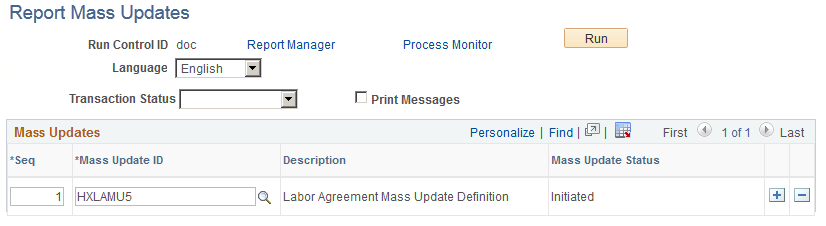
The Mass Update SQR report (HRMASS) includes the mass update ID, description, and status. It also includes the total transactions per status and transaction details. This report is part of the Mass Update Manager module. You can run this report anytime before, during, or after the processing of the mass update transactions. When it is run before you process the mass update transactions, you can use this report as a preview.
Field or Control |
Description |
|---|---|
Language |
Select the language in which you want to print the report. |
Transaction Status |
Select the status of the mass update transactions that you want to include in the report. Possible statuses are Cancel, Failure, Ready, Success, and Warning. |
Print Messages |
Select to include the details of messages and exceptions in the report. |
Mass Updates
Use this group box to enter one or more mass update definitions to include in the report.
Field or Control |
Description |
|---|---|
Seq (sequence) |
Indicate the order in which you want the mass update definitions to appear on the report. By default, this sets the value to 1 for the first row and increments the value by 1 for each additional row. |
Mass Update ID and Description |
Select the mass update definitions that you want to include in the report. The system displays the description of the selected definitions. |
Mass Update Status |
The system displays the status of the selected mass update definitions. |