Establishing Military Locations
To establish military locations, use the Military Geographic Location (GVT_LOCATION_TBL) and Military Location (LOCATION_TABLE_MIL) components.
These topics discuss establishing military locations.
|
Page Name |
Definition Name |
Usage |
|---|---|---|
|
GVT_LOCATION |
Define geographic locations. |
|
|
LOCATION_TABLE_MIL |
Enter military locations and associate them to geographic locations. |
Use the Military Geographic Location page (GVT_LOCATION) to define geographic locations.
Navigation:
This example illustrates the fields and controls on the Military Geographic Location page. You can find definitions for the fields and controls later on this page.
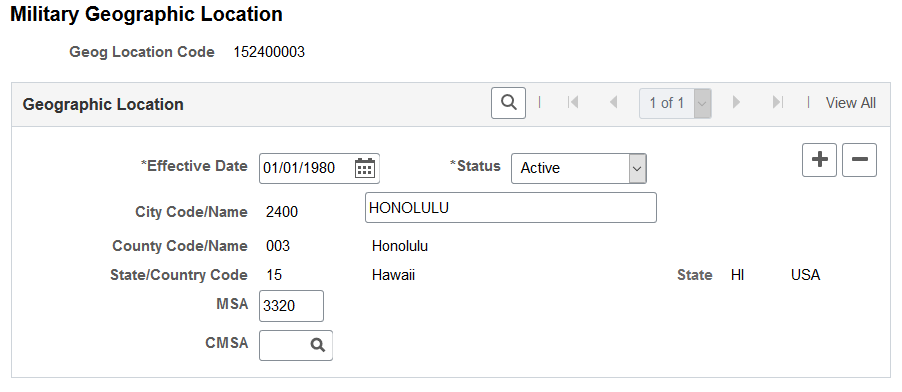
Field or Control |
Description |
|---|---|
City Code/Name |
The system assigns a city code. Enter the city name. |
CBSA (core based statistical area) |
This value is supplied by the OPM data file. It is blank if the duty station is not in a CBSA. This field is labeled MSA for effective dates before February 2, 2005. |
CSA (combined statistical area) |
This value is supplied by the OPM data file. It is blank if the duty station is not in a CSA. This field is labeled CMSA for effective dates before February 2, 2005. |
Use the Military Location - Location Address page (LOCATION_TABLE_MIL) to enter military locations and associate them to geographic locations.
Navigation:
This example illustrates the fields and controls on the Military Location - Location Address page. You can find definitions for the fields and controls later on this page.
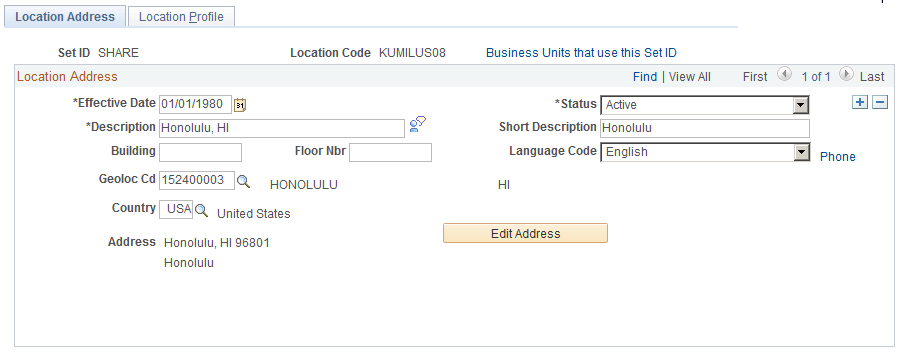
Field or Control |
Description |
|---|---|
Geoloc Cd (geographic location code) |
Select the geographical location code. |