Cloning Guided Processes
The Guided Process Clone Utility component (GDP_CLONE) enables you to easily copy and modify an existing guided process. By cloning a guided process template, you can reconfigure the existing parameters to suit a different business process without having to spend time building a new guided process template from the ground up.
|
Page Name |
Definition Name |
Usage |
|---|---|---|
|
GDP_CLONE |
Clone an existing guided process template. |
Use the Guided Process Clone Utility page (GDP_CLONE) to clone an existing guided process template.
Navigation:
This example illustrates the fields and controls on the Guided Process Clone Utility page.
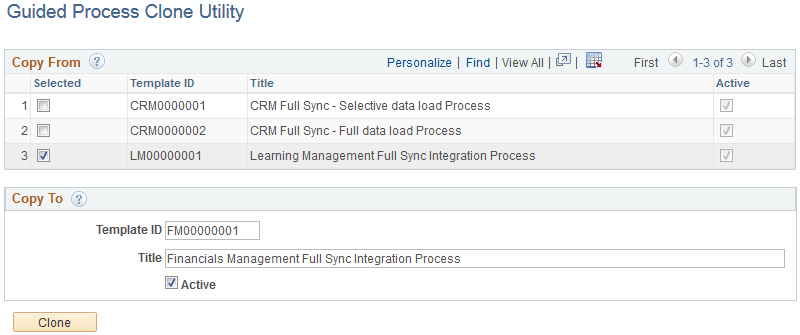
Copy From
Field or Control |
Description |
|---|---|
Selected |
Select the check box next to the guided process template that you want to clone. |
Copy To
Field or Control |
Description |
|---|---|
Template ID and Title |
Enter the ID and title of the new guided process template you are creating. |
Active |
Select to activate the new guided process template. |
Clone |
Click to create a copy of the selected guided process template. |