Analyzing PeopleSoft HCM Source Data
Before sending any PeopleSoft HCM data to Fusion, you can run the Source Data Analyzer reports to identify any PeopleSoft HCM source data that is not compatible with Fusion.
|
Page Name |
Definition Name |
Usage |
|---|---|---|
|
FMEV_RUN |
Generate reports that identify PeopleSoft HCM source data that is incompatible with Fusion. |
Use the Run Source Data Analyzer page (FMEV_RUN) to generate reports that identify PeopleSoft HCM source data that is incompatible with Fusion.
Navigation:
This example illustrates the fields and controls on the Run Source Data Analyzer page.
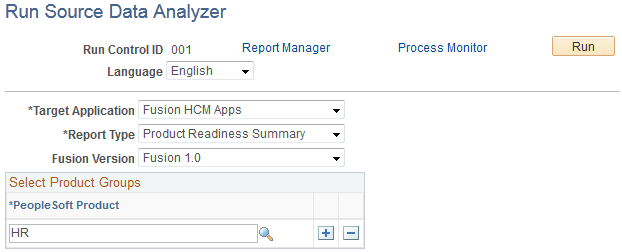
You can use this page to generate two different types of reports: Product Readiness Summary and Product Readiness Detail.
The Product Readiness Summary report generates a PDF file that provides a description of all the reports along with an error count for each report.
Depending on the Report ID that you select, the Product Readiness Detail report generates either a PDF file or a Microsoft Excel file containing detailed information for each error. The Product Readiness Detail report also includes a summary section that is identical to the Product Readiness Summary report.
Field or Control |
Description |
|---|---|
Target Application |
Select Fusion HCM Apps. |
Report Type |
Select whether you want to generate a Product Readiness Summary or Product Readiness Detail report. |
Fusion Version |
Select the version of Fusion with which you are integrating. |
PeopleSoft Product |
Select your PeopleSoft Product. Values are: HR (Human Resources Core) and PRO (Profiles). |
Report ID |
Select the specific detail report that you want to generate. This field is available only if you select Product Readiness Detail in the Report Type field. |