Viewing an Element Resolution Chain
When you run payroll calculations, you can generate an element resolution chain that shows, by payee, how and in what order each element was resolved and how long it took to resolve each element on the process list. This can be helpful if your payroll is taking a long time to calculate, and you're doing some performance tuning on your rule definitions. Because significant system resources are required to produce an element resolution chain, we recommend that you use this feature for problem solving only.
|
Page Name |
Definition Name |
Usage |
|---|---|---|
|
GP_AUDIT_CHAIN |
View elements that were resolved for a payee during processing. |
|
|
GP_AUDIT_DTL_SEC |
View the order in which each element was resolved and the numeric, character, or date value to which the element resolved. |
Use the Element Resolution Chain page (GP_AUDIT_CHAIN) to view elements that were resolved for a payee during processing.
Navigation:
This example illustrates the fields and controls on the Element Resolution Chain page.
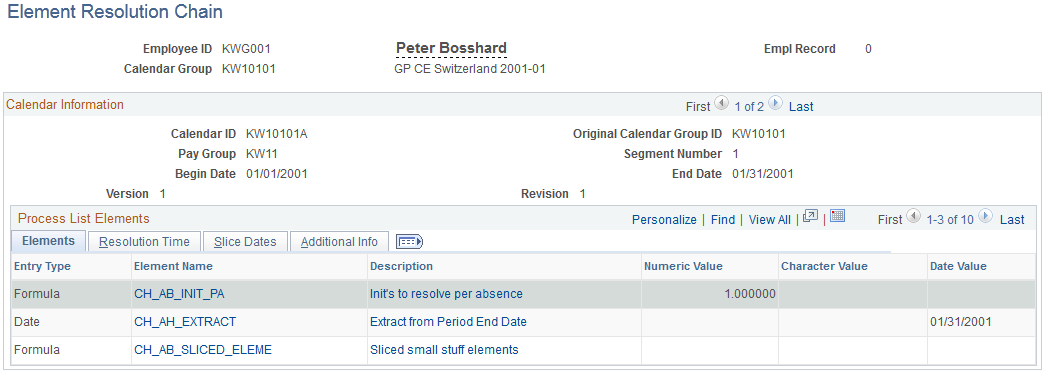
Field or Control |
Description |
|---|---|
Begin Date and End Date |
Displays the begin and end dates of the calendar in which the element was processed. |
Element Name |
Click to access the Detail Audit Chain page where you can view the order in which the element resolved. |
Resolution Time
Field or Control |
Description |
|---|---|
Seconds |
The number of seconds taken to resolve the element. An asterisk (*) indicates that resolution took less than one second. |
Invalid Trace |
Selected if the system could not trace the element's resolution, due to a programming error, a corrupted table, or other problem. |
Slice Dates
Displays the begin date and end date of the slice in which the element resolved.
Additional Info
Field or Control |
Description |
|---|---|
Pointer Value |
Displays the PIN number to which the pointer element identified in the Name field resolved. Applies only to elements with a field format of Pointer. |
Adjustment |
Displays the amount of the calculated adjustment for the element, such as a retroactive adjustment. Applies only to elements with a field format of Decimal or Monetary. |
Calculation Raw Value |
Displays the amount before rounding if the element was rounded during processing. Applies only to elements with a field format of Decimal or Monetary. |
Use the Detail Audit Chain page (GP_AUDIT_DTL_SEC) to view the order in which each element was resolved and the numeric, character, or date value to which the element resolved.
Navigation:
Click the Element Name link on the Element Resolution Chain page.
This example illustrates the fields and controls on the Detail Audit Chain page.

The Order field shows the order of resolution.