Viewing Payee Iterative Lists
The payee iterative list provides an inquiry page that enables users to see who was processed during the last iterative calculation and why. Users can define whom the list includes: a single payee, payees that were recalculated, or an entire calendar group. Each batch process automatically creates a payee iterative list of those payees affected by the batch run.
The Payee Iterative List is deleted when you run the Finalize process.
|
Page Name |
Definition Name |
Usage |
|---|---|---|
|
GP_PYE_ITER_LST |
View a list of employees that were processed in any manner during a batch process. |
Use the Payee Iterative List page (GP_PYE_ITER_LST) to view a list of employees that were processed in any manner during a batch process.
Navigation:
This example illustrates the fields and controls on the Payee Iterative List page.
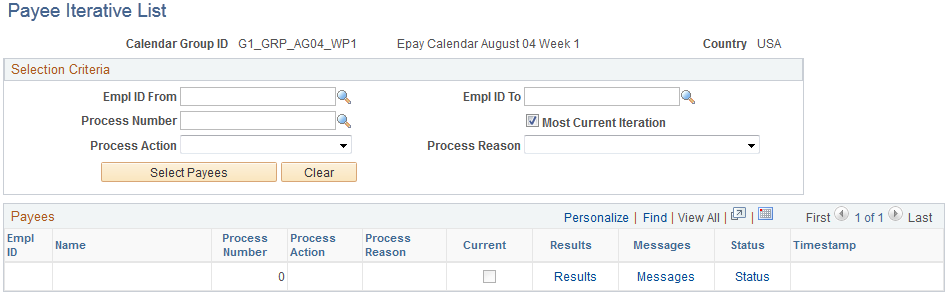
Field or Control |
Description |
|---|---|
Calendar Group ID |
This list is available until the process is finalized for the Calendar Group, at which time the payee iterative list is deleted. |
Process Number |
The process number has an associated operator ID, run control, timestamp, and group list ID. |
Most Current Iteration |
Select to return only the payees processed in the last calendar group run. |
Process Action |
The process action represents the high level reason for inclusion. They are Added, Calculated, Status Change, Not Calculated, and Removed |
Process Reason |
Select a Process Reason to limit your search. Available options are: Cancelled – By User, Error in Processing, Frozen – Run Control, Initial Calculation, Initial Identify, Iterative Trigger, Previously in Error, ReCalc – By User, ReCalc All – Run Control, Suspended – By User, Suspended – By System, Time and Labor Feed, Uncancelled – By User, Unfrozen – By Run, and Unsuspended – By System. Note: If you run the initial Identify and a calculation at the same time, the Action/Reason displayed is Calculated/Initial Identify. |
Select Payees |
Runs the search according to the specifications that you selected in the Selection Criteria group box. |
EmplID |
Displays the resulting EmplIDs. |
Current |
The system displays a Y if the viewed entry is the most current. |
Messages |
Select to launch the Payee Message page in a new browser window. |
Status |
Select to launch the Payee Status page in a new browser window. |
Results |
Select to launch the Payee Results page in a new browser window. |
Timestamp |
Displays when the run control was saved. |