Setting Up Mass Triggers
|
Page Name |
Definition Name |
Usage |
|---|---|---|
|
GP_MT_TRG_DFN |
Define which record activates the trigger. |
|
|
GP_MT_TRG_SQL |
Specify which SQL objects must be executed in order to retrieve the population impacted by a mass trigger event. |
|
|
GP_MT_SQLTXT_SEC |
View the SQL definition. |
Use the Mass Trigger Definition page (GP_MT_TRG_DFN) to define which record activates the trigger.
Navigation:
This example illustrates the fields and controls on the Mass Trigger Definition page.
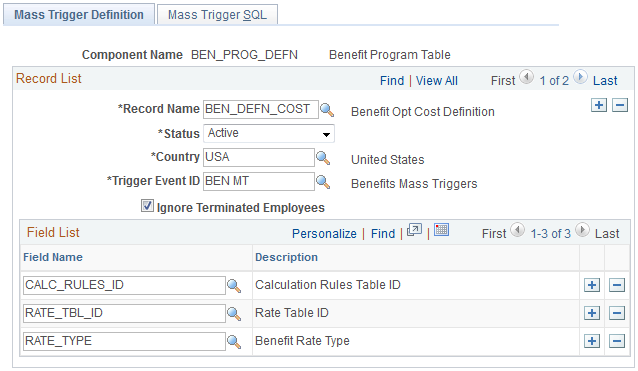
Field or Control |
Description |
|---|---|
Trigger Event ID |
Associate a Trigger Event ID with the record (table) to link the mass trigger to the retroactive process ID that processes the generated payee triggers. |
Ignore Terminated Employees |
Select to ignore terminated employees when processing the mass trigger. |
Field Name |
List the fields that cause the system to generate a mass trigger event. Fields used as input parameters on the SQL Objects page need not be listed here. The system inserts them after saving. |
Use the Mass Trigger SQL page ( GP_MT_TRG_SQL ) to specify which SQL objects must be executed in order to retrieve the population impacted by a mass trigger event.
Navigation:
This example illustrates the fields and controls on the Mass Trigger SQL page.
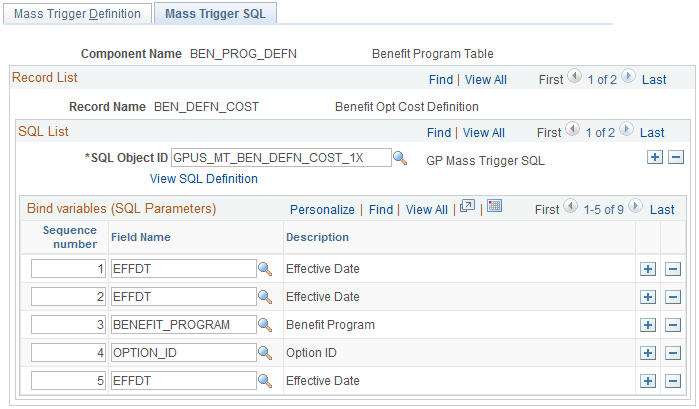
Field or Control |
Description |
|---|---|
SQL Object ID |
Select any stand alone SQL object defined in Application Designer. These objects contain placeholders for input parameters. |
View SQL Definition |
Click to access the SQL Definition page. |
Sequence number |
Enter the number of the respective placeholders in the SQL object. |
Field Name |
Enter the fields used to fill the SQL object placeholders at runtime. Available fields prompt from the record listed above. Once saved, the system adds these fields to the Mass Trigger Definition page. |
Use the View SQL Definition page (GP_MT_SQLTXT_SEC) to view the SQL definition.
Navigation:
Select the View SQL Definition link on the Mass Trigger SQL page.
This example illustrates the fields and controls on the View SQL Definition page.

Use this page to view a description of the SQL statement as well as view the actual SQL text.