Reviewing Delivered Setup Data in the Global Payroll Database
The Global Payroll database must be set up to send payroll data to Performance Management. PeopleSoft delivers all of the sample data necessary for this purpose. However, you may need to modify this data so that it is country specific. The following is a list of PeopleSoft delivered data that must be defined in your Global Payroll database for integration with Performance Management:
Writable Array: GP WA GUIDE.
Report Data: GP_EPM.
PSJob Job Definition: GP_PAYE.
|
Page Name |
Definition Name |
Usage |
|---|---|---|
|
GP_PIN |
Review the writable array name details. |
|
|
GP_WRITABLE_ARRAY |
Review the writable array definition and writable array fields. |
|
|
GP_RPT_TBL |
Assign the output table, writable array, primary input table type, and segment option. |
|
|
GP_RPT_DTL_SEC |
Map fields and create filters used to generate the output table. |
|
|
PRCSJOBDEFN |
Review details of the GP_PAYE PSJob definition. |
Use the Writable Array Name page (GP_PIN) to review the writable array name details.
Navigation:
This example illustrates the fields and controls on the Writable Array Name page.
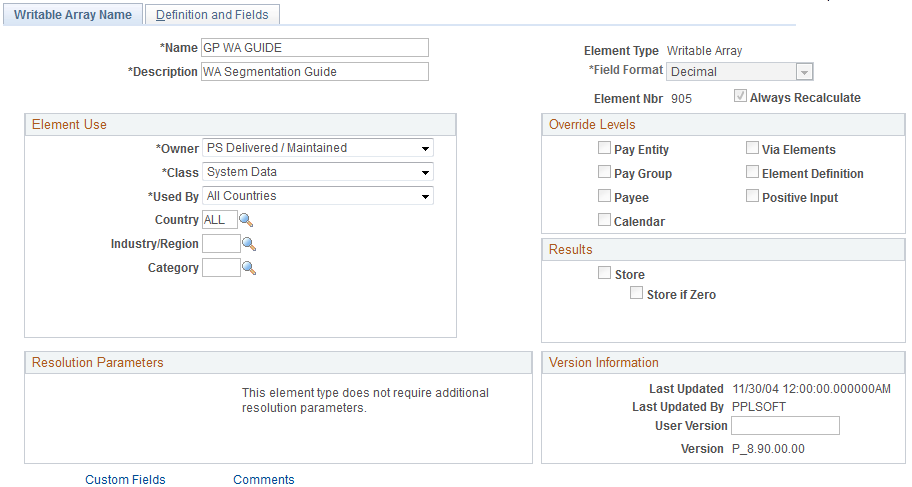
Note: You must put the writable array in a Global Payroll section that will be executed. You do this on the Define Report Data page.
Use the Definition and Fields page (GP_WRITABLE_ARRAY) to review the writable array definition and writable array fields.
Navigation:
This example illustrates the fields and controls on the Definition and Fields page.
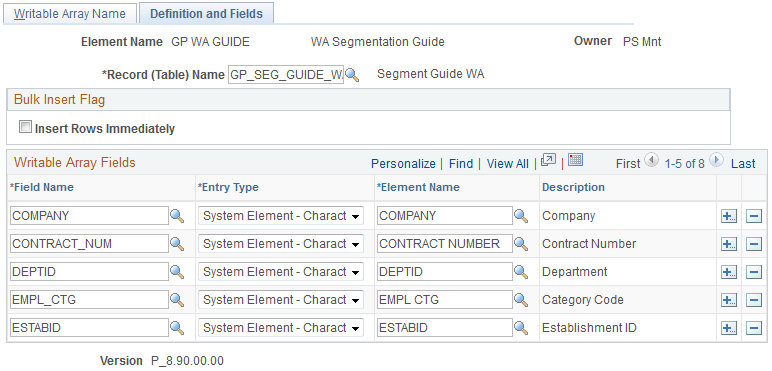
Use the Define Report Data page (GP_RPT_TBL) to assign the output table, writable array, primary input table type, and segment option.
Navigation:
This example illustrates the fields and controls on the Define Report Data page.
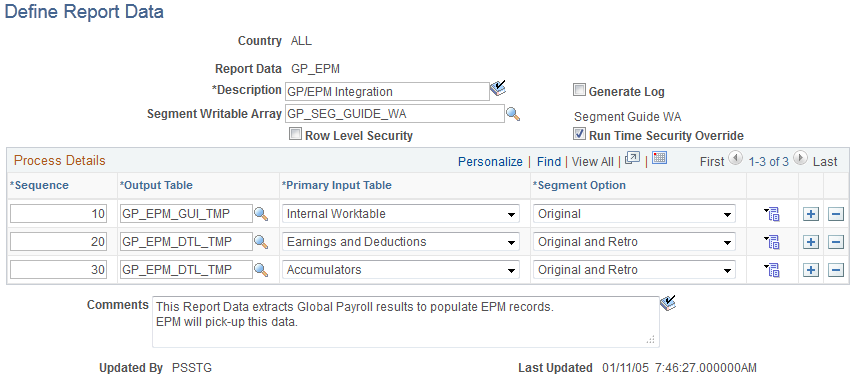
Use the Report Data Process Details page (GP_RPT_DTL_SEC) to map fields and create filters used to generate the output table.
Navigation:
Click the Details link on the Define Report Data page.
This example illustrates the fields and controls on the Report Data Process Details page.
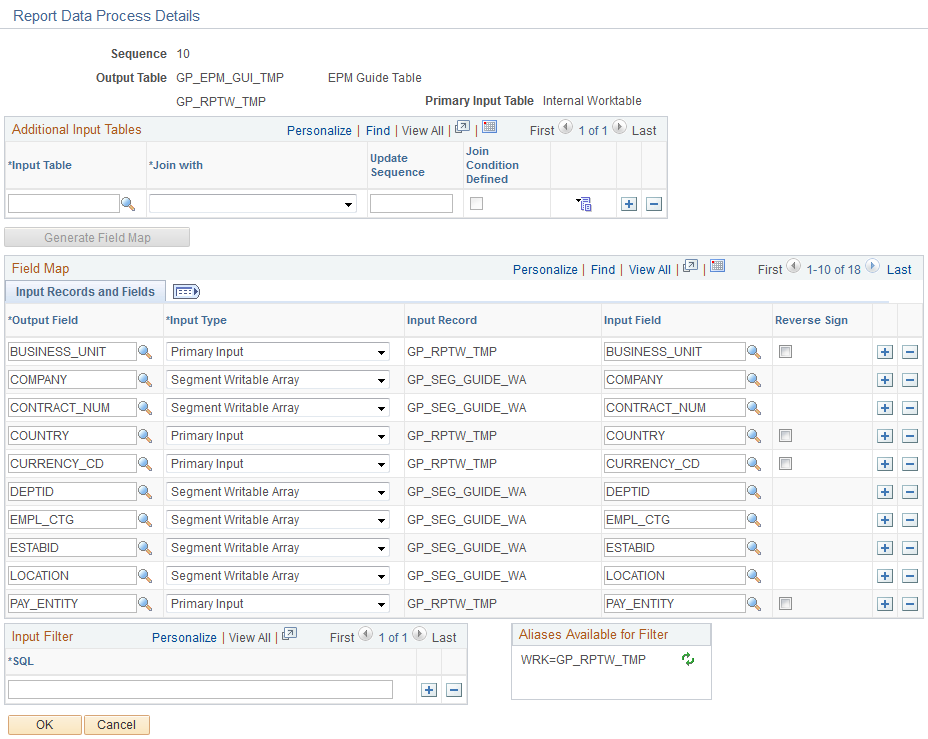
Use the Job Definition page (PRCSJOBDEFN) to review details of the GP_PAYE PSJob definition.
Navigation:
This example illustrates the fields and controls on the Job Definition page.
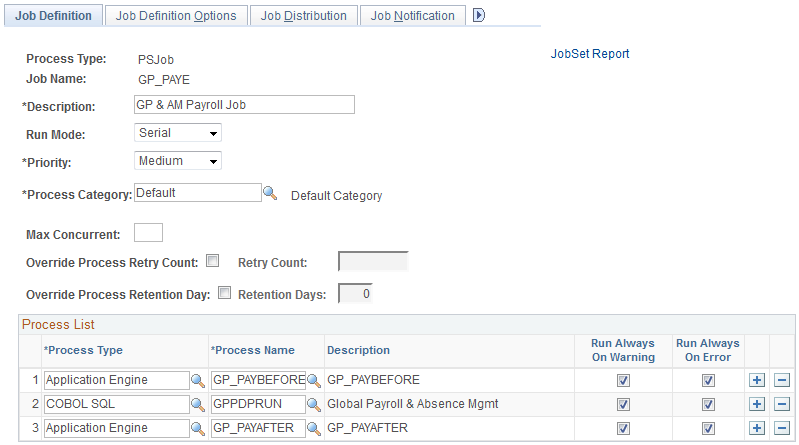
GP_PAYE consists of the following processes:
GP_PAYBEFORE: This Application Engine process is intended to perform any desired pre-payroll processing. It includes sections to add country-specific processing logic.
GPPDPRUN: This COBOL SQL process performs the main Global Payroll and Absence Management calculations.
GP_PAYAFTER: This Application Engine program supports post-payroll processing. It also included sections to add country-specific processing logic. In addition, this program:
Checks to see if the payroll process had been finalized successfully, and if so, calls the program that launches the Report Data process. The Report Data process populates the Global Payroll "EPM" tables with earning, deduction, and accumulator information for all processed payees.
Calls a section to extract processing monitor data if the Enable Positive Input Search check box is selected on the Installation Settings Page.
Calls a section to extract absence analytics data if the Enable Pivot Grid Analytics check is selected on the Installation Settings Page.