Processing Variable Compensation Awards
|
Page Name |
Definition Name |
Usage |
|---|---|---|
|
GP_VC_AWARDS |
Retrieve and validate variable compensation awards, reject or delete awards, and notify Variable Compensation at the end of a pay run. |
Use the Retrieve Variable Comp (retrieve variable compensation) page (GP_VC_AWARDS) to retrieve and validate variable compensation awards, reject or delete awards, and notify Variable Compensation at the end of a pay run.
Navigation:
This example illustrates the fields and controls on the Retrieve Variable Comp page.
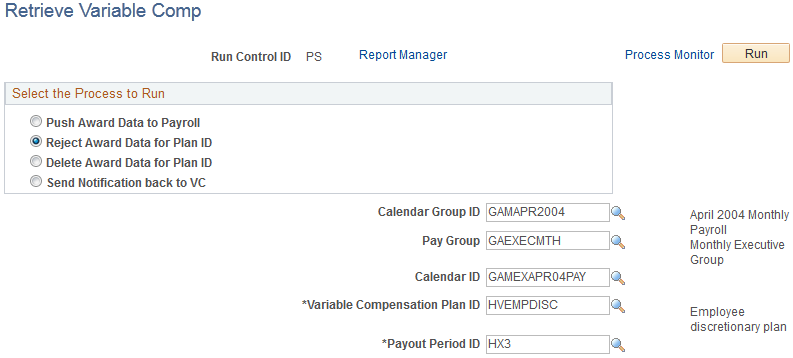
Retrieving Awards
To retrieve award data:
Select Push Award Data to Payroll.
Select the calendar group ID, pay group, and calendar ID.
Click the Run button.
Select the Process to Run
Field or Control |
Description |
|---|---|
Push Award Data to Payroll |
Select to pull information from Variable Compensation into Global Payroll. |
Reject Award Data for Plan ID |
Select to reject award data for a selected plan ID and payout period that has not been retrieved by Global Payroll. Warning! Select this option only at the request of the Variable Compensation administrator. |
Delete Award Data for Plan ID |
Select to delete award data for a selected plan ID and payout period that has been retrieved by Global Payroll but not calculated by the payroll process. |
Send Notification back to VC (send notification back to variable compensation) |
After a pay run is finalized, select this option to notify Variable Compensation of the results. |
Common Page Elements
Field or Control |
Description |
|---|---|
Calendar Group ID |
Select the calendar group ID that is associated with the pay run in which the award data will be processed. The calendar group ID determines the pay group and calendar ID that populate the Positive Input table. The source calendar run ID is populated with the Variable Compensation plan ID. |
Pay Group |
Select the pay group that is associated with the payees who are to receive awards. |
Calendar ID |
Select the calendar with which the award data is associated. Note: The system retrieves and processes only awards that are linked to the earning elements that are listed on the run type for this calendar. |
Variable Compensation Plan ID and Payout Period ID |
These fields appear if you selected Reject Award Data for Plan ID or Delete Award Data for Plan ID. Select the variable compensation plan and payout period for which you want to reject or delete awards. |
Positive Input Fields Updated by Award Data
This table shows the award values that populate the positive input fields in Global Payroll:
|
PI Field |
Value |
|---|---|
|
EMPLID |
Matches VC Award - EMPLID |
|
EMPL_RCD |
Matches VC Award - EMPL_RCD |
|
GP_PAYGROUP |
Matches VC Award - GP_PAYGROUP |
|
CAL_ID |
Matches VC Award - CAL_ID |
|
SRC_CAL_ID |
Matches VC Award - VC_PLAN_ID |
|
PIN_VER_NUM |
1 |
|
PIN_NUM |
Matches VC Award - PIN_ERN_NUM |
|
PI_SOURCE |
G |
|
GEN_INSTANCE |
1 |
|
END_DT |
Matches VC Award - END_DT |
|
BGN_DT |
Matches VC Award - BGN_DT |
|
SRC_CAL_RUN_ID |
Matches VC Award - CAL_ID |
|
ENTRY_TYPE_ID |
ER0 |
|
PI_ACTION_TYPE |
O |
|
CURRENCY_CD |
Matches VC Award - CURRENCY_CD |
|
GP_AMT |
Matches VC Award - VC_AWARD_VALUE |
|
ENTRY_TYPE_AMT |
'002' |
|
DESCR |
'VC Award Payment' |
Rejecting Awards
If the Variable Compensation administrator submits the wrong set of award records, you can reject all records for a selected plan ID and payout period if Global Payroll has not yet retrieved the records. This feature prevents further processing of the awards and should be used only at the request of the Variable Compensation administrator. When you reject awards, Global Payroll sends a message to Variable Compensation with this code:
Code 07: Reject All - Requested by User/Reject All.
To reject award records:
Select Reject Award Data for Plan ID.
Enter the variable compensation plan ID and the payout period ID.
Click the Run button.
Deleting Awards
You can delete award records that have been loaded into Global Payroll if they have not yet gone through the Calculate phase of the payroll process. When you delete records, Global Payroll sends a message to Variable Compensation with this code:
Code 12: Deleted from GP PI/Deleted
To delete award records:
Select Delete Award Data for Plan ID.
Enter the variable compensation plan ID and payout period ID.
Click the Run button.
Notifying Variable Compensation of Payroll Results
When you're ready to finalize a pay run that includes award data, you send a notice to Variable Compensation. The notice includes the following information with a status of Paid:
Empl ID (employee ID).
Empl Rcd Nbr (employee record number).
VC Plan ID (variable compensation plan ID).
VC Payout Period.
GB Group ID.
VC Award Date.
VC Award Value.
Global Payroll also notifies Variable Compensation of any awards that are not paid. These awards are assigned a status of Error or Reject and are returned with the reason for the failure.
You can run the notification process more than once. Each time that you do so, the system retrieves everything that Variable Compensation has not been notified of before.
To notify Variable Compensation of payroll results:
Select Send Notification back to VC.
When you select this option, the page displays only the fields in the Select the Process to Run group box.
Click the Run button.