Defining Currency Conversion Setup
This section discusses how to define currency conversion setup for Insights visualizations.
|
Page Name |
Definition Name |
Usage |
|---|---|---|
|
HR_CUR_SETUP |
To define different local and global currencies. |
Use the Currency Conversion Setup page (HR_CUR_SETUP) to define local and global currencies for different PeopleSoft applications.
Navigation:
This example illustrates the fields and controls on the Currency Conversion Setup page.
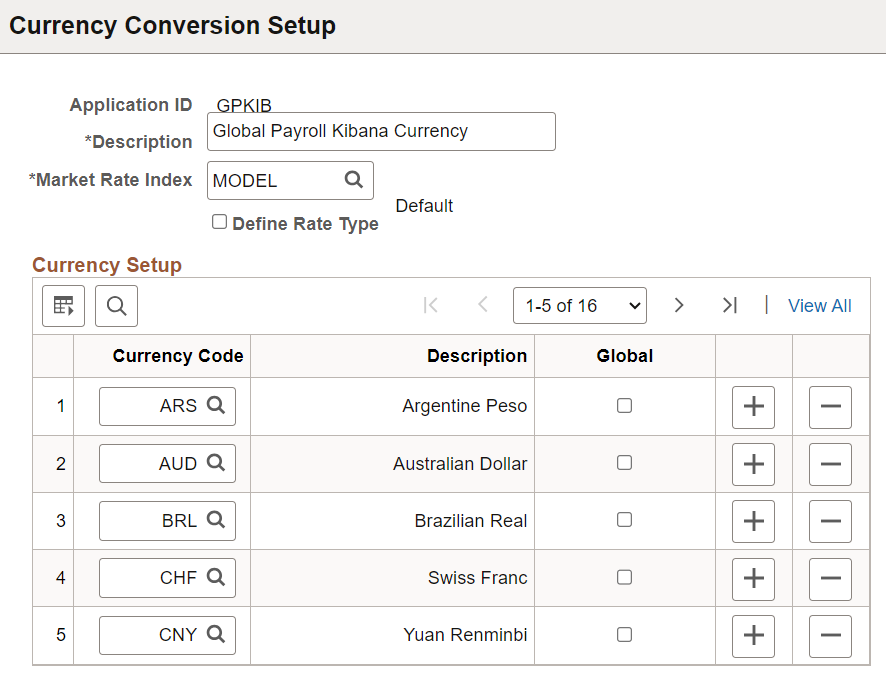
Field or Control |
Description |
|---|---|
Application ID |
Displays the application ID for which the currency conversion is defined. |
Description |
Meaningful description for currency conversion setup. |
Market Rate Index |
Displays the key term for the highest level of organization for market rates in the application. By default, MODEL is selected in this field. |
Define Rate Type |
Select this checkbox if you want to select specific rate types. By selecting this checkbox, the Rate Type field is displayed. |
|
Rate Type |
Select the required category within a market rate index. For details on market rate types, see Defining Market Rates. |
Currency Code |
Select the local currency so that the transactions which match that currency will be viewed in the visualizations. Ensure to enter your local currency in this field so that the data will be displayed in Insights dashboard. |
Description |
Meaningful description for the currency code. |
Global |
Select the checkbox, if you want to make the selected currency as Global.All local currencies are converted to global currency. For converted values to be displayed in Insights, market conversion rate should be defined for Local to Global currency. For details on market rate, see Defining Market Rates. Note: By default, the global payroll visualizations are displayed in global currency. |
|
Currency Code |
Global |
Market Rate Defined |
No. of Transaction Records |
No. of Rows Indexed in Local Currency |
No. of Rows Indexed in Global currency |
Total No. of Rows Indexed |
|---|---|---|---|---|---|---|
|
USD |
Yes |
2000 |
2000 |
2000 |
||
|
GBP |
No |
Yes |
2400 |
2400 |
2400 |
4800 |
|
AUD |
No |
Yes |
1000 |
1000 |
1000 |
2000 |
|
MXN |
No |
No |
1500 |
1500 |
0 |
1500 |
Key Terms
Local currency: The currency of the country defined in setup page. All data records of this country will be indexed and displayed in Insights.
Global currency: A currency to which all local currencies data records will be indexed and displayed in Insights. This is subjected to market conversion rates available from local to global currency.
Currency code: The currency of the country.
Global check box: To indicate that the selected country is global. Records of all local currencies defined in setup page will be indexed (converted) to global currency and displayed in Insights.
Market Rate Defined: Yes, indicates that currency conversion is available from local to global currency.
No. of Transaction Records: Number of rows present in local currency.
No. of Rows Indexed in Local Currency: It shows the data row count in local currency.
No. of Rows Indexed in Global currency: If there are 100 rows in local currency, then there will be 100 rows in global currency(converted rows from local to global).
In the above table, USD is set as global currency. So, records in local currencies GBP, AUD and MXN, will be indexed to USD, provided there is market conversion rate defined. In this example, there is no conversion rate available from MXN to USD. Hence, MXN rows will not be indexed to USD. There are 1500 records for MXN. Only 1500 records will be indexed. For GBP, market conversion is available. So, 2400 records will be indexed to USD and in total, 2400+2400=4800 rows will be indexed and available for display in PeopleSoft Insights.