Configuring Off Cycle Requests
|
Page Name |
Definition Name |
Usage |
|---|---|---|
|
GP_OC_SETUP |
Define Global Payroll configurations, specific to country and type of transaction, that configure the Off Cycle Request page. |
You can configure off cycle requests for each type of transaction.
To configure the Off Cycle Request page:
Select and off-cycle transaction type to configure, by country.
If your organization needs reason codes associated with off cycle processing, enter the reason codes that are applicable to the transaction type being configured. Enter a default reason code if you want a specific reason code to be supplied on an off cycle request for the transaction type.
Enter each reason that can be used for this type of off-cycle transaction.
Select processing controls.
Additional configurations are required that are specific to the type of off cycle transaction selected. These include:
For corrections, select the method of correction, which includes the correction type and retro method used.
For manual payments and additional payments, select the calendar controls to allow entry of a begin and end date for the off cycle transaction.
Use the Off Cycle Configuration page (GP_OC_SETUP) to define Global Payroll configurations, specific to country and type of transaction, that configure the Off Cycle Request page.
Navigation:
This example illustrates the fields and controls on the Off Cycle Configuration page.
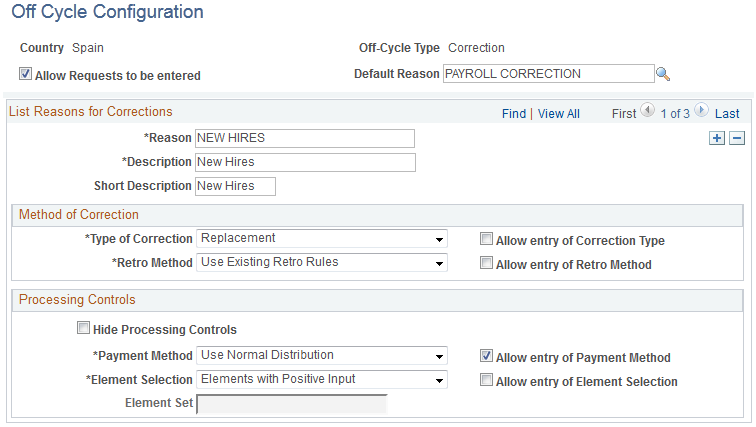
Off Cycle Configuration Field Summary
Each off cycle transaction type has different page characteristics. Some fields are common across transaction types while others are unique by transaction type. This table indicates what options are available by transaction type:
|
Field |
Manual Payments |
Correction Payments |
Additional Payments |
Advance Payments |
|---|---|---|---|---|
|
Allow Requests to be entered |
Yes |
Yes |
Yes |
Yes |
|
Default Reason |
Yes |
Yes |
Yes |
Yes |
|
Reason |
Yes |
Yes |
Yes |
Yes |
|
Description |
Yes |
Yes |
Yes |
Yes |
|
Short Description |
Yes |
Yes |
Yes |
Yes |
This table indicates what calendar control options are available by transaction type:
|
Field |
Manual Payments |
Correction Payments |
Additional Payments |
Advance Payments |
|---|---|---|---|---|
|
Hide Calendar Controls |
Yes |
N/A |
Yes |
N/A |
|
Allow Entry of Begin Date |
Yes |
N/A |
Yes |
N/A |
|
Allow Entry of End Date |
Yes |
N/A |
Yes |
N/A |
This table indicates what processing control options are available by transaction type:
|
Field |
Manual Payments |
Correction Payments |
Additional Payments |
Advance Payments |
|---|---|---|---|---|
|
Hide Processing Controls |
Yes |
Yes |
Yes |
N/A |
|
Allow Entry of Payment Keys |
Yes |
N/A |
Yes |
N/A |
|
Run Type |
Yes |
N/A |
Yes |
N/A |
|
Allow Entry of Run Type |
Yes |
N/A |
Yes |
N/A |
|
Payment Method |
N/A |
Yes |
Yes |
Yes |
|
Allow Entry of Payment Method |
N/A |
Yes |
Yes |
Yes |
|
Allow Partial Period Advances |
N/A |
N/A |
N/A |
Yes |
|
Element Selection |
Yes |
Yes |
Yes |
N/A |
|
Allow Entry of Element Selection |
Yes |
Yes |
Yes |
N/A |
This table indicates what method of correction options are available by transaction type:
|
Field |
Manual Payments |
Correction Payments |
Additional Payments |
Advance Payments |
|---|---|---|---|---|
|
Type of Correction |
N/A |
Yes |
N/A |
N/A |
|
Allow Entry of Correction Type |
N/A |
Yes |
N/A |
N/A |
|
Retro Method |
N/A |
Yes |
N/A |
N/A |
|
Allow Entry of Retro Method |
N/A |
Yes |
N/A |
N/A |
Transaction Type and Reasons
Field or Control |
Description |
|---|---|
Country |
Displays the country for which you are configuring the off cycle request page. |
Off-Cycle Type |
Select the off cycle transaction type for which you want to configure the request page. Values are Additional payment, Advance, Correction, and Manual payment. |
Allow Requests to be entered |
Select to allow off cycle requests to be entered for specific off cycle types for a specific country. The default is selected. If this check box is deselected, you will not be able to enter any off cycle requests for the type and country that is specified. |
Default Reason |
Enter a default reason that will populate the off cycle request. This reason can be overridden when the request is being created. |
List Reasons for Additional Payments
This section is titled based on the Off Cycle Type that is entered. The titles are List Reasons for Additional Payments, List Reasons for Advance Payments, List Reasons for Corrections, and List Reasons for Manual Checks.
Field or Control |
Description |
|---|---|
Reason |
Enter all valid reasons for the off cycle type that can be entered on the Off Cycle Request page. These reasons will be the only ones that can be entered. When a new reason is added all the attributes selected are available on the Off Cycle request page. |
Description |
Enter a description for the reason. |
Short Description |
Enter a short description for the reason. |
Calendar Controls
Field or Control |
Description |
|---|---|
Hide Calendar Controls |
Select to hide all calendar controls on the Off Cycle Request page. |
Allow entry of Begin Date |
Select to allow a begin date to be entered for an off cycle request. |
Allow entry of End Date |
Select to allow an end date to be entered for an off cycle request. |
Method of Correction
This section is available for entry only when the Off Cycle Type is Correction.
Field or Control |
Description |
|---|---|
Type of Correction |
Select the types of correction that are valid. Values are:
|
Allow entry of Correction Type |
Select if you want the user of the off cycle request to be able to enter a correction type. |
Retro Method |
Select a retro method to use with the type of correction that is selected. Values are Forced Corrective and Use Existing Retro Rules. |
Allow entry of Retro Method |
Select if you want the user of the off cycle request to be able to enter a retro method. |
Processing Controls
Field or Control |
Description |
|---|---|
Hide Processing Controls |
Select to hide all processing controls on the Off Cycle Request page. |
Allow entry of Payment Keys |
Select if you want the user of the off cycle request to be able to enter payment keys. |
Run Type |
Enter the run type to use for this off cycle type. |
Allow entry of Run Type |
Select if you want the user of the off cycle request to be able to enter a run type. |
Payment Method |
Select the payment method to use for the off cycle type and reason. Values are Cash, Check, Postal Order, Pay Primary Account Only, and Use Normal Distribution. |
Allow entry of Payment Method |
Select if you want the user of the off cycle request to be able to enter a payment method. |
Allow Partial Period Advances |
This option is available only when the off cycle type is advance payment. Select if you will advance part of a pay period. |
Element Selection |
Select the element selection for the off cycle request. Values are All, Elements with Positive Input, and Limited Element Set. |
Allow entry of Element Selection |
Select if you want the user of the off cycle request to be able to enter an element selection. |
Element Set |
You can enter a value in this field when the Element Selection value is Limited Element Set. An element set defines (limits) the earnings and deductions found on the process list to process. |