Viewing Garnishment Information
This topic discusses how to view garnishment information.
|
Page Name |
Definition Name |
Usage |
|---|---|---|
|
GPUS_GRN_SUMM |
View summarized garnishment information for a payee. |
Use the Garnishment Summary USA page (GPUS_GRN_SUMM) to view summarized garnishment information for a payee.
Navigation:
This example illustrates the fields and controls on the Garnishment Summary USA page.
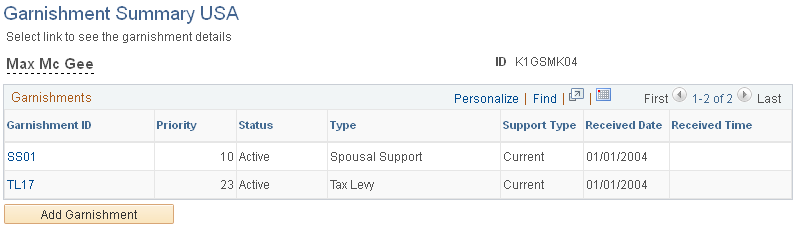
This page provides a one-line summary of every garnishment that a payee has assigned to him or her. It offers a quick way to view the priority and status of each of the payee's garnishments.
Each garnishment ID is a link that takes you to that exact garnishment instance on the Assignment page, where you can make changes to the garnishment's priority or status.
Field or Control |
Description |
|---|---|
Add Garnishment |
Select to access the Assignment page, where you can enter a new garnishment. |