Defining Installation Settings
To define installation settings for the United States, use the Installation Settings USA (GPUS_INSTALLATION) component.
|
Page Name |
Definition Name |
Usage |
|---|---|---|
|
GPUS_INSTALLATION |
Specify payee-level tax and banking defaults at the time of installation for PeopleSoft Global Payroll for United States. |
Use the Installation Settings USA page (GPUS_INSTALLATION) to specify payee-level tax and banking defaults at the time of installation for PeopleSoft Global Payroll for United States.
Navigation:
This example illustrates the fields and controls on the Installation Settings USA page.
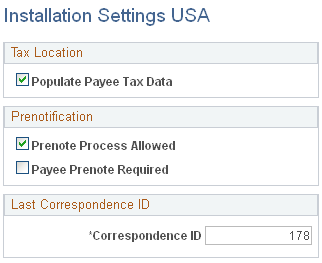
Tax Location
Field or Control |
Description |
|---|---|
Populate Payee Tax Data |
Select if you want the system to create default tax data rows in certain situations. For example, a payee changes departments and the department is set up with a default tax location. |
See Understanding Taxes.
Prenotification
Define payee-related prenotification information that is required for banking.
Field or Control |
Description |
|---|---|
Prenote Process Allowed |
Select if you want the prenote process to run automatically for payees. If you select this check box, the Prenote Information link becomes available on the Maintain Bank Accounts page. |
Payee Prenote Required |
Select to indicate that banking prenotification is required at the payee level. The Payee Prenote Required check box is available for selection only if you select the Prenote Process Allowed check box. If you select this check box, the Prenotification Required check box on the Bank Prenote Information USA page is automatically selected. Note: The prenotification process is discussed in this product documentation. |
Last Correspondence ID
Field or Control |
Description |
|---|---|
Correspondence ID |
Track the last correspondence ID used for garnishments. |