Creating Direct Deposits
|
Page Name |
Definition Name |
Usage |
|---|---|---|
|
GPUS_PPD_RC |
Create the PPD file for direct deposits. |
You use the Create Direct Deposit File USA page to define the parameters for the direct deposit file and to run the direct deposit file process.
The direct deposit file is formatted according to the EFT format specified for the source bank of the pay entity, which is in the PPD format.
During the direct deposit file process, the system performs these steps:
Gets data from the GP_PAYMENT and GP_PYMT_BNK_TBL tables.
The GP_PAYMENT table is the base from which a company pays its payees. This table contains one entry for every net pay distribution from every payment included in a calendar run. Another table used for payment processing is GP_PYMT_BNK_TBL. This table contains summary information for a payee's net pay.
Runs the PPD EFT process.
Creates the PPD001.txt file to be submitted to NACHA.
Note: If you select data that includes multiple source banks, multiple PPD files are created, one PPD file for each source bank. The PPD files are named PPD001.TXT, PPD002.TXT, and so forth.
This diagram shows the direct deposit file process:
This diagram shows the direct deposit file process.
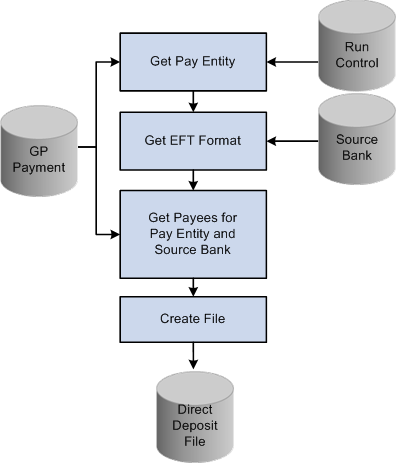
Use the Create Direct Deposit File USA page (GPUS_PPD_RC) to create the PPD file for direct deposits.
Navigation:
This example illustrates the fields and controls on the Create Direct Deposit File USA page.
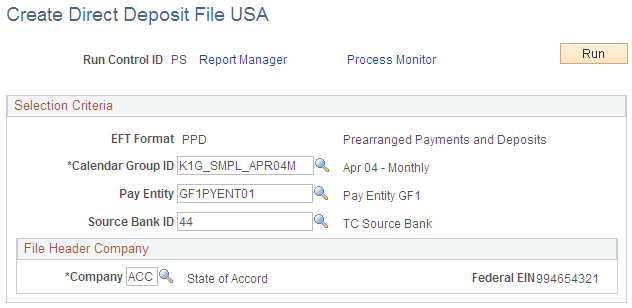
Field or Control |
Description |
|---|---|
EFT Format (electronic funds transfer format) |
The EFT format always appears as PPD. |
Calendar Group ID |
Select the calendar group ID to be used with this direct deposit file. Only those calendars that are ready for banking are available for selection. |
Pay Entity |
(Optional) Select the pay entity to be used with this direct deposit file. Only those pay entities that are ready for banking and are in the selected calendar are available for selection. |
Source Bank ID |
(Optional) Select a source bank ID. |
Company |
Select the company for the file header record in the PPD file. Once the company is selected, the Federal EIN number for the company appears. This is the company that is creating the PPD file, not the company for which the PPD file is being created. Note that the PPD file might include payment information for multiple companies. |