Generating Recipient Payment Report Files
This topic provides an overview of recipient payment report files, and discusses how to create recipient payment electronic files and reports.
|
Page Name |
Definition Name |
Usage |
|---|---|---|
|
GPSG_RUNCTL_RCP_FL |
Enter the parameters for generating recipient payment files. |
It is common for organizations to transmit a file to a recipient so they can update their records. For example, an organization may pay a recipient weekly and at the end of the month deliver a file with all the payment details. Recipients generally specify the information they want and the report file layout. After you have created the file layout, link it to the recipient in the Deduction Recipients SGP page.
The process creates a separate flat file for each recipient/group ID/Pay Entity/Pay Date combination. The files are named xxxxxx99.TXT, where xxxxxx is the recipient ID and 99 is a sequence number.
We have supplied a sample file layout, GPSG_RCPNT_FILE. Application Engine, GPSG_RCPFILE, gets the file layout which is stored on the Deduction Recipients SGP page.
Note: This electronic file depends upon the prior running of Application Engine, GPSG_EFT_GIR for recipients.
Use the Create Recipient File SGP page (GPSG_RUNCTL_RCP_FL) to enter the parameters for generating recipient payment files.
Navigation:
This example illustrates the fields and controls on the Create Recipient File SGP page.
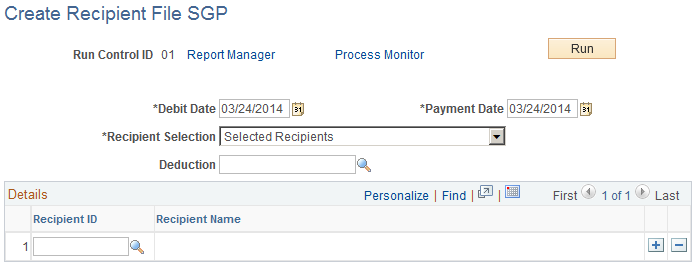
Field or Control |
Description |
|---|---|
Debit Date |
The system extracts recipient payments where the debit date is equal to the recipients deposit schedule. If the recipient does not have a deposit schedule the system extracts payments using the debit date without reference to a deposit schedule. |
Payment Date |
This the date, passed to the file header, that the bank passed the payment to the recipient. |
Recipient Selection and Deduction |
Select from: All Recipients, Selected Deduction, or Selected Recipients. You select only one deduction but multiple recipients for the second and third options. |