Viewing Vacation Summaries
|
Page Name |
Definition Name |
Usage |
|---|---|---|
|
GPMX_VAC_AC |
View a summary of vacation information for an employee. For each row of vacation data, the system displays applicable dates, entitlements, adjustments, absences taken, and balance. |
|
|
GPMX_VAC_EVT |
View details about vacations that an employee has already taken. For each vacation event, the system displays the begin date, end date, absence duration, and absence description. |
|
|
GPMX_VAC_ERN |
View details about earnings that an employee has received for vacations already taken. For each vacation earning, the system displays the slice begin date, slice end date, unit delta, and amount earned. |
Use the Vacations Summary component to review vacation summaries for an employee. You can also view vacation summary information in report format by generating the Vacations Report (GPMXVA01). This report details vacation entitlements and balances for selected employees. A related report, the Absences Report (GPMXIM11), details absences for selected employees.
Use the Vacations Summary page (GPMX_VAC_AC) to view a summary of vacation information for an employee.
For each row of vacation data, the system displays applicable dates, entitlements, adjustments, absences taken, and balance.
Navigation:
This example illustrates the fields and controls on the Vacations Summary page. You can find definitions for the fields and controls later on this page.
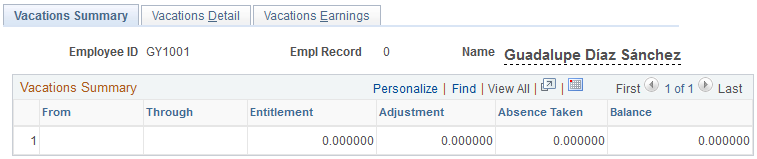
Use the Vacations Detail page (GPMX_VAC_EVT) to view details about vacations that an employee has already taken.
For each vacation event, the system displays the begin date, end date, absence duration, and absence description.
Navigation:
This example illustrates the fields and controls on the Vacations Detail page. You can find definitions for the fields and controls later on this page.

Use the Vacations Earnings page (GPMX_VAC_ERN) to view details about earnings that an employee has received for vacations already taken.
For each vacation earning, the system displays the slice begin date, slice end date, unit delta, and amount earned.
Navigation:
This example illustrates the fields and controls on the Vacations Earnings page. You can find definitions for the fields and controls later on this page.
