Running the Overtime Report
|
Page Name |
Definition Name |
Usage |
|---|---|---|
|
GPMX_RC_OVR001 |
Provide overtime details for employees. |
Use the Overtime MEX page (GPMX_RC_OVR001) to provide overtime details for employees.
With this report, you have two options:
From week to week with daily details.
From week to week without daily details.
Navigation:
This example illustrates the fields and controls on the Overtime MEX page. You can find definitions for the fields and controls later on this page.
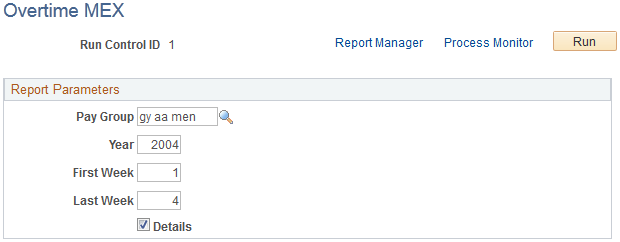
Field or Control |
Description |
|---|---|
Pay Group |
Select the pay group for which the overtime report will be run. |
Year |
Enter the year for which the overtime report will be run. |
First Week andLast Week |
Enter the first week and last week parameters for the overtime report. |
Details |
Select if you want to have daily details in the overtime report. |