Processing Mass SDI Changes
|
Page Name |
Definition Name |
Usage |
|---|---|---|
|
GPMX_RC_SDI |
Generate the SDI record for anniversary and SMG changes and run the SDI calculation process. |
You can process mass SDI changes for seniority anniversaries and minimum wage changes on the Process SDI MEX page. The system uses Application Engine to process the SDI calculation and will insert new SDI data for employees having seniority anniversaries in the corresponding period, or for employees having an SDI data change derived from minimum wage changes.
Use the Process SDI MEX page (GPMX_RC_SDI) to generate the SDI record for anniversary and SMG changes and run the SDI calculation process.
Navigation:
This example illustrates the fields and controls on the Process SDI MEX page. You can find definitions for the fields and controls later on this page.
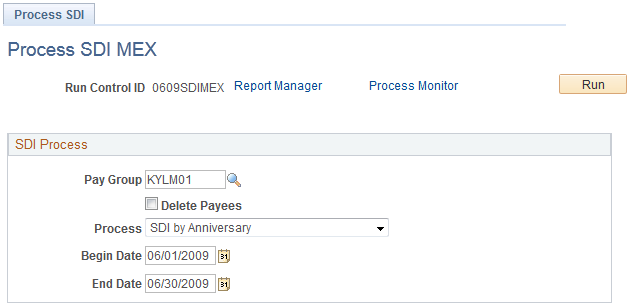
SDI Process
Field or Control |
Description |
|---|---|
Pay Group |
Select the pay group for which the SDI process will be run. |
Delete Data |
Select this check box when you want to delete existing SDI data inserted by previous SDI by Anniversary or SDI by SMG Change processes during the period defined by the Begin Date andEnd Date. This is useful when recalculating SDI. |
Process |
Select one of these values: SDI Mass Calculation SDI Triggers SDI by Anniversary SDI by SMG Change |
Date |
Enter the date when you want to calculate SDI for mass changes or minimum wage changes. The system displays this field only when you select either SDI Mass Calculation or SDI by SMG Change in theProcess field. |
Year andBimonth |
Enter the year and bimonth when you want the system start triggering SDI deductions. The system displays these field only when you select SDI Triggers in theProcess field. |
Begin Date andEnd Date |
Enter the begin and end date for the period during which a payee's anniversary or minimum wage change must fall. The system displays these fields only when you select SDI by Anniversary in theProcess field. |