Setting Up Employer Data
To set up employer data, use the EPF Number Table MYS (GPMY_EPF_TBL) and Organization Numbers MYS (GPMY_ORG_NBR) components.
This section discusses how to set up employer data.
|
Page Name |
Definition Name |
Usage |
|---|---|---|
|
GPMY_EPF_TBL |
Maintain employer contact information for EPF reporting. |
|
|
GPMY_EPF_ORG_NBR |
Associate an EPF number with an organizational unit, such as a company, pay group, location, establishment, or department. |
|
|
Org Link EPF Sec Page MYS Page |
GPMY_EPF_ORG_SEC |
View employer details that are associated with the EPF number. |
Use the EPF Number Table MYS page (GPMY_EPF_TBL) to maintain employer contact information for EPF reporting.
Navigation:
This example illustrates the fields and controls on the EPF Number Table MYS page. You can find definitions for the fields and controls later on this page.
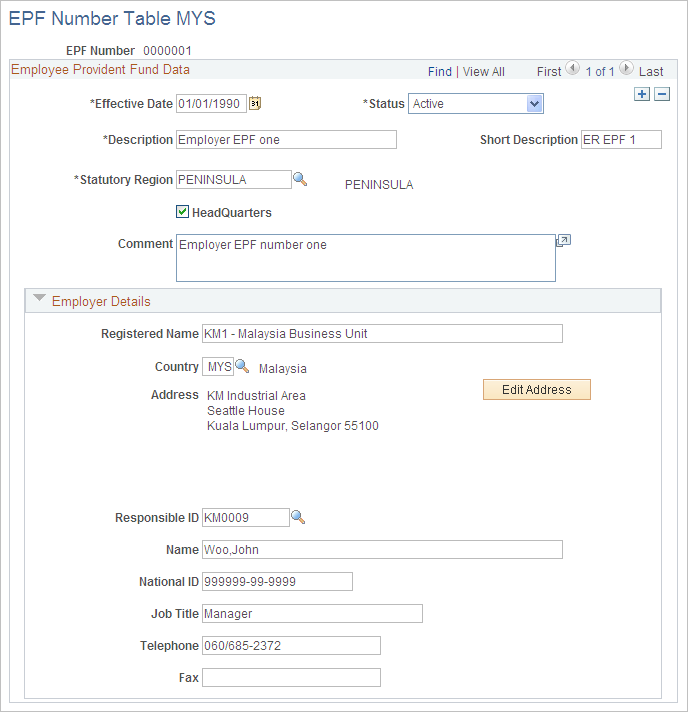
Field or Control |
Description |
|---|---|
Statutory Region |
Enter the statutory region. This region is reported on the following forms: EPF Form 6, SOCSO Form 8A, SOCSO Form 8B, CP39 Monthly Statement of Tax Deductions - Electronic form, and Employee Tax Refund Form - Malaysian CP159A/PCB2(II). |
Responsible ID |
Enter the employee ID of the organization's EPF contact. |
Name |
Enter the name of the contact person of the company for EPF inquiries. This name appears on all EPF reports. |
Job Title |
Enter the job title of the company contact for EPF inquiries. This information appears on all EPF reports. |
Telephone and Fax |
Enter the telephone and fax number of the company contact for EPF inquiries. This information appears on all EPF reports. |
Use the EPF Data page (GPMY_EPF_ORG_NBR) to associate an EPF number with an organizational unit, such as a company, pay group, location, establishment, or department.
Navigation:
This example illustrates the fields and controls on the EPF Data page. You can find definitions for the fields and controls later on this page.
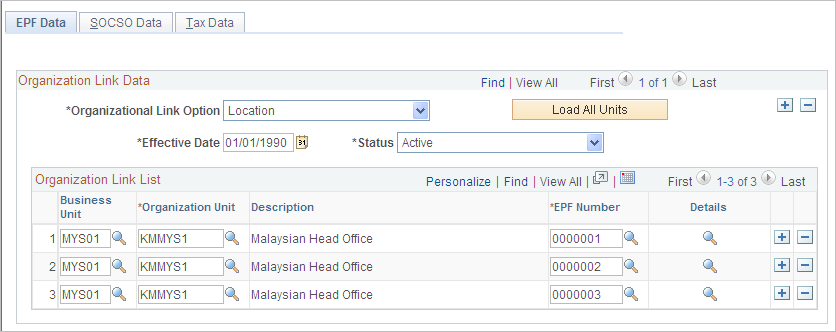
Field or Control |
Description |
|---|---|
Organizational Link Option |
Select an organizational link. Values are Company, Pay Group, Location, Establishment, and Department. |
Load All Units |
Click to insert a list of all possible organizational units into the organization link list. You can then specify the EPF Number for each unit. |
Effective Date and Status |
Enter the effective date and status of the organization link. If the organizational link option changes, all the organizational units are deleted and all past organizational link options become inactive. |
Details |
Click the Details button to view the EPF Number Details page, which displays the employer details that are associated with the EPF number. |