Setting Up Benefits In Kind
To set up Benefits In Kind (BIKs), use the Benefits in Kind Setup MYS (GPMY_BIK_SETUP) component.
This section provides an overview of BIK setup.
|
Page Name |
Definition Name |
Usage |
|---|---|---|
|
COMPANY_PROP_TBL2 |
Identify and assign values to company property that is a BIK. |
|
|
GPMY_BIK_SETUP |
Enter the elements whose value is determined by amounts that you enter at the payee level. |
|
|
GPMY_BIK_SETUP |
Enter the elements that retrieve default benefit values from the earnings elements. |
BIKs are goods, services, or property provided by the employer to the employee. BIKs are stored in Global Payroll elements. Once entered, the system uses this information to generate tax form CP8A.
You can set up three types of BIKs in the payroll system:
Company property.
Use this type of BIK when company property is considered a BIK. Use the Property Value page to record the purchase date, price, benefit value, and life span of the benefit.
By amount.
This type of BIK has values that vary by employee and that are defined at the payee level. Examples include interest paid by the employer, tuition, and fuel that is provided without a car.
By eligibility.
This type of BIK has the same value for all eligible employees. Examples are mobile phone expenses, gardener allowance, domestic servant allowance, and driver allowance.
Use the Property Value page (COMPANY_PROP_TBL2) to identify and assign values to company property that is a BIK.
Navigation:
This example illustrates the fields and controls on the Property Value page. You can find definitions for the fields and controls later on this page.
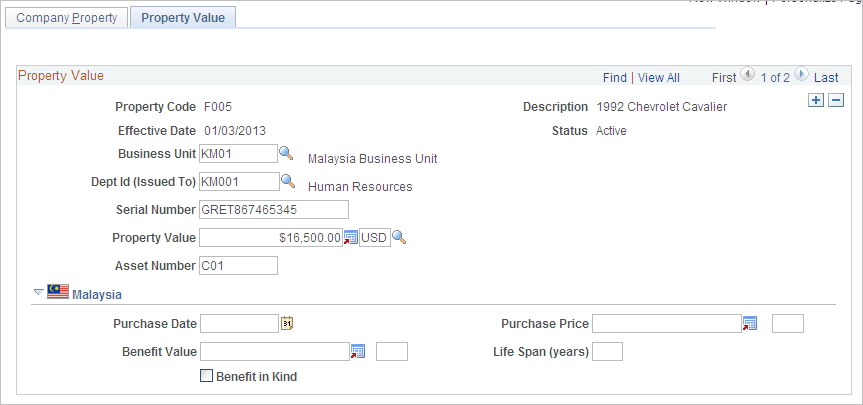
Field or Control |
Description |
|---|---|
Purchase Date |
Enter the date of purchase. |
Purchase Price |
Enter the purchase price. |
Benefit Value |
Enter the value of the benefit to be used in calculations. |
Life Span (years) |
Enter the expected life span of the company property. |
Benefit in Kind |
Select if the property is a BIK. |
Use the Benefits in Kind Setup MYS - Amounts page (GPMY_BIK_SETUP) to enter the elements whose value is determined by amounts that you enter at the payee level.
Navigation:
Search for and select the GPMY_BIK_AMOUNTS page.
This example illustrates the fields and controls on the Benefits in Kind Setup MYS page. You can find definitions for the fields and controls later on this page.
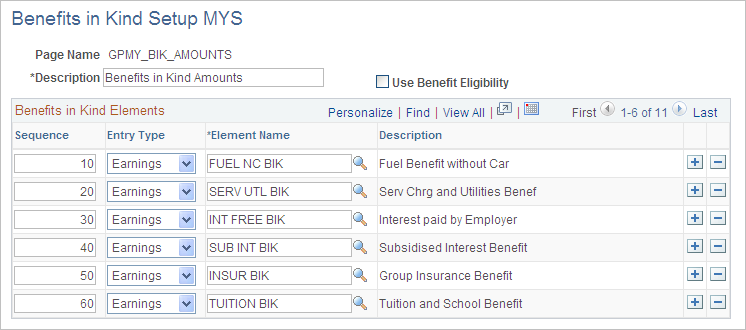
Field or Control |
Description |
|---|---|
Use Benefit Eligibility |
Select this check box to identify eligibility. |
Sequence |
Enter a number to specify the sequence of the elements displayed. This number determines the order in which the elements appear on the payee entry page. |
Entry Type |
Select the type of element. |
Element Name |
Enter the name of the element that is related to the benefit. |
Use the Benefits in Kind Setup - Eligible page (GPMY_BIK_SETUP) to enter the elements that retrieve default benefit values from the earnings elements.
Navigation:
Search for and select the GPMY_BIK_ELIGIBLE page.
This example illustrates the fields and controls on the Benefits in Kind - Eligible page. You can find definitions for the fields and controls later on this page.
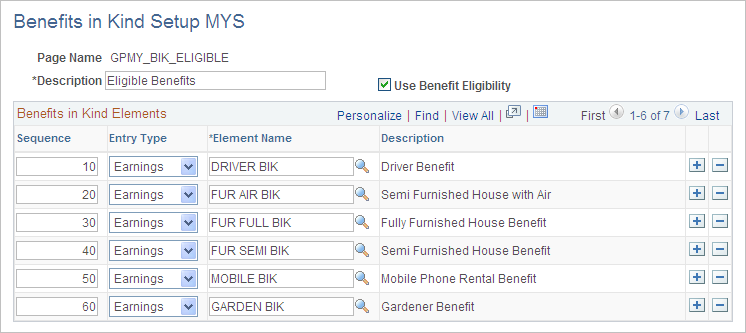
Field or Control |
Description |
|---|---|
Use Benefit Eligibility |
Selected by default because all elements grouped on this page are eligible for BIK. Each has a specific value defined at the earning level. |
Sequence Number |
Enter a number to specify the sequence of the elements displayed. This number determines the order in which the elements appear on the payee entry page. |
Entry Type |
Select the type of element. |
Element Name |
Enter the name of the element that is related to the benefit. |