Attaching Payslip Templates to Pay Groups
To set up links to pay groups, use the Link to Paygroup MYS (GPMY_PYGRP_PSLP) component.
You attach a payslip template to a pay group using the Link to Paygroup MYS page. A pay group can have multiple payslip templates attached at any one time, and a single template can be attached to multiple pay groups. Each payslip template is used in conjunction with a particular run type.
This section discusses how to link a template to a pay group.
|
Page Name |
Definition Name |
Usage |
|---|---|---|
|
GPMY_PYGRP_EXT |
Associate pay groups with payslip templates. |
Use the Link to Paygroup MYS page (GPMY_PYGRP_EXT) to associate pay groups with payslip templates.
Navigation:
This example illustrates the fields and controls on the Link to Paygroup MYS page. You can find definitions for the fields and controls later on this page.
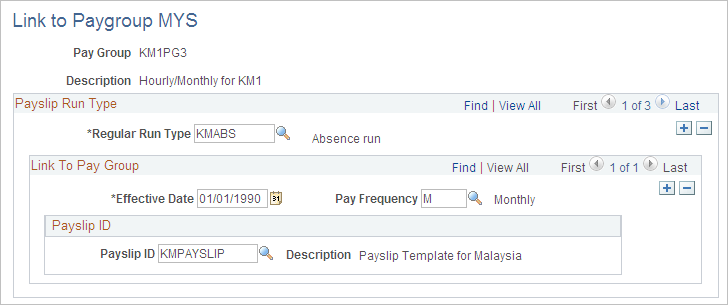
Field or Control |
Description |
|---|---|
Regular Run Type |
Select the run type. This value is defined on the Run Types page. |
Pay Frequency |
Select the pay frequency. This value is defined on the Frequency Table page. |
Payslip ID |
Select the payslip ID for the payslip templates that you want to associate with the pay group. Payslip IDs are defined on the Template Setup & Accumulators page. |