Setting Up Zaikei Deductions
This section reviews how to set up an element category for Zaikei deductions.
Note: This section documents only the pages of the Deductions component that require modification or specific field entries to set up Zaikei deduction elements. The pages where no entries are required, or default settings are kept, are not documented. The examples are based on the ZK GENERAL deduction that is delivered as sample data.
|
Page Name |
Definition Name |
Usage |
|---|---|---|
|
GP_PIN_CATEGORY |
Set up or use an existing category for Zaikei deduction elements. |
|
|
GP_ED_SETUP_CAT |
Define the message set, message number, and standard page and positive input overrides for the category. |
|
|
GP_PIN |
Define a Zaikei deduction for each financial product offered to employees, and select Payee in the Override Levels group box. |
|
|
GP_ERN_DED_CALC |
For Zaikei deductions, enter the effective date of the deduction, set the Calculation Rule option to Amount, and set the Amount Type option to Payee Level. |
|
|
GP_ERN_DED_AC_ADDL |
Specify the accumulator for Zaikei deductions. |
Set up an element category for Zaikei deductions and the common settings for the category before setting up the Zaikei deduction elements. Use the delivered element category DENL (non-legislative deduction) as a template for creating new element categories, or use this delivered data category for your Zaikei deduction elements.
Use the Categories page (GP_PIN_CATEGORY) to set up or use an existing category for Zaikei deduction elements.
Navigation:
This example illustrates the fields and controls on the Categories page. You can find definitions for the fields and controls later on this page.
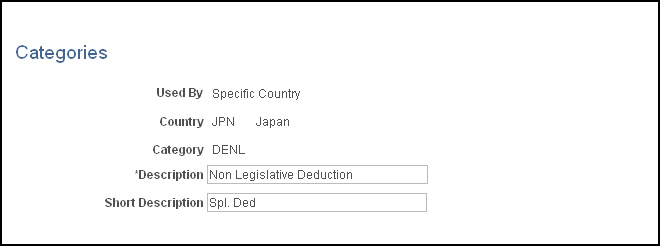
Define the category type for the Zaikei elements as a prerequisite to defining Zaikei deduction elements.
Use the Configuration by Category page (GP_ED_SETUP_CAT) to define the message set, message number, and standard page and positive input overrides for the category.
Navigation:
This example illustrates the fields and controls on the Configuration by Category page - Element tab. You can find definitions for the fields and controls later on this page.
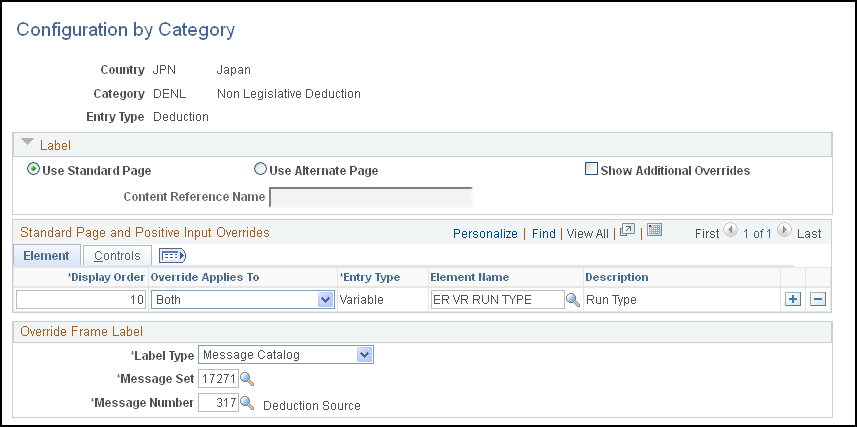
The Variable ER VR RUN TYPE holds the name of the run type that the user selects. The generation control formula ZK GC RUN TYPE FLG compares this value with the RUN TYPE system element to determine whether to process the deduction.
This example illustrates the fields and controls on the Configuration by Category - Controls tab. You can find definitions for the fields and controls later on this page.
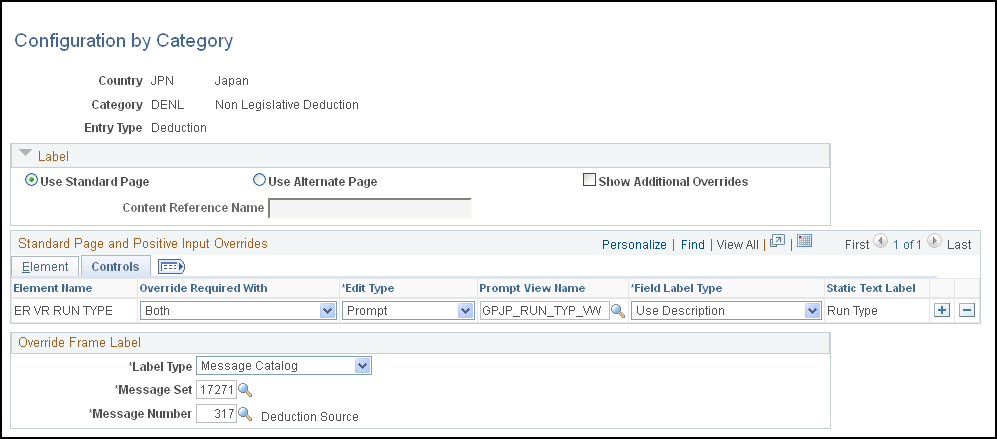
The GPJP_RUN_TYP_VW prompt view enables the user to select Japan-specific run types, either SAL (Salary) or BON (Bonus) based on the sample data.
Use the Deduction Name page (GP_PIN) to define a Zaikei deduction for each financial product offered to employees, and select Payee in the Override Levels group box.
Navigation:
This example illustrates the fields and controls on the Deduction Name page. You can find definitions for the fields and controls later on this page.
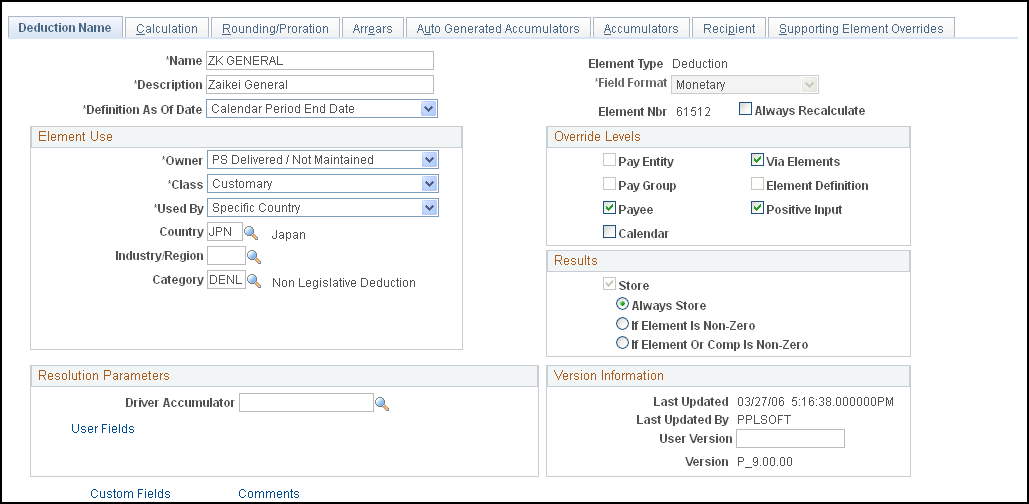
Important settings for the Zaikei deduction on the Deduction Name page appear in the Override Levels group box. These override levels that are selected are:
Payee
Via Elements
Positive Input
The results are always stored.
See PeopleSoft Global Payroll. Defining Earning and Deduction Elements.
Use the Calculation page (GP_ERN_DED_CALC) to for Zaikei deductions, enter the effective date of the deduction, set the Calculation Rule option to Amount, and set the Amount Type option to Payee Level.
Navigation:
This example illustrates the fields and controls on the Calculation page. You can find definitions for the fields and controls later on this page.
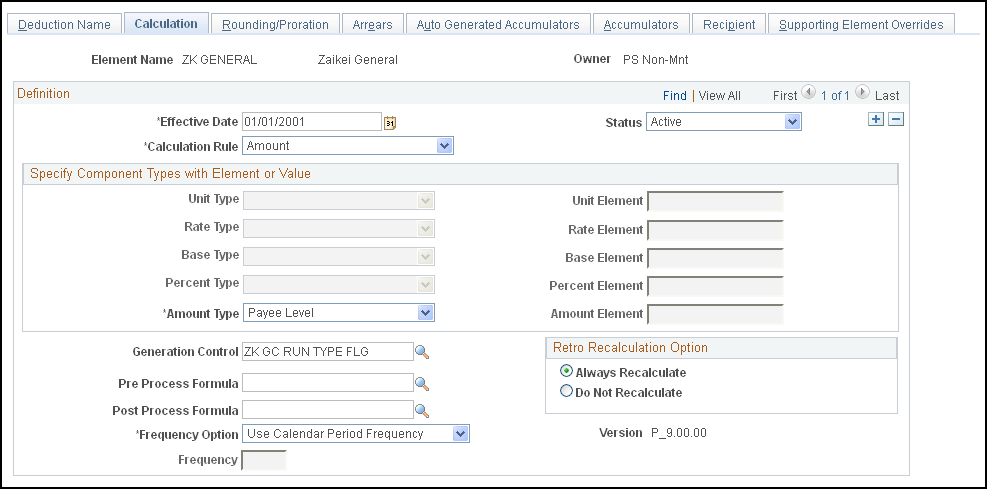
The field entries on this page are the same for all Zaikei deduction elements that you create.
Field or Control |
Description |
|---|---|
Calculation Rule |
Select the Amount option. |
Amount Type |
Select the Payee Level option. |
Generation Control |
The generation control formula ZK GC RUN TYPE FLG determines whether to process the deduction based on the Run Type system element. |
Use the Accumulators page (GP_ERN_DED_AC_ADDL) to specify the accumulator for Zaikei deductions.
Navigation:
This example illustrates the fields and controls on the Accumulators page. You can find definitions for the fields and controls later on this page.

The field entries on this page are the same for all Zaikei deduction elements that you create.
Field or Control |
Description |
|---|---|
Accumulator Element |
Enter ZK AC SAVINGS. |
Accumulator Sign |
Select the Add option. |
Note: On the Contributions tab, the Percent Option is Numeric and the Percent to Accumulate field entry is 100.000000.