Setting Up Application Level Encryption
The initial step is to enable or disable the application level encryption for all employees including their dependents.
|
Page Name |
Definition Name |
Usage |
|---|---|---|
|
INSTALLATION_TBL3 |
Enable or disable application level encryption for My Number. By default, encryption is enabled. |
Use the Application Level Encryption (INSTALLATION_TBL3) page to enable or disable application level encryption for My Number.
Navigation:
This example illustrates the fields and controls on the Application Level Encryption page.
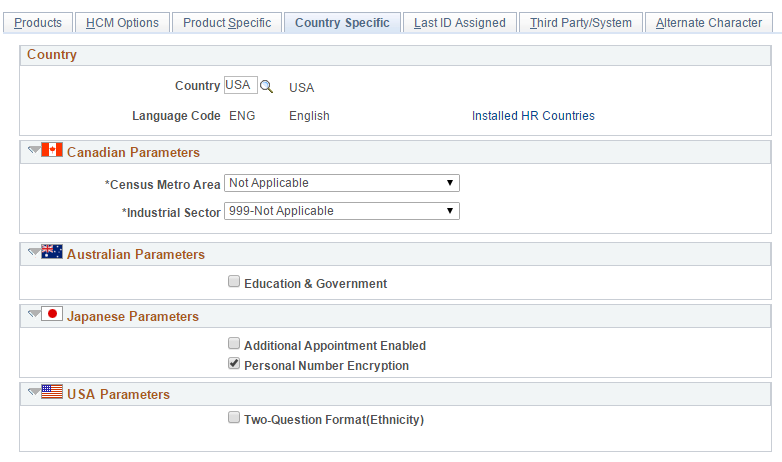
Field or Control |
Description |
|---|---|
Personal Number Encryption |
Check to enable the encryption and un-check to disable. |