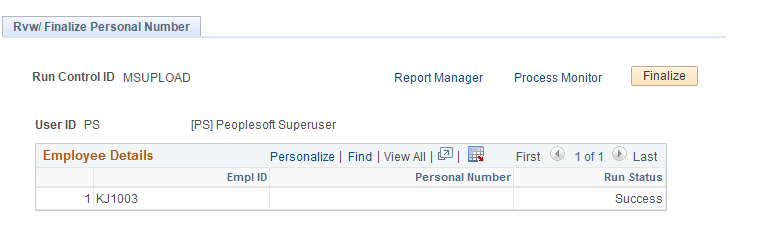Enabling Mass Upload of Personal Number
The Mass upload facility is used to to make changes to the data of large groups of people.
You can upload the personal number of employees and employee’s dependents in a large number.
|
Page Name |
Definition Name |
Usage |
|---|---|---|
|
HR_PERSNO_MUPL_JPN |
Upload the Personal Number for employees as well as dependent or of all the employees and perform a mass upload. |
|
|
HR_PERSN_MUPL2_JPN |
Review and modify the data of employees and dependents and finalize the data. |
Use the Mass Upload Personal Number page (HR_PERSNO_MUPL_JPN) to upload the Employee ID and the Personal Number of all the employees to the system.
Navigation:
This example illustrates the fields and controls on the Mass Upload Personal Number page.
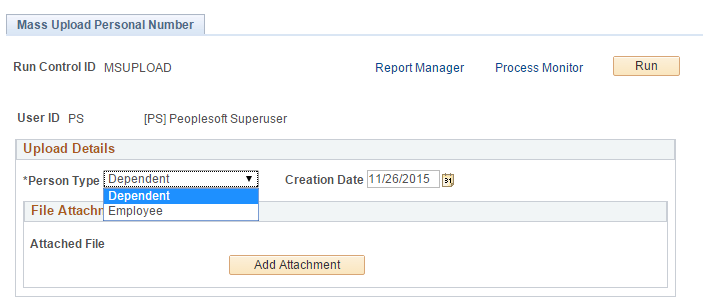
Field or Control |
Description |
|---|---|
Add Attachment |
Select to upload the attachment in the form of .csv to upload the file which contains the Personal number information of employees. |
Use the Rvw/ Finalize Personal Number (HR_PERSN_MUPL2_JPN) page to finalize the data to get uploaded into the Personal data component for employee and Dependents.
Navigation:
This example illustrates the fields and controls on the Rvw/ Finalize Personal Number page.