Linking Source Banks To Pay Entities
To link source banks to pay entities, use the Pay Entity Bank Details HKG (GPHK_PYENT_SBNK) component.
After you identify your banks and branches, source banks are the first entities that you create as part of the banking feature in Global Payroll. Source banks identify each funding location and the EFT formats used by that institution.
This section discusses how to link source banks to pay entities.
|
Page Name |
Definition Name |
Usage |
|---|---|---|
|
GPHK_PYENT_BNK |
Link a source bank to a pay entity and define the source bank's customer number that identifies the EFT formats used by that organization. |
Use the Pay Entity Bank Details HKG page (GPHK_PYENT_BNK) to link a source bank to a pay entity and define the source bank's customer number that identifies the EFT formats used by that organization.
Navigation:
This example illustrates the fields and controls on the Pay Entity Bank Details HKG page. You can find definitions for the fields and controls later on this page.
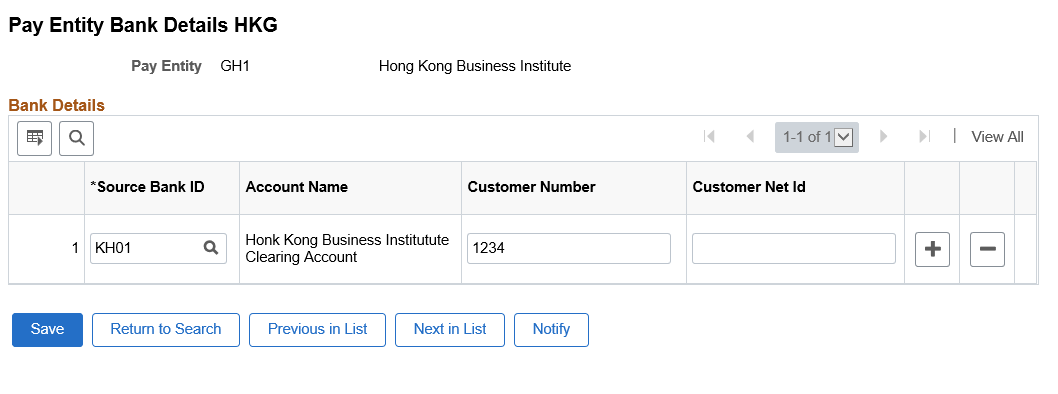
Field or Control |
Description |
|---|---|
Pay Entity and Source Bank ID |
Link a specific pay entity with the source bank ID that is used to fund all payroll activities for all payees that are part of this pay entity. The system uses these links to:
Define your source banks and account numbers on the Source Bank Accounts page. |
Customer Number |
For each source bank ID, identify the appropriate bank or branch customer number (bank reference number). This number identifies the EFT formats used by that institution and is used to generate the name of the electronic file. The HSBC file name is the first 8 digits of the customer number with the APC file extension. Because HSBC has the profile of all customers, they verify the submitted file with the customer information. If the file is valid, they transfer the funds on the appointed date. For example, the HSBC customer number for PeopleSoft Hong Kong is 586 2988 023-233. The autopay file for PeopleSoft Hong Kong is 58629880.APC. |
Customer Net Id |
Unique ID of the customer. Note: For Hong Kong HSBC File, both Customer Number and Customer Net id are required. |