Entering Corrections for Hong Kong
This section provides an overview of corrections and provides examples of how to make corrections using the Hong Kong delivered rules.
Use the Correction Request Detail page of the Off Cycle Request component (GP_OFFCYCLE_SETUP) to change finalized results, usually due to a user error. This method uses period-to-date logic built into the Hong Kong delivered statutory rules.
The following areas must be considered when entering corrections:
All earnings and deductions must have period-to-date logic applied.
The corrective method is used to correct pay accumulators only. Absence accumulators cannot be corrected.
When you use the corrective retro method for MPF (Mandatory Provident Fund) calculations, the retroactive payment is calculated for the payroll period that you correct.
Prior to the calculation, you must set up the retro process on the Off Cycle on Demand page to correct relevant element values on previous payroll periods, especially for cases like Retro-Hire, Termination-Rehire, and Special Relevant Income for MPF transactions.
Retro-Hire is when a person was hired prior to the pay period in which they receive the payment and you want to have that income on the pay period in which the person was hired and recalculate that period.
Termination-Rehire is when a person is rehired after termination, has income from the termination, and you want to have the relevant income on the prior-termination pay period and recalculate it.
Retro Special Relevant Income is when a person has received a decreased back payment of earnings related to MPF, and MPF relevant income has exceeded the MPF maximum level before the back payment was given.
Note: When you create an Off Cycle Request, set the Positive Input to PI Calendar To Correct, and set the Retro Method to Forced Corrective.
To rehire a person, you must add a new job row with the action of Rehire and update the sequence for Balance Group Nbr on the Payroll page so that accumulators in the IR56 report can track the correct amount in the corresponding pay period.
Navigation:
This example illustrates the fields and controls on the Correction Request Detail page. You can find definitions for the fields and controls later on this page.
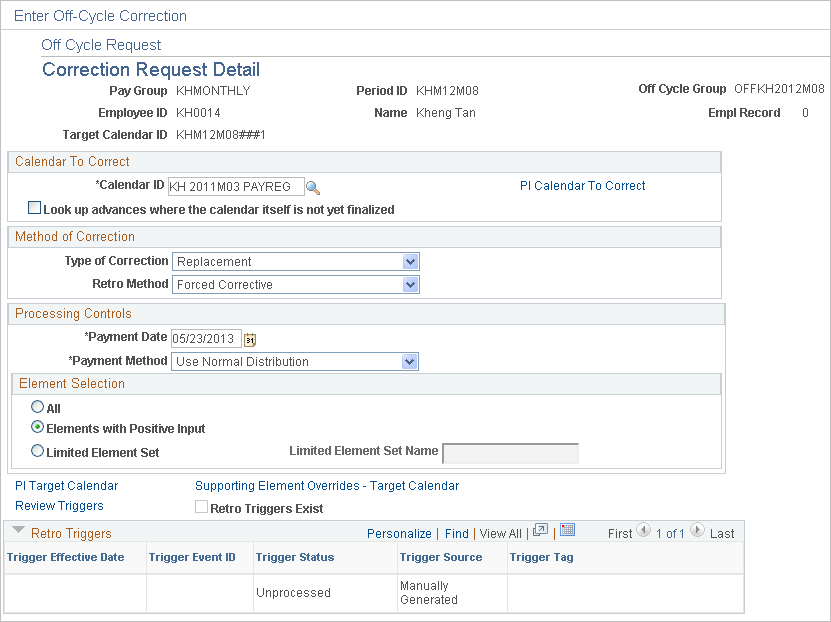
Field or Control |
Description |
|---|---|
PI Calendar To Correct |
Select this link and identify the pay period to correct. |
Retro Method |
Select the Forced Corrective option to use the corrective retro calculation method. |