Printing Payslips
This section discusses how to print payslips using the report provided in Global Payroll for France.
|
Page Name |
Definition Name |
Usage |
|---|---|---|
|
GPFR_RUNCTL_PYSL |
Print payslips for a group of employees. |
Use the Create/Print Payslips FRA page (GPFR_RUNCTL_PYSL) to print payslips for a group of employees.
Navigation:
This example illustrates the fields and controls on the Create/Print Payslips FRA page.
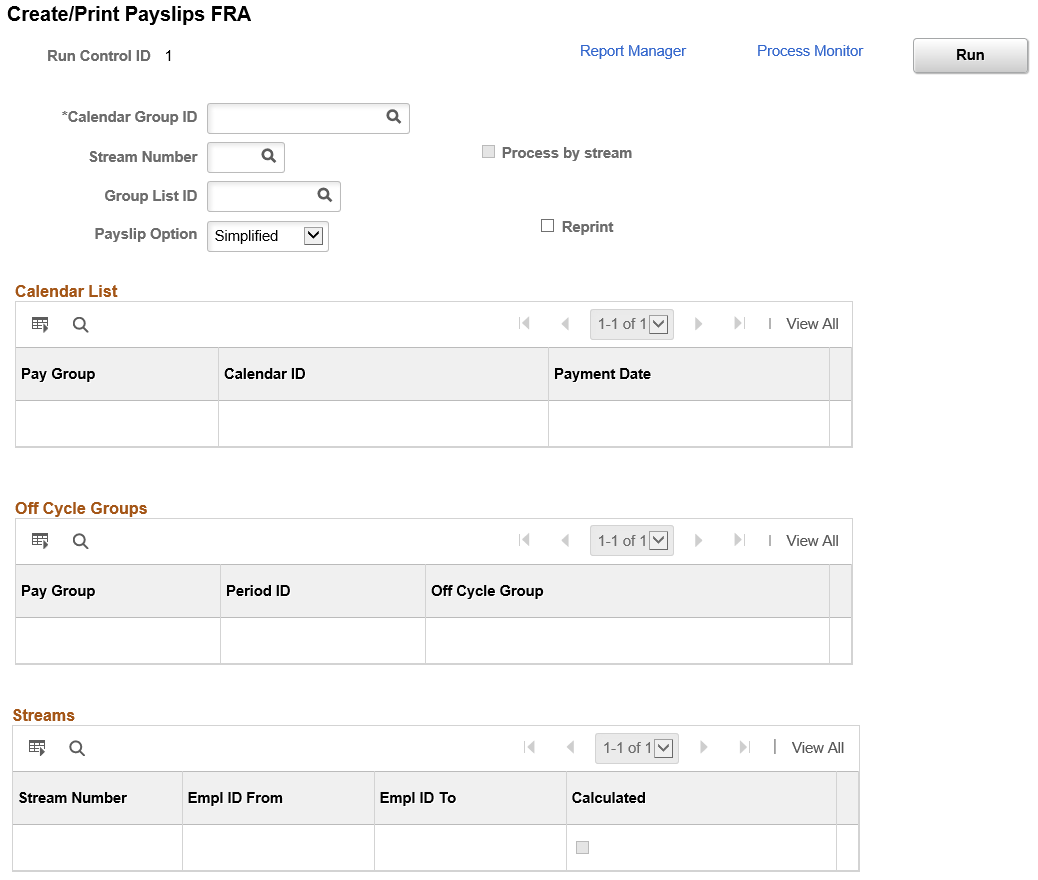
Field or Control |
Description |
|---|---|
Calendar Group ID |
Select the calendar group for which you want to create payslips. |
Group List ID |
If you want to print payslips for some of the employees in the calendar group, select the Group List ID. |
Payslip Option |
Select the required payslip option. Available options are:
Note: Epay is not posted with classic payslip. To make the payslip available in epay, Simplified payslip must be generated by choosing ‘Simplified’ or ‘Both’ from the drop down values. |
Reprint |
Select this check box if you want to reprint payslips for a payroll that has been approved or finalized. Note: If the payroll is not approved or finalized, you can rerun the payslips without selecting this check box. The payslip has a draft status printed at the top of the payslip. |