Generating the EFT File
|
Page Name |
Definition Name |
Usage |
|---|---|---|
|
Create EFT Payment File THA Page (create electronic funds transfer payment file Thailand) |
GPTH_RC_EFT |
Create the EFT file for direct deposits after the core Global Payroll Core payment preparation process is run. |
Use the Create EFT Payment File THA (create electronic funds payment file transfer Thailand) page (GPTH_EFT_RC) to create the EFT file for direct deposits.
Navigation:
This example illustrate the fields and controls on the Create EFT Payment File THA page.
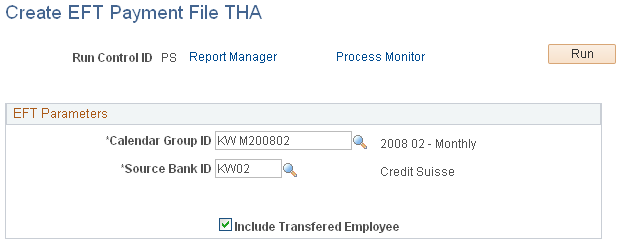
Field or Control |
Description |
|---|---|
Calendar Group ID |
Select the calendar group ID to be used with this Payment EFT file. Only those calendars that are ready for banking are available for selection. |
Source Bank ID |
Select the source bank ID to use. Your company may have more than one source bank. |
Issue Date |
This field appears only for source banks that require that you enter the date when you generate the EFT file. The default value is the date when you run the report. You can modify the date. KBANK (Kasikom Bank) requires this date. |
Include Transferred Employee |
Select to also include electronic bank transfers for employees whose payment status is Transferred. If the check box is unselected, then electronic transfers are generated only for employees with a Finalized payment status. |