Tracking Maternity Leave
This topic discusses how to enter maternity leave data and provides a maternity leave example.
Global Payroll for Switzerland enables you to enter all maternity data on one page and then stores this data on the GP_ABS_EVENT table that the core application uses to process payroll.
|
Page Name |
Definition Name |
Usage |
|---|---|---|
|
GPCH_AB_EE_MATERN |
Track employee maternity absence data. |
Use the Maternity Leave CHE page (GPCH_AB_EE_MATERN).
Navigation:
Maternity Leave CHE page
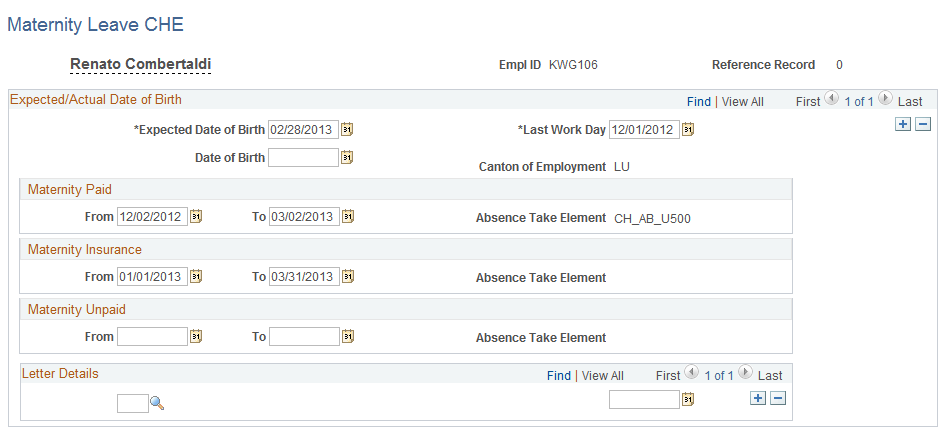
Field or Control |
Description |
|---|---|
Last Work Day |
Enter the last day the employee worked before maternity leave. |
Day of Birth |
Enter the child's actual date of birth. |
Maternity Paid
The system automatically calculates this data based on your entry in the Last Work Day field.
Field or Control |
Description |
|---|---|
From |
Displays the date following the last worked day. |
To |
Displays the last day eligible for paid maternity leave. This is based on canton rules and years of service derived from the Scale Codes and Job Data − Employment Information (Company Seniority Date field) pages. |
Absence Take |
Displays the core application absence take element you linked to the absence type CH_MT_LFZ (paid maternity) on the self-service Absence Entries page. |
Maternity Insurance
The system automatically calculates this data based on your entry in the Date of Birth field. This group box only appears for employees working in Geneva.
Field or Control |
Description |
|---|---|
From |
Child's birthdate. |
To |
End of the maximum period established in the setup table. For example, 16 weeks after the child's birthdate. |
Absence Take |
Displays the core application take element you linked to the absence type CH_MT_VERS. |
Maternity Unpaid
The system automatically calculates this data based on your entry in the Date of Birth field. If eight weeks after the date of birth is before the Maternity Paid To date, no unpaid maternity is necessary.
Field or Control |
Description |
|---|---|
From |
Displays the date following the Maternity Paid To date. |
To |
Displays the date eight weeks from the child's date of birth. |
Absence Take |
Displays the core application absence take element you linked to the absence type CH_MT_UNB (unpaid maternity) on the self-service Absence Entries page. |
Letter Details
Provides optional fields for generating maternity leave letters.
Beate Ulrich has four years of service with her company and resides in Zurich; she is therefore entitled to ten weeks paid maternity leave. Her expected date of birth is 10 October 2001 and her last worked day is 26 September 2001. The system generates the following:
Field or Control |
Description |
|---|---|
Maternity Paid From |
27 September 2001. |
Maternity Paid To |
5 December 2001. |
Maternity Unpaid From |
None. |
Maternity Unpaid To |
None. |
The child's actual birth date is 15 October 2001. This entry generates a second absence take and the following unpaid dates:
Field or Control |
Description |
|---|---|
Maternity Unpaid From |
6 December 2001. |
Maternity Unpaid To |
9 December 2001. |