Setting Up Defaults for Source Banks
This topic discusses how to set up source bank defaults at the pay entity level.
|
Page Name |
Definition Name |
Usage |
|---|---|---|
|
GP_PE_SBANK_LNK |
Enter information about source bank and payment type at the pay entity level. |
Use the Pay Entities - Source Bank Link page (GP_PE_SBANK_LNK).
Navigation:
Source Bank Link page
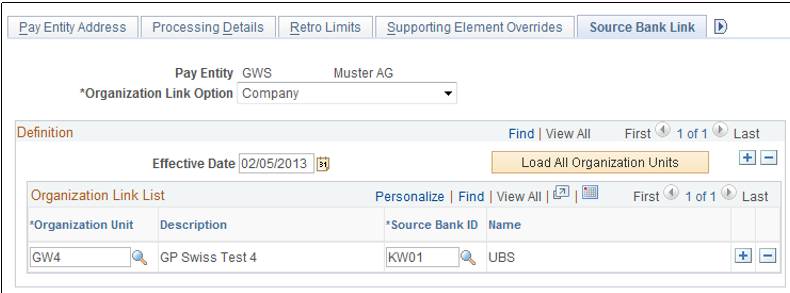
Note: The pay entity automatically populates from the core application. On this page, enter information about the source bank ID and the payment type.
Field or Control |
Description |
|---|---|
Load All Organizational Units |
Select this option to load all valid entries for the link options. These valid entries must be active as of the effective date. |
Source Bank ID |
Select the source bank ID that you require. Source banks are the money sources from which payroll disbursements are drawn. |