Running the FAK Contributions Report
This topic discusses how to run the FAK contributions report.
|
Page Name |
Definition Name |
Usage |
|---|---|---|
|
GPCH_RC_AL04 |
This report generates using the base elements—housing, maternity, child, and training allowances (for both full-time and part-time employees)—that are predefined in the database. |
Use the FAK Contributions Report CHE page to generate a report using the base elements—housing, maternity, child, and training allowances (for both full-time and part-time employees)—that are predefined in the database.
Note: The recommended way to manage FAK Contribution Reporting is to report through Swissdec. The classic reporting described here may be still used for internal purpose only.
Navigation:
FAK Contributions Report CHE page
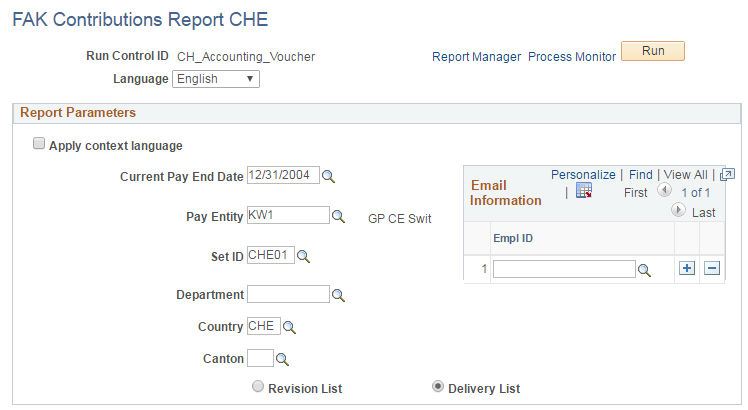
Run the FAK Contributions Report each month to list employee and employer FAK contributions.
This report is generated using the base elements—housing, maternity, child, and training allowances (for both full-time and part-time employees)—that are predefined in the database.
Field or Control |
Description |
|---|---|
Apply context language |
Print the report in the employee’s language |
Canton |
Select a canton (optional). |
Revision List |
This version of the list displays all details needed for FAK review. |
Delivery List |
This version of the list eliminates some details that don't need to be reported to the Ausgleichskasse, such as employees without children. The AHV-Lohn for employees appears as zero. |