Managing PK Data
To manage PK data, use the BVG Limits CHE (GPCH_PK_LIMIT) component.
This topic provides an overview of PK data.
|
Page Name |
Definition Name |
Usage |
|---|---|---|
|
GPCH_SI_PROVDR |
Set up insurance plans and insurance status for a provider. |
|
|
GPCH_SI_COMPANY4 |
Select the PK calculation method for the company. Set up age requirements. |
|
|
GPCH_PK_DATA |
Select the PK calculation method for an employee. Maintain employee pension fund data. |
|
|
GPCH_PK_LIMIT |
Define BVG limits. |
|
|
Bracket Data Page |
GP_BRACKET_DATA |
Maintain the PK provider contribution amounts in bracket CH_PI_BR001. Maintain the relationship between pension provider and Global Payroll elements in bracket CH_PK_BR005. |
Whether interfacing with PEKA or calculating BVG deductions internally, you must maintain the PK within your payroll system. You'll need to check the information set up in the system to determine which employees are eligible for BVG deductions, and if those deductions will be calculated outside of the global payroll system.
To do this you will:
Use the Provider CHE page to set up PK insurance plans, and PK insurance status.
Use the PK Data page to make the company eligible for external BVG calculations or internal calculations, select the company's PK providers, and establish age limits and download file options.
Use the Pension Fund Data CHE page to make an employee eligible for external BVG calculations or internal calculations, and to select the employee's PK provider, insurance plan, and insurance status.
Note: To be eligible for external BVG calculations, the PK status for the company and the employee must be set to eligible.
If you will be calculating BVG deductions internally, you must also:
Set up deduction limits on the BVG Limits CHE page.
Maintain the PK provider contribution amounts in bracket CH_PI_BR001 using the Bracket Data page.
If you will be calculating BVG deductions externally (Swissdec), you must also map the pension provider and Global Payroll elements using the Convert PK code to PS code bracket (CH_PK_BR005).
Use the Providers page (GPCH_SI_PROVDR) to set up insurance plans and insurance status for a provider.
Navigation:
Providers CHE page (1 of 2)
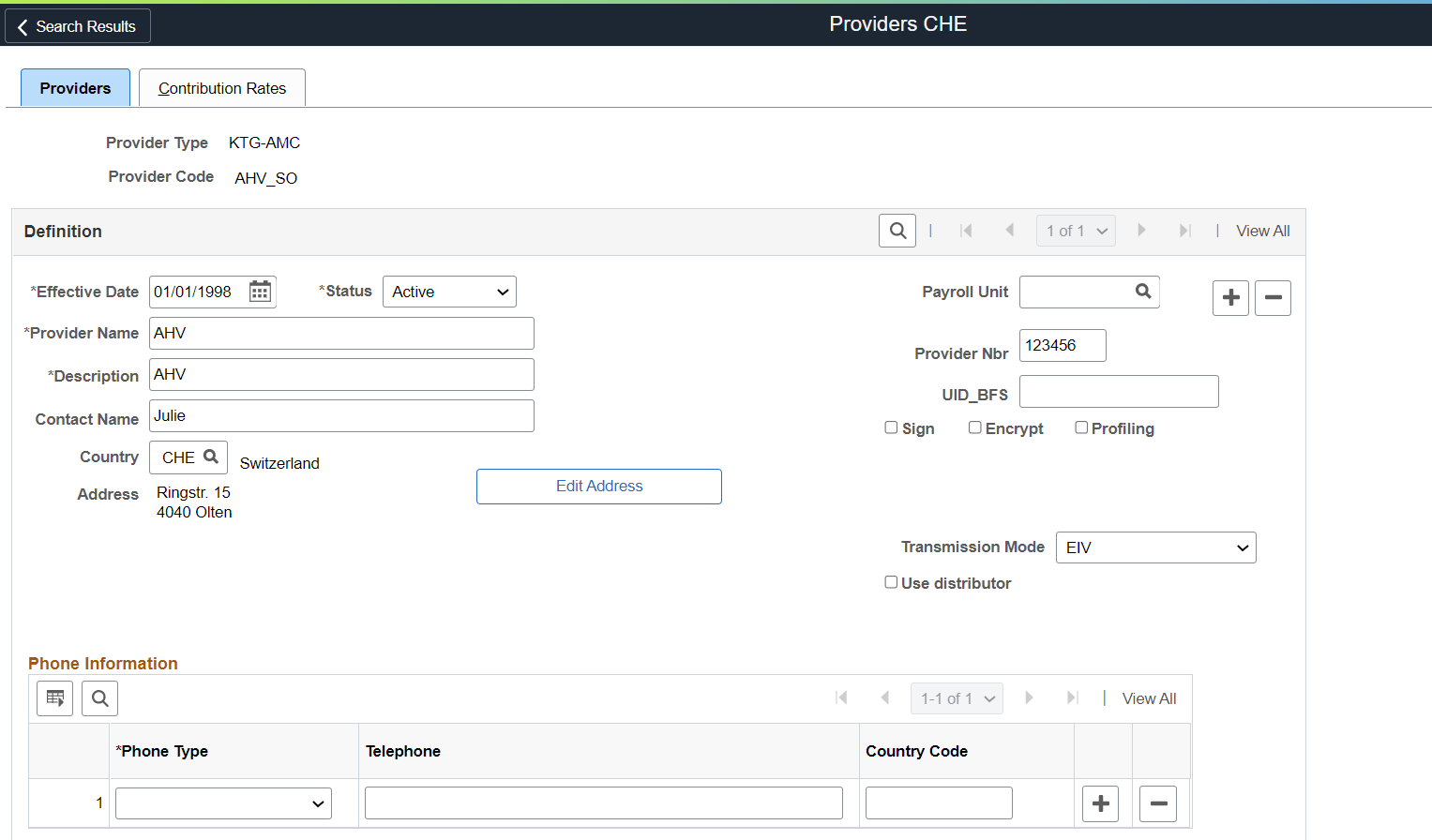
Providers CHE page (2 of 2)
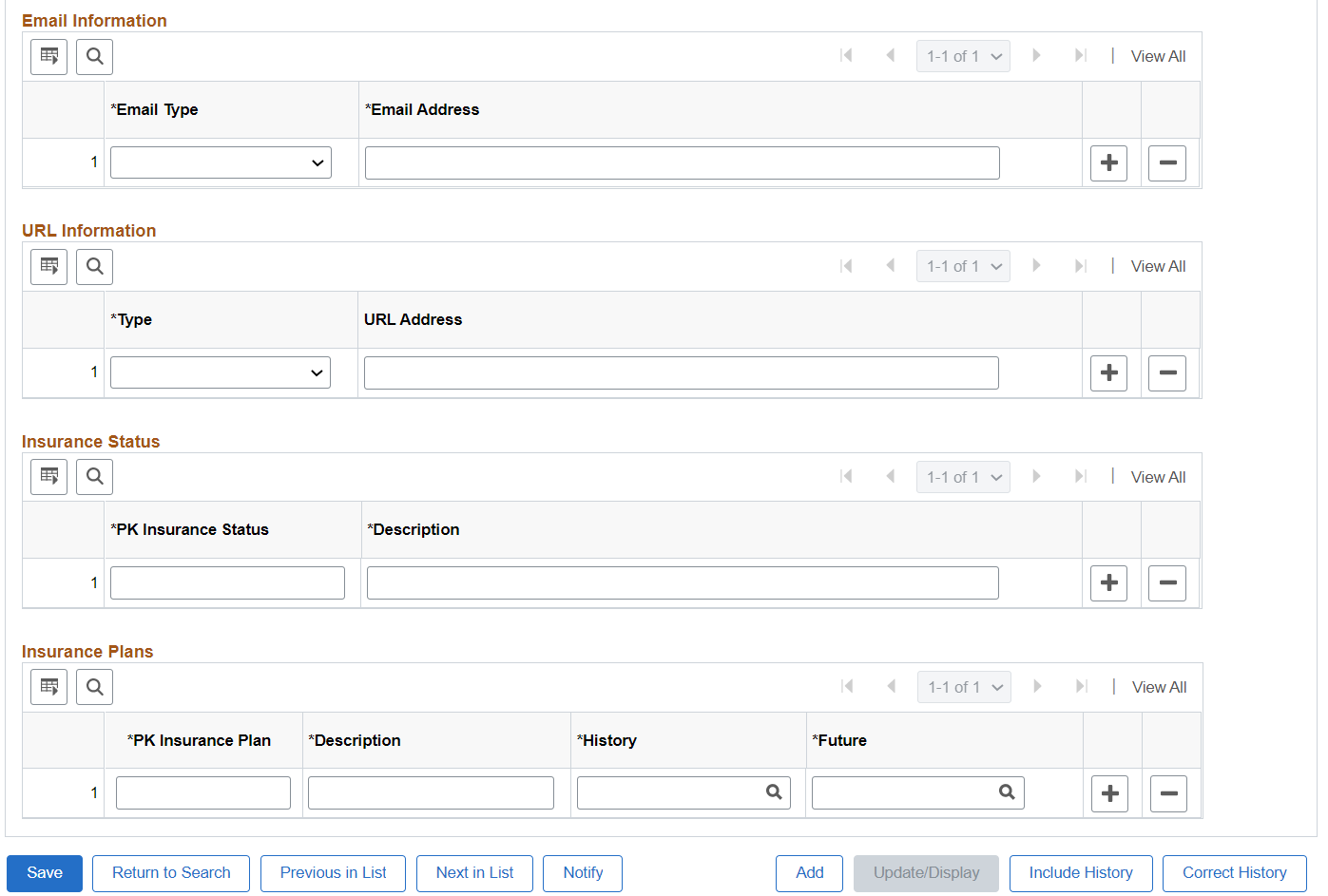
Field or Control |
Description |
|---|---|
Sign File |
Mandatory for all Swissdec . |
Encrypt File |
Mandatory for Swissdec 4.0. |
|
Profiling |
Mandatory for Swissdec 5.0. |
Transmission Mode |
Select either EIV or PIV as the transmission mode. |
Use Distributor |
Select this check box for all Swissdec XML. |
PK Insurance Status and Description |
Enter a 1 digit number or character to represent the status of the PK insurance plan. Then enter a description in the Description field. |
PK Insurance Plan and Description |
Enter a 1 or 2 digit number or character to represent the status of the PK insurance plan. Then enter a description in the Description field. |
History |
Enter the BVG_LPP accumulator for history earnings contributing to the calculated base. |
Future |
Enter the BVG_LPP accumulator for forecast earnings contributing to the calculated base. |
Use the PK Data page (GPCH_SI_COMPANY4) to select the PK calculation method for the company.
Set up age requirements.
Navigation:
PK Data page - Provider Information tab
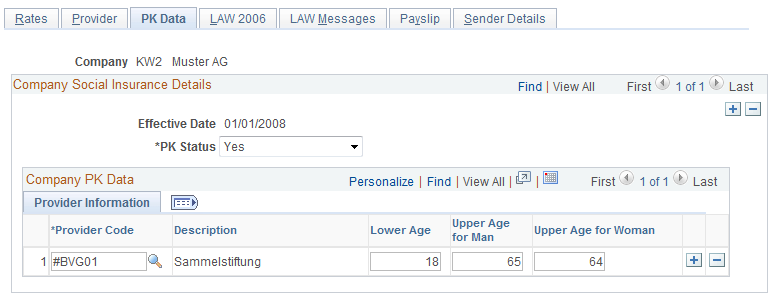
The Lower Age, Upper Age for Man, and Upper Age for Woman fields are required for both internal and external BVG calculations.
Use the Pension Fund Data CHE page (GPCH_PK_DATA) to select the PK calculation method for an employee.
Maintain employee pension fund data.
Navigation:
Pension Fund Data CHE page
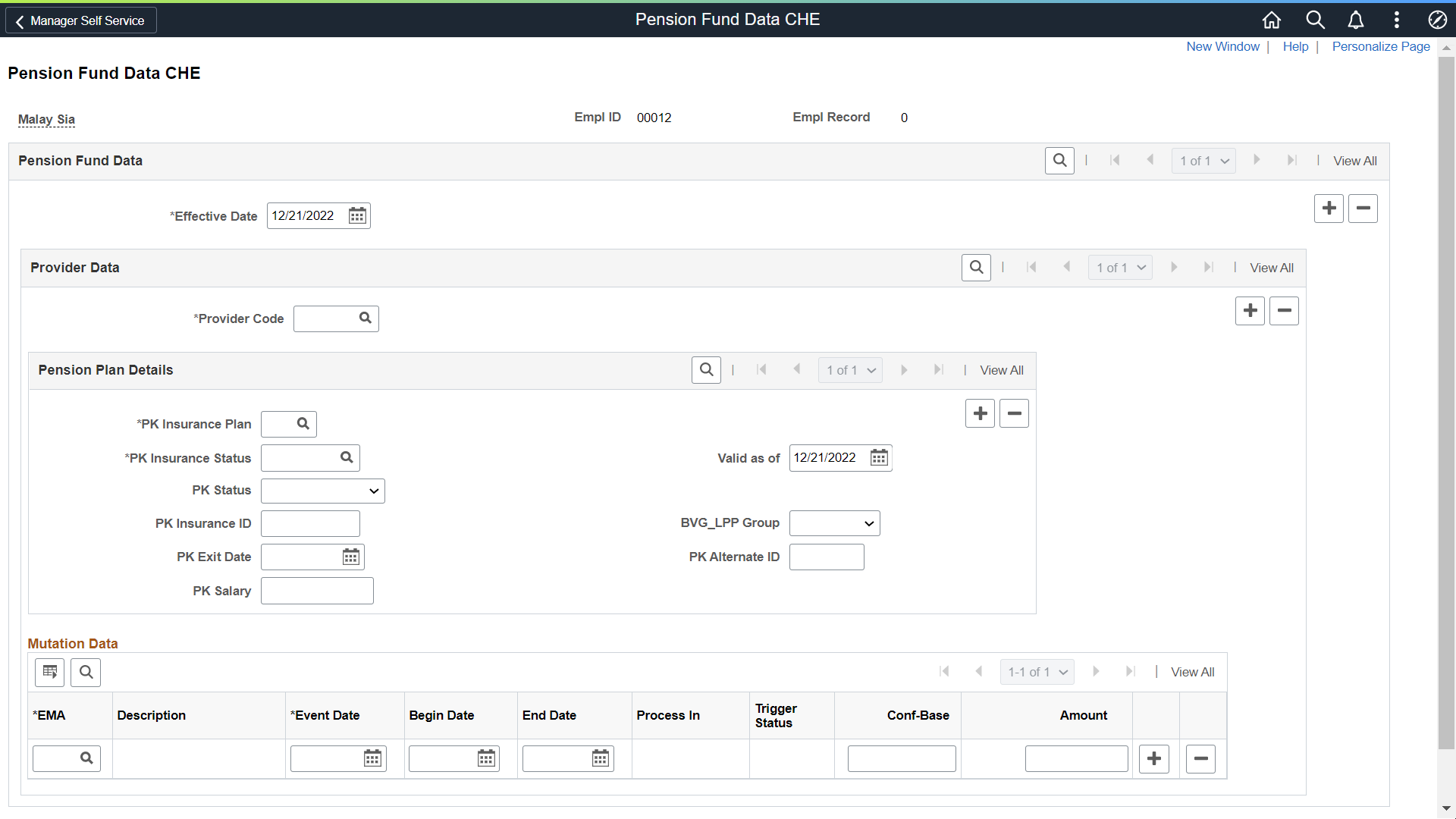
Field or Control |
Description |
|---|---|
Valid as of |
Serves as PK Entry Date, is filled by first Effdt and can be overridden if a different entry date applies. |
PK Insurance ID |
Enter an insurance ID or accept the default if you selected PK Insurance ID from EMPLID on the PK Data page. |
PK Alternate ID |
Enter a numeric ID to use when interfacing with PEKA. The system will populate this field with the Person ID if that field is numeric and less than ten digits. |
PK Salary |
Enter to override the yearly salary amount used to calculate the BVG contribution. |
For details on the fields displayed in Mutation Data section, refer Viewing and Maintaining Source Tax Data.
Use the BVG Limits CHE page (GPCH_PK_LIMIT) to define BVG limits.
Navigation:
BVG Limits CHE page
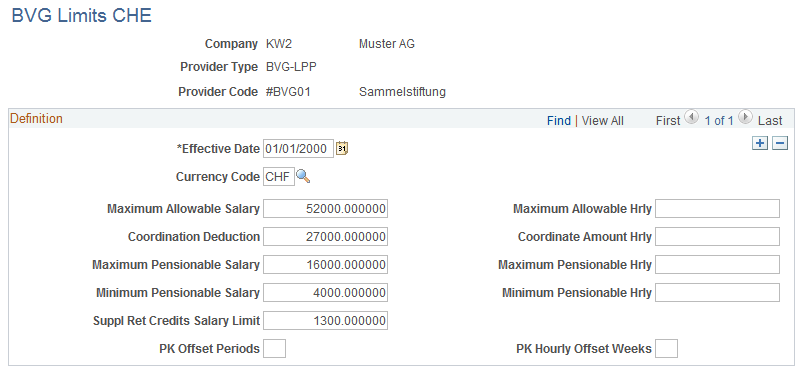
Field or Control |
Description |
|---|---|
PK Offset Periods |
The number of months of employment required for salaried employees to enroll in PK. |
PK Hourly Offset Weeks |
The number of weeks of employment required for hourly employees to enroll in PK. |