Managing Additional Insurance
To manage additional insurance, use the Addtl Insurance Provider CHE (GPCH_SI_ADDITIONAL_GBL) component.
This topic discusses how to manage additional insurance.
Note: Some companies may provide employees with additional insurance packages, depending on their position in the company or their salary grade. For example, some employees may be eligible for additional health insurance in addition to the mandatory insurance packages that are available. Global Payroll for Switzerland enables you to create voluntary combinations of insurance packages. These are presented to employees, who choose one from the selections. You can use Global Payroll's functionality as a basis for additional calculations and other features that you add when you install Global Payroll for Switzerland. You create the insurance packages on the Addtl Insurance Provider CHE page, and assign them to an employee on the Additional Insurance Data page.
|
Page Name |
Definition Name |
Usage |
|---|---|---|
|
GPCH_SI_TYPE |
Set up additional insurance packages for an employee. |
|
|
GPCH_SI_VARIANT |
Enter additional insurance data for an employee. |
Use the Additional Provider CHE page (GPCH_SI_TYPE) to set up additional insurance packages for an employee.
Navigation:
Addtl Insurance Provider CHE page
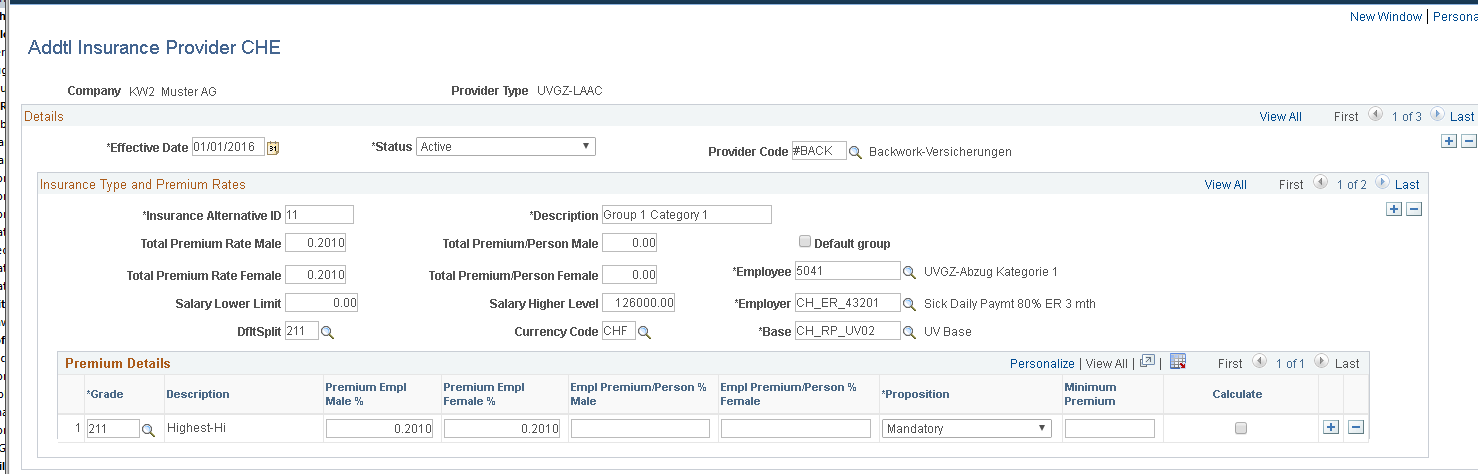
Insurance Type and Premium Rates
Field or Control |
Description |
|---|---|
Provider Code |
Provider for this insurance definition. |
Insurance Alternative ID |
Assign any 2 digit code which complies with Swissdec format on insurance codes for KTG_AMC and UVGZ_LAAC ( [A-Z0-9]{2}.) |
Description |
Fill in description of insurance as of Swissdec insurance profile. |
Default Group |
If default is checked, this insurance applies for all employees, which are not explicitly exempted from this group. |
Total Premium Rate Male, Total Premium/Person Male, Total Premium Rate Female, and Total Premium/Person Female |
Enter these values as specified by the insurance provider. |
Salary Lower Limit and Salary Higher Level |
Enter the limits to entitlement for this type of insurance. |
Employee and Employer |
Enter the earning or deduction code for each. |
BASE |
Enter base earning for this insurance. |
DflSplit |
Enter default Grade for split, in case there are no dedicated splits per salary grade. |
Currency |
Fix CHF |
Element Name |
Accumulator which serves as base for this insurance. |
Premium Details
Field or Control |
Description |
|---|---|
Premium Empl(oyee) Male %, Premium Empl(oyee) Female %, EE Premium/Person % Male, and EE Premium/Person % Female |
Enter employee percent of contribution. For example, if full rate is 1% and it is paid half by employer and half by employee, then enter 0.5%. |
Proposition |
Select how the insurance should be generated. Valid values are Automatically and Mandatory. |
Minimum Premium |
Enter the value specified by the insurance provider. |
Calculate |
Select to have Global Payroll for Switzerland process the insurance. If the insurance information is for information only, deselect the check box. |
Use the Additional Insurance Data page (GPCH_SI_VARIANT) to enter additional insurance data for an employee.
Navigation:
Additional Insurance Data page
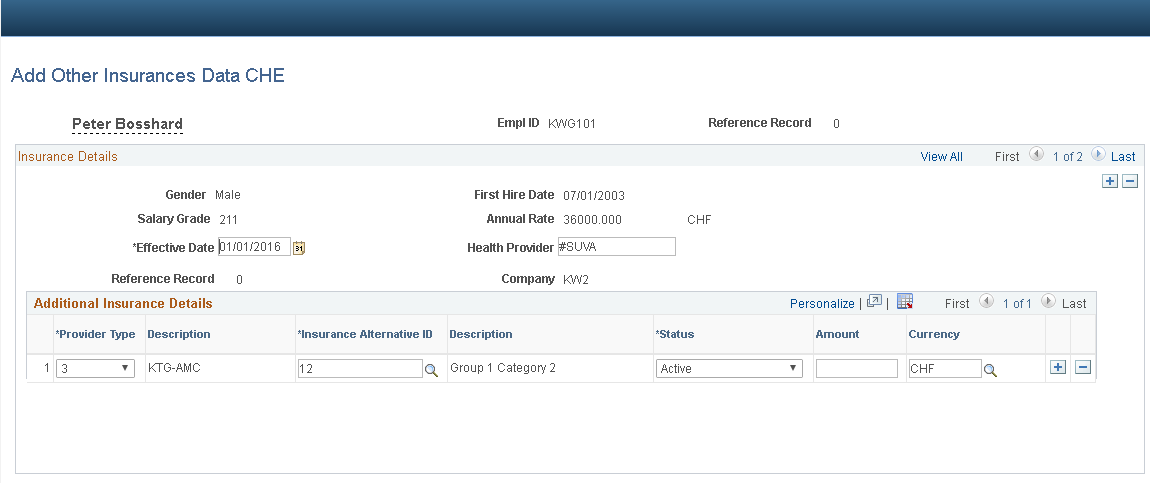
Field or Control |
Description |
|---|---|
Annual Rate |
Displays the annual rate that applies to an employee. |
Provider Type |
Select the provider type. Valid values are 3 = KTG_AMC and2 = UVGZ_LAAC. |
Insurance Alternative ID |
Prompts for values from setup. |