Creating General Ledger Reports
This topic discusses how to create general ledger reports.
|
Page Name |
Definition Name |
Usage |
|---|---|---|
|
GPCH_RC_GL01 |
Lists General Ledger results by ChartField. You must run the pay run and GL processes from the Global Payroll core application before printing this report. |
|
|
GPCH_RC_GL02 |
Summarizes and groups General Ledger results per account. |
|
|
GPCH_RC_AL06 |
Create a report that lists the overpayments that an employer has made to an employee. The term overpayments refers to payments made in addition to normal salary. The Overpayment List report displays employee ID, name, month and year that the overpayment was made, the amount, and the total overpayments. You must first have defined a pay entity. |
|
|
QUERY_VIEWER_SRCH |
Query GL Interface data as of Global Payroll General Ledger data (GP_GL_DATA). |
Use the Create Accounting Voucher CHE page (GPCH_RC_GL01) to lists General Ledger results by ChartField.
You must run the pay run and GL processes from the Global Payroll core application before printing this report.
Navigation:
Create Accounting Voucher CHE
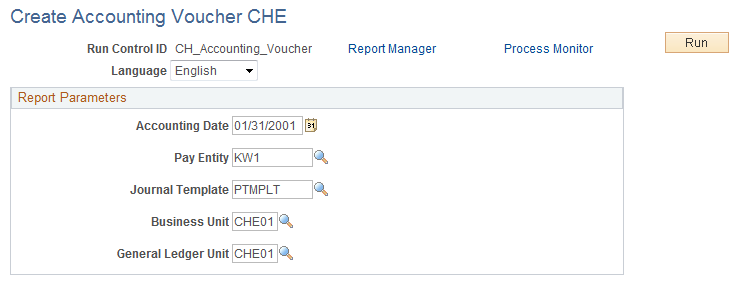
Field or Control |
Description |
|---|---|
Accounting Date |
Enter the date that you want the system to use to list general ledger results by ChartField. |
Pay Entity |
Select the pay entity that you want the system to use to list general ledger results by ChartField. |
Journal Template |
Select the journal template that you want the system to use to list general ledger results by ChartField. |
Business Unit |
Select the business unit that you want the system to use to list general ledger results by ChartField. |
General Ledger Unit |
Select the general ledger unit that you want the system to use to list general ledger results by ChartField. |
Use the Create Reconciliation List CHE page (GPCH_RC_GL02) to summarizes and groups General Ledger results per account.
Navigation:
Create Reconciliation List CHE page
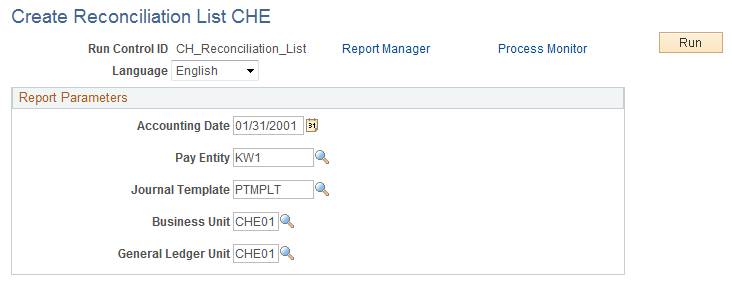
Field or Control |
Description |
|---|---|
Accounting Date |
Enter the date that you want the system to use to summarizes and group general ledger results. |
Pay Entity |
Select the pay entity that you want the system to use to summarizes and group general ledger results. |
Journal Template |
Select the journal template that you want the system to use to summarizes and group general ledger results. |
Business Unit |
Select the business unit that you want the system to use to summarizes and group general ledger results. |
General Ledger Unit |
Select the general ledger unit that you want the system to use to summarizes and group general ledger results. |
Use the Overpayment List CHE page (GPCH_RC_AL06) to create a report that lists the overpayments that an employer has made to an employee.
The term overpayments refers to payments made in addition to normal salary. The Overpayment List report displays employee ID, name, month and year that the overpayment was made, the amount, and the total overpayments. You must first have defined a pay entity.
Navigation:
Overpayment List CHE page
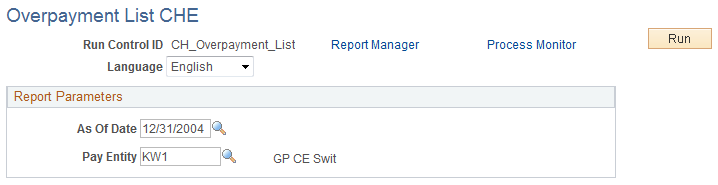
Field or Control |
Description |
|---|---|
As Of Date |
Enter the period for which you want to generate an overpayment list. |
Pay Entity |
Select the pay entity for which you want to generate an overpayment list. |
Use the Query Viewer page (QUERY_VIEWER_SRCH) to query GL Interface data as of Global Payroll General Ledger data (GP_GL_DATA).
Navigation:
In addition to running these reports, you can run these queries on GP_GL_DATA.
|
Query Name |
Description |
Usage (Mapping) |
E1 / All |
|---|---|---|---|
|
GPCH_CC_MAPPING |
Map cost center to department. |
Cost centers and departments. |
E1 |
|
GPCH_ED_ACCOUNTS |
Map earnings and deductions to account. |
Earnings, deductions, and accounts. |
All |
|
GPCH_EE_MAP |
Employee and cost center. |
Employee, cost center, department. |
E1 / All |
|
GPCH_GL_ACC_DTL |
Details per account. |
Account details. |
E1 |
|
GPCH_GL_E1CMP |
E1 company balance. |
Company totals (similar to Reconciliation List CHE ). |
E1 |
|
GPCH_GL_EMPLID |
Employee details |
Employee details. |
E1 |
|
GPCH_GL_ERROR |
Error for these employee IDs. |
Employee IDs in error (either not in balance or not mapped to a cost center). |
E1 |
|
GPCH_GL_LOHNART |
Employee wage mapping. |
Details for employee and earnings and deductions. |
E1 |
Note: E1 = Using Interface to PeopleSoft One Financials.