Running the Vacation Receipt and Vacation Notice Reports
This topic provides an overview of the vacation receipt and vacation notice reports and discusses how to generate vacation receipts and vacation notices for employees.
|
Page Name |
Definition Name |
Usage |
|---|---|---|
|
GPBR_RC_VAC_REC |
Generate vacation receipts and vacation notices for employees. |
The Vacation Receipt/Notice page generates two reports:
Vacation receipt
This report provides information for a defined period of vacation; it includes either information on the acquisitive period or the amounts of vacation time paid. It serves as a payslip for vacations.
Vacation notice
This report provides the required 30-day written notice of an employee's vacation dates.
You can generate these reports together or individually.
Use the Vacation Receipt\Notice BRA page (GPBR_RC_VAC_REC) to generate vacation receipts and vacation notices for employees.
Navigation:
This example illustrates the fields and controls on the Vacation Receipt\Notice BRA page.
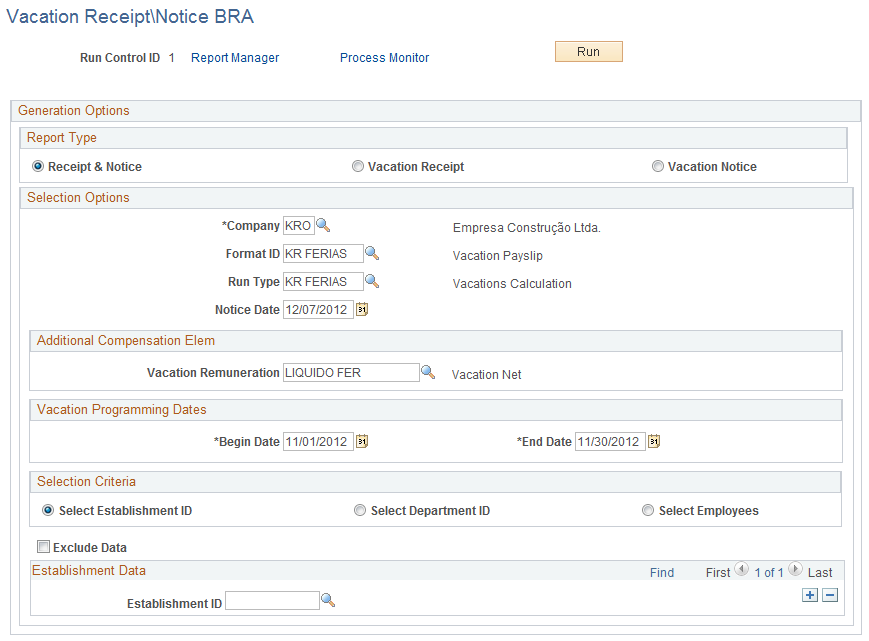
Field or Control |
Description |
|---|---|
Report Type |
Choose which reports to generate: vacation receipt and vacation notice together, vacation receipt alone, or vacation notice alone. |
Company |
Enter the company whose employees you want to include in the report. |
Format ID |
Select the payslip format to use for the vacation receipt report. This format contains the element list for the earnings and deductions that are eligible to be printed for this report. You need to define an element list for this report. This field appears only when you are printing the vacation receipt report (alone or with the vacation notice report). |
Run Type |
Select the vacations run type. This field appears only when you are printing the vacation receipt report (alone or with the vacation notice report). |
Vacation Remuneration |
Select the vacation remuneration accumulator, which has as members the elements and deductions that are part of the salary that is paid for vacations purposes. This field appears only when you are printing the vacation receipt report (alone or with the vacation notice report). |
Begin Date and End Date |
Enter the begin and end dates of the interval to process. If an employee's vacation acquisitive period start or end date falls within this interval, the report includes the details for that employee. |
Selection Criteria |
Choose a method of selecting employees for whom to generate the report. |
Exclude Data |
Select this check box to exclude data that matches the criteria you enter in the Establishment Data, Department Data, or Employee Data group boxes (the group box that appears depends on the selection you make in the Selection Criteria field). |
Establishment ID, Department, and EmplID |
Enter the data that the process uses to select employees. Note: Whether a field appears on this page depends on the option that you selected in the Selection Criteria field. |