Generating CAT Forms
|
Page Name |
Definition Name |
Usage |
|---|---|---|
|
GPBR_CAT_FORM |
Generate CAT forms for work accidents. |
A CAT (Comunicado de Acidente de Trabalho) form is a work accident report that contains information about an employee’s occupational accident or illness. Employers are required to file CAT forms for all work accidents that caused injuries, illnesses, or death to their employees.
The GPBR_ES_CATF application engine program generates CAT forms with work accident data that was submitted and accepted by the Government using the S-2210 event in eSocial.
On the CAT Form Page, you can specify a time period (last 30, 60, or 90 days, or a custom period), CAT type, and the option to search for the S-2210 events by employee, establishment, or incident number. When you run the GPBR_ES_CATF program, it evaluates all S-2210 events that meet the selection criteria, and generates the CAT form for each event that has the GSUC (WS Return Success) status.
The GPBR_ES_CATF program creates a CAT form for an eligible S-2210 event using the most recent information in one of these versions:
Standard: If the S-2210 event had a rectification, followed by an exclusion, but the exclusion event was not accepted successfully by the Government, the process populates the entire CAT form using the updated (rectified) version of the data.
Exclusion: If the S-2210 event had a rectification, followed by an exclusion, and all were accepted successfully by the Government, the process populates part of the CAT form only. Sections pertaining to the work accident (or disease) and medical certificate (fields 19 through 50) are blank.
The CAT form is printed in Portuguese. If a work accident is associated with more than one CAT type with the same work accident date, a CAT forms will be generated for each applicable CAT type.
Note: For customers who do not use the S-2210 event in eSocial to submit work accident data to the Government, run the BRCAT01 process to generate CAT reports on the CAT Report BRA Page instead.
Use the CAT Form page (GPBR_CAT_FORM) to generate CAT forms for work accidents.
Navigation:
This example illustrates the fields and controls on the CAT Form page.
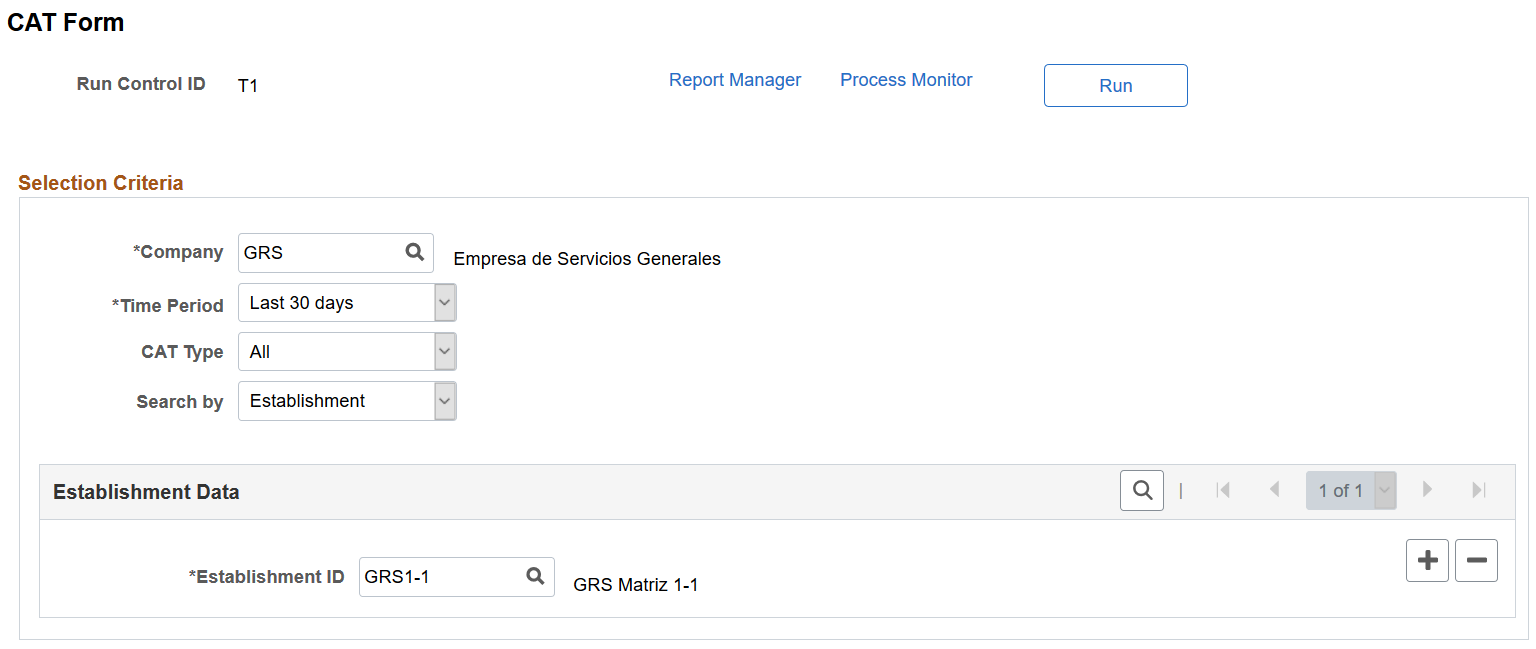
Field or Control |
Description |
|---|---|
Company |
(Required) Select the company of the S-2210 events with generated drivers to be included in the selection. Only companies that are enabled on the Company Parameters Page are available for selection. |
Time Period |
(Required) Select the time frame for the event selection. Any S-2210 event with a generated driver and a work accident date within the specified time frame will be included. Values are: Custom Period Last 30 days (default) Last 60 days Last 90 days |
From Date and To Date |
Enter the start and end dates of the time frame. These fields appear if you select the Custom Period option in the Time Period field. |
CAT Type |
Select to refine the selection by CAT type. Values are: All (default) Death Communication Initial Reopened |
Search By |
Select to refine the selection further by: Employee (default): Specify one or more employee IDs of the selected company in the Employee Data section that appears. Establishment: Specify one or more establishments of the selected company in the Establishment Data section that appears. Incident: Specify one or more incident numbers of the selected company in the Incident Data section that appears. |