Defining Loans in Brazil
This topic discusses how to define loans.
|
Page Name |
Definition Name |
Usage |
|---|---|---|
|
GPBR_LOAN |
Define loan information and a repayment schedule for an employee. Enables you to enter loans and related data required for the loan process, which are populated in Global Payroll to enable loan paybacks. This page distributes the loan total amount in the number of periods or payments you specify and populates required data in Global Payroll to deduct paybacks. |
Use the Request Loans BRA page (GPBR_LOAN) to define loan information and a repayment schedule for an employee.
This page lets you to enter loans and related data required for the loan process, which are populated in Global Payroll to enable loan paybacks. It distributes the loan total amount in the number of periods or payments you specify and populates required data in Global Payroll to deduct paybacks.
Navigation:
This example illustrates the fields and controls on the Request Loans BRA page.
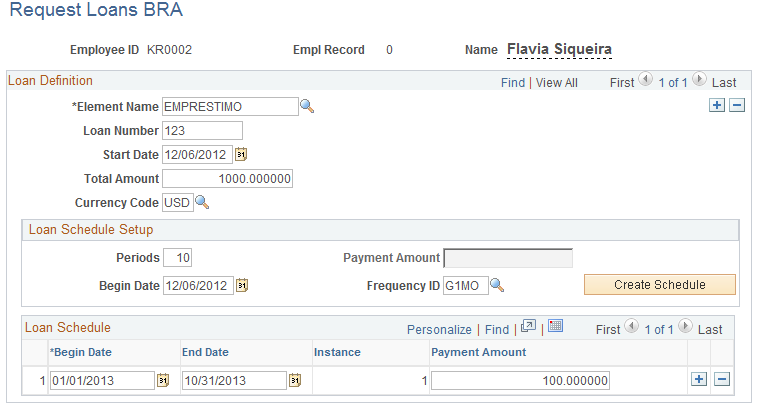
To define loans in Brazil:
Set up the details of a loan and a loan repayment schedule on the Request Loans BRA page.
Process the payroll.
Loan Definition
Field or Control |
Description |
|---|---|
Element Name |
Select the element name (deduction) that corresponds to the loan. |
Loan Number |
Enter the loan (reference) number for the specific employee loan. |
Start Date |
Enter the date on which the loan was provided to the employee. |
Total Amount |
Enter the total amount of the loan, and specify the currency corresponding to the amount. |
Loan Schedule Setup
Field or Control |
Description |
|---|---|
Periods or Payment Amount |
Enter the number of payment periods or the amount of the loan payments. When the system generates the loan schedule it calculates the other value. |
Begin Date |
Enter the date on which the loan repayment begins. The begin date must be after the loan's start date. |
Frequency ID |
Specify the frequency of the loan repayment. Values are Weekly, Biweekly, Semimonthly, and Monthly. |
Create Schedule |
Click to create the loan schedule. In the Loan Schedule grid, the system displays a single row with the begin date and end date of the loan payments, along with the payment amount. (The end date or the payment amount is calculated automatically based on the information you entered.) |
Note: Be sure to define the same begin date as in the periods you defined on the Periods page or the Automatic Period Creation page in the core application.
Loan Schedule
You can enter the loan schedule manually, or have the system create it by clicking the Create Schedule button.
Field or Control |
Description |
|---|---|
Begin Date and End Date |
Enter the begin and end dates for the period of time on which the payment amount is valid. |
Payment Amount |
This is the flat amount that is to be deducted from an employee's payslip. |
Note: To create the loan schedule you must define periods, begin date and frequency or Amount.