Using the PeopleSoft Fluid User Interface to View My Applicant Lists
This topic discusses how Recruiters, Recruiting Managers and Recruiting Administrators use the fluid My Applicant Lists page to view active applicant lists where the user is the list owner.
For general information about fluid pages in PeopleSoft HCM, see Understanding PeopleSoft Fluid User Interface Homepages.
|
Page Name |
Definition Name |
Usage |
|---|---|---|
|
HC_HRS_APPL_LIST_TILE_GBL (cref for the tile) HRS_APPL_LIST (page for dynamic data) |
The tile count indicates the number of private lists owned by the recruiting user, as well as the number of active public lists. Click this tile to access the My Applicant Lists page. |
|
|
HRS_APPL_LIST |
Lists the private lists owned by the recruiting user, as well as the active public lists. |
Use the Applicant Lists tile (HC_HRS_APPL_LIST_TILE_GBL: cref for the tile) to view the count of private lists owned by the recruiting user, as well as the active public lists. The data on this tile comes from the HRS_MAPLS_TILE_FLU page definition.
Navigation:
The Applicant Lists tile is on the delivered Fluid Recruiting Homepage.
This example illustrates the Applicant Lists tile.

The count on the tile indicates the number of private lists owned by the recruiting user, as well as the number of active public lists.
Click the tile to access the applicant lists.
Use the My Applicant Lists page (HRS_APPL_LIST) to view all private lists owned by the recruiting user, as well as the active public lists.
Navigation:
Click the Applicant Lists tile on the delivered Fluid Recruiting Homepage.
This example illustrates the My Applicant Lists page.
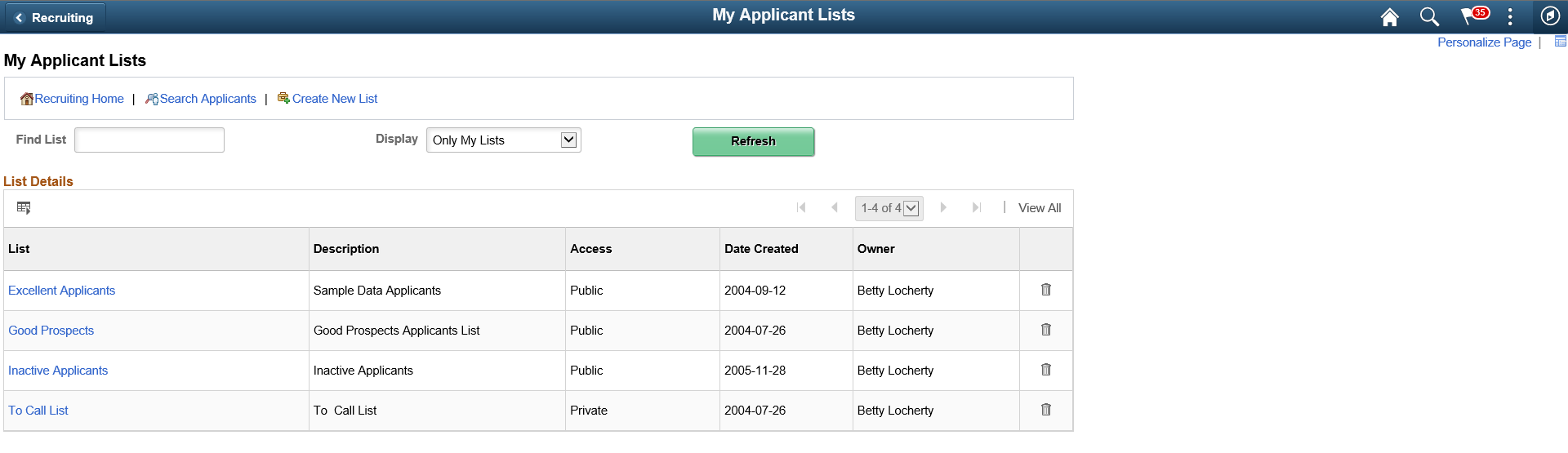
Actions
From the My Applicant Lists page, the recruiting toolbar includes these page-specific actions.
Field or Control |
Description |
|---|---|
Recruiting Home |
Click to go back to the Recruiting homepage. |
Search Applicants |
Click to access the Search Applicants page. |
Create New List |
Click to begin the process of creating a new applicant list. |
List Details
Click the list name in an applicant list row to access the Managing Applicant Lists page.
Field or Control |
Description |
|---|---|
List |
Displays the list name. Click the list name to access the Managing Applicant Lists page. |
Description |
Provides a description of the list. |
Access |
Indicates whether the list is Private or Public. |
Date Created |
Indicates the date on which the list was first created. |
Owner |
Displays the name of the list owner. |
View All |
Click to access the Applicant Lists Page which displays all of the user’s lists (along with other user’s public lists). |