Setting Up Job Opening Posting Templates
To set up job opening posting templates, use the Job Opening Posting (HRS_JO_PST_TMPL) component.
|
Page Name |
Definition Name |
Usage |
|---|---|---|
|
HRS_JO_PST_TMPL |
Create a job opening posting template. |
Job opening posting templates control which sections, or posting description types are available to include in a job posting.
Posting description types are categories of information that you can assemble when constructing a job posting. For example, your organization might have posting description types such as Qualifications, Responsibilities, and How to Apply.
When you define a job opening posting template, you select from the posting description types that you set up on the Posting Description Type page.
Before you can set up a job posting template, define posting description types.
Use the Posting Template page (HRS_JO_PST_TMPL) to create a job opening posting template.
Navigation:
This example illustrates the Posting Template page.
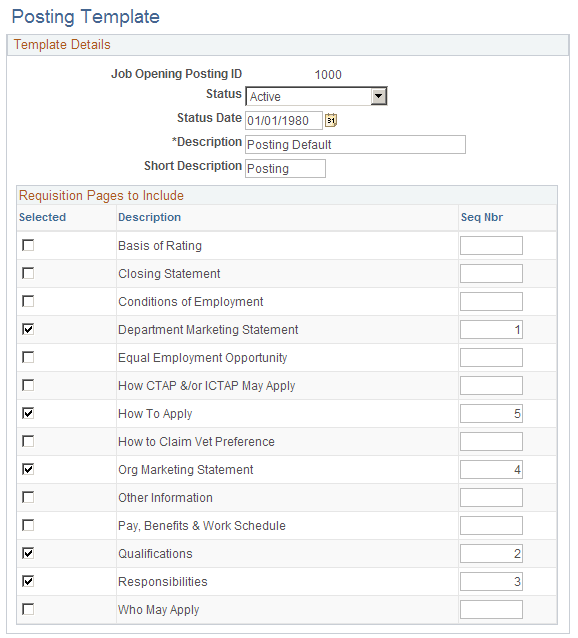
Template Details
Field or Control |
Description |
|---|---|
Job Opening Posting ID |
Template IDs are automatically assigned when you create the template. |
Status and Status Date |
Indicate whether the definition is Active or Inactive and the date that the status was assigned. Only active templates are available for selection in recruitment templates. The system displays a warning if you attempt to inactivate a template that is used in a recruitment template. |
Description |
Enter an identifying name for this template A descriptive name helps you when you reference the template from within a recruitment template. |
Requisition Pages to Include
This grid lists all active posting description types.
Field or Control |
Description |
|---|---|
Selected |
Select this check box for each posting description type that you want to include in the job posting. |
Seq Nbr (sequence number) |
Enter the order in which you want the posting description type to appear in the job posting. |