Setting Up Application Attachments
To set up types of application attachments (for example, resumes and cover letters), use the Attachment Types (HRS_ATCHTYPE_TBL) component.
|
Page Name |
Definition Name |
Usage |
|---|---|---|
|
HRS_ATTACHTYPE_TBL |
Define types of attachments for applications. |
PeopleTools manages the physical storage locations of file attachments using the URL Maintenance page (). The recruiting system uses two separate URL identifiers for application attachments:
HRS_APP_ATCH: The system uses this URL identifier when uploading application attachments in Talent Acquisition Manager (on the Application Details page).
HRS_APP_ATCH_CG: The system uses this URL identifier when uploading application attachments in Candidate Gateway (on the My Activities page).
Warning! Both URL identifiers must point to the same physical storage location so that the same application attachments are visible in both Candidate Gateway and Talent Acquisition Manager.
Having separate URL identifiers based on the page where the application is uploaded enables you to define different file type restrictions for applicants and for recruiting users. For example, you could allow recruiters to upload any type of file while restricting applicants to specific file types such as PDF, HTM, or DOC. File type restrictions are applied only at the time the file is uploaded, so users can always view all attachments, even if they would have been prevented from uploading files of that type.
Delivered File Type Restrictions
As delivered, the URL identifier for Talent Acquisition Manager (HRS_APP_ATCH) does not have any file type restrictions.
As delivered, the URL identifier for Candidate Gateway (HRS_APP_ATCH_CG) uses the delivered file extension list CG_EXTENSION_LIST, which allows only files with these extensions: .doc, .docx, .odt, .pdf, .rtf, and .txt.
Attachment Types are classifications for applicant’s attachments.
Attachment Processing Types
Every attachment type is associated with a specific processing type that controls how the system works with that type of attachment.
These are the five processing types:
|
Processing Type |
Description |
|---|---|
|
Resume |
Only one attachment type can be associated with this value. Both Candidate Gateway and the recruiter-facing Application Details page have specific interfaces for uploading resume attachments, and the system auto-assigns the correct attachment type to resume files. Users cannot associate the resume attachment type to files that are uploaded in the general-purpose Attachments grids. |
|
Cover Letter |
Only one attachment
type can be associated with this value. Candidate Gateway provides
a specific interface for uploading cover letters within a job application,
and the system auto-assigns the correct attachment type to cover letters
that are uploaded there. Users can also choose this attachment type
when uploading files to the general-purpose Attachments grids.
|
|
References |
Only one attachment type can be associated with this value. No special processing exists for reference attachments; this processing type is simply for identification. |
|
Integration Other (open integration framework other) |
Only one attachment type can be associated with this value. The system assigns this type to all non-resume attachments that come from third-party vendors via the Open Integration Framework. On the Application Details page in Talent Acquisition manager, users can manually associate attachments with this attachment type. However, in Candidate Gateway, this attachment type is not shown to applicants when they choose an attachment type for a file. |
|
Other |
This is the only processing type that can be associated with more than one attachment type. Therefore, implementers use this value when establishing custom attachment types. Examples might include transcripts or work samples. |
Note: Attachments that are uploaded to Candidate Gateway must be associated with an attachment type. In Talent Acquisition Manager, an attachment type is optional.
Job Applications and Attachments
Resume attachments are always associated with specific job applications. Both Candidate Gateway and the recruiter-facing Application Details page have specific interfaces for uploading resume attachments; users cannot upload resume attachments in the general-purpose Attachments grids.
Other types of attachments can be associated with specific job applications, or they can be associated with the applicant’s overall record and thus associated with all of an applicant’s applications.
In Candidate Gateway, attachments that are uploaded within the guided application process are associated with the specific application. Attachments that are uploaded on the My Activities page are associated with the overall applicant record.
Talent Acquisition Manager does not provide a page for uploading attachments that are not associated with specific application. Instead, attachments are managed entirely on the Application Details Page. On this page, the Attachments grid includes an Apply to All check box for indicating when an attachment is associated with the overall applicant record (and thus all applications) rather than with the specific application shown on the page.
Limits on Applicant Uploads
To prevent applicants from uploading excessive numbers of attachments, attachment types settings specify the maximum number of attachments that can be added within a job application and a separate maximum for the number of attachments that can be added outside of applications. When a limit has been reached, Candidate Gateway prevents the applicant from uploading additional files.
The system does not restrict the number of attachments that a recruiter uploads in Talent Acquisition Manager, except that each application is limited to just one resume attachment. However, any applicant-level attachments that are uploaded in Talent Acquisition Manager count towards the limit in Candidate Gateway. (Application-specific attachments that are uploaded in Talent Acquisition Manager are not relevant to the limits because an applicant is not able to modify an application that was saved in Talent Acquisition Manager.)
The Candidate Gateway attachment maximums depend on the processing type, as shown in the following table:
|
Processing Type for the Attachment Type |
Maximum Within a Job Application |
Maximum Outside of Applications |
|---|---|---|
|
Resume |
One |
None |
|
Cover Letter |
One |
Configurable |
|
Integration Other |
None |
Unlimited |
|
Reference or Other |
Configurable |
Configurable |
Use the Attachment Type Setup page (HRS_ATTACHTYPE_TBL) to define types of attachments for applications.
Navigation:
This example illustrates the Attachment Types page.
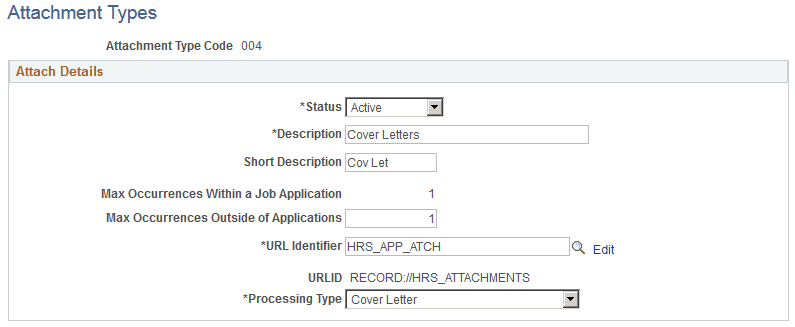
Field or Control |
Description |
|---|---|
Status |
Active attachment types are available for selection in both Candidate Gateway and Talent Acquisition Manager. If you want to make an attachment type unavailable in Candidate Gateway while keeping it available in Talent Acquisition Manager, enter 0 in the Max Occurrences fields to disallow the attachment type in Candidate Gateway. |
Description |
This description is used on the pages where applicants and recruiters upload attachments. |
Short Description |
This description is used on the Include Attachments Page, where a user selects the types of attachments to include in a routing request. |
Maximum Occurrences Within a Job Application |
Specify the maximum number of files with this attachment type that an applicant can attach to a specific job application:
When the maximum occurrences value is zero, the applicant does not see the attachment type in the list of available attachment types. Setting the maximum occurrences to zero lets you suppress an attachment type is a specific context. When a recruiter enters applicant data using Talent Acquisition Manager, this limit does not apply. |
Maximum Occurrences Outside of Applications |
Specify the maximum number of files with this attachment type that an applicant can upload on the My Activities page in Candidate Gateway. These attachments are not associated with individual job application. In Talent Acquisition Manager, these attachments are visible within all of the applicant’s applications.
When the maximum occurrences value is zero, the applicant does not see the attachment type in the list of available attachment types. Setting the maximum occurrences to zero lets you suppress an attachment type is a specific context. When a recruiter enters applicant data using Talent Acquisition Manager, this limit does not apply. |
URL Identifier |
Use the URL Identifier HRS_APP_ATCH for all application attachments. |
Edit |
Click the link to display the URL Maintenance page. Use the URL Maintenance page to:
The HRS_APP_ATCH and HRS_APP_ATCH_CG URL identifiers can have different file type restrictions, but they must have the same physical storage location so that application attachments are visible in both Candidate Gateway and Talent Acquisition Manager. |
URL |
Displays the URL address (the physical storage location for the attachments) for the selected URL identifier. |
Processing Type |
Identifies the processing type that controls how the system works with this type of attachment. The only processing type that can be used for more than one attachment type is Other. Use this processing type to set up any new attachment types that you need. |