Managing External Job Postings
This topic provides an overview of external job postings and discusses how to manage external job postings.
|
Page Name |
Definition Name |
Usage |
|---|---|---|
|
HRS_EP_STATUS |
Post, update, and unpost external job postings. |
|
|
HRS_EP_HISTORY |
Review external job posting transactions history. |
The Manage External Postings (HRS_EXTPOST) component enables you to post, update, or unpost job postings from job boards, recruitment agencies, or service procurement providers.
The Manage External Postings component shows only job openings with active postings to third-party job boards. To make a third-party job board available as a posting destination:
Use the Vendor Setup Page to set up the vendor definition for the third-party job board.
Use the Recruitment Sources - Vendor Page to associate a vendor recruitment source with the vendor definition.
Any time you exchange posting data with a vendor, you can review transaction information on the Integration Log Page .
Use the Manage External Postings page (HRS_EP_STATUS) to post, update, and unpost external job postings.
Navigation:
This example illustrates the Manage External Postings page.
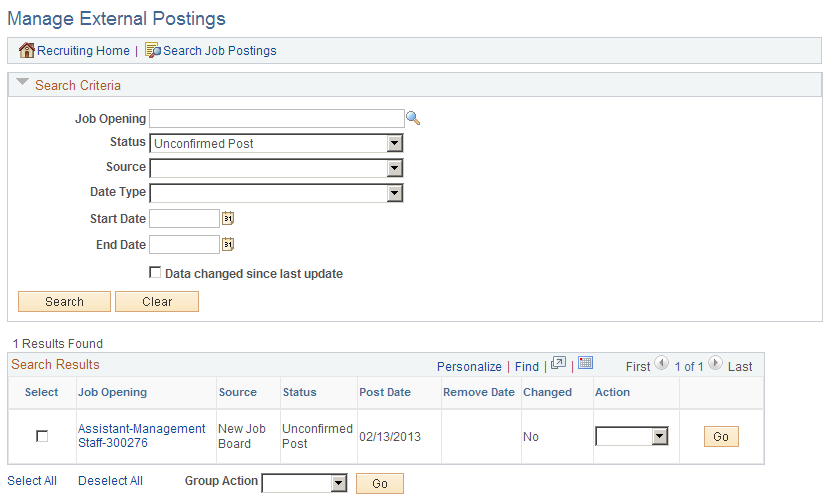
Search Results
Field or Control |
Description |
|---|---|
Posting Title |
Click the posting title link to access the Job Opening page. |
Action |
Select the action that you want to send to the destination source and then click Go. Options are:
|
Use the External Posting History page (HRS_EP_HISTORY) to review external job posting transactions history.
Navigation:
Select History from the Action column in the Search Results group box on the Manage External Postings page.
This example illustrates the External Posting History page.
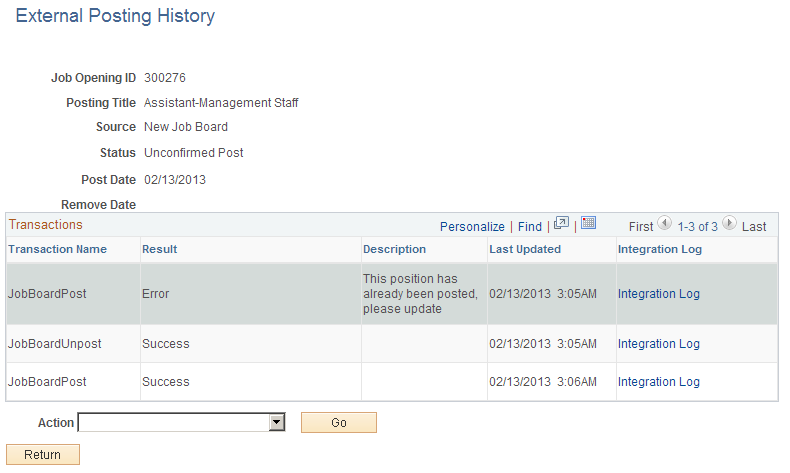
Transactions
Field or Control |
Description |
|---|---|
Transaction Name |
Displays the incoming or outgoing message. |
Action |
Displays the results of the message. |
Description |
Displays a description of the action. |
Last Updated |
Displays the date and time when the outgoing and incoming messages were sent and received. |
Integration Log |
Click this link to access the Open Integration Framework - Integration Log page, where you can view detailed information about the transaction |