Completing Pre-Employment Checks
This topic provides an overview of pre-employment checks, lists a prerequisite, and discusses how to submit pre-employment check requests.
|
Page Name |
Definition Name |
Usage |
|---|---|---|
|
HRS_PREEMPL_H |
Submit pre-employment check requests. |
|
|
Pre-Employment Check Details |
HRS_PREEMPL_D |
Review pre-employment check details. |
Some organizations may use third-party vendors to perform pre-employment checks on applicants. When your organization sets up an agreement with a pre-employment check vendor, you nominate a recruiting administrator or recruiter as the HR manager for your organization. The HR manager has access to the administration functions to define the privileges of other users with access to the pre-employment vendor.
Before you can request pre-employment checks, you must set up a vendor that performs pre-employment checks.
Use the Pre-Employment Check page (HRS_PREEMPL_H) to submit pre-employment check requests.
Navigation:
Select on any of these pages:
Manage Applicant
Search Applications
Manage Application
Manage Job Opening
This example illustrates the Pre-Employment Check page.
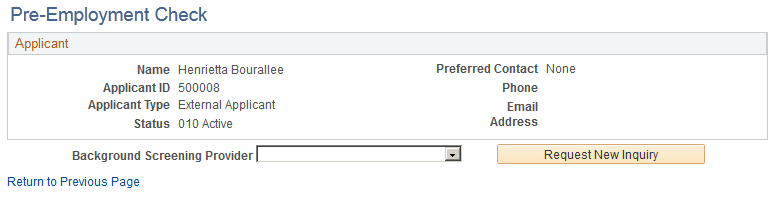
Field or Control |
Description |
|---|---|
Background Screening Provider |
Select the provider that is to perform the background check. |
Request New Inquiry |
Click to submit the request. The system sends a message to the vendor. |
Screening Inquiries
This grid displays the summary information and status of the background check.
Field or Control |
Description |
|---|---|
Adjudication Status |
Displays the status of the adjudication, if you have enabled it on the Open Integration Framework - Pre-Employment Vendor Setup page. |
Details |
Click to access the Pre-Employment Check Details page, where you can review status information for the pre-employment checks. |