Identifying Self-Service Administrators and Defining Notification Details
To identify self-service administrators and define notification details, use the Approval Transaction setup (GVT_WIP_RECORD) component.
These topics provide an overview of the self-service administrator's role and discuss how to identify the self-service administrator and define notification details.
Note: Oracle PeopleSoft delivers Notification Composer Framework to manage the setup and administration of all notifications in one central location.
Once you have adopted the Notification Composer feature, you must use it to create new notifications and manage your existing notifications.
Notifications delivered with HCM Image 47 or later must use Notification Composer.
For more information about Notification Composer Framework, see Understanding Notification Composer.
|
Page Name |
Definition Name |
Usage |
|---|---|---|
|
GVT_WIP_RECORD3 |
Identify the self-service administrator and define PAR tracking data. |
|
|
CI / Notification Details Page (component interface / notification details) |
FE_CI_DETAIL |
Define notification and self-service administrator details. |
Problems may occur when the federal component interface updates the federal PAR tables. The system is designed to recognize:
Errors
Warnings
Successful completions
You use the Defaults / Admin page to define the role of the person that you want to receive the notification when any of these conditions occur.
Use the Defaults / Admin page (GVT_WIP_RECORD3) to identify the self-service administrator and define PAR tracking data.
Navigation:
This example illustrates the fields and controls on the Defaults / Admin page. You can find definitions for the fields and controls later on this page.
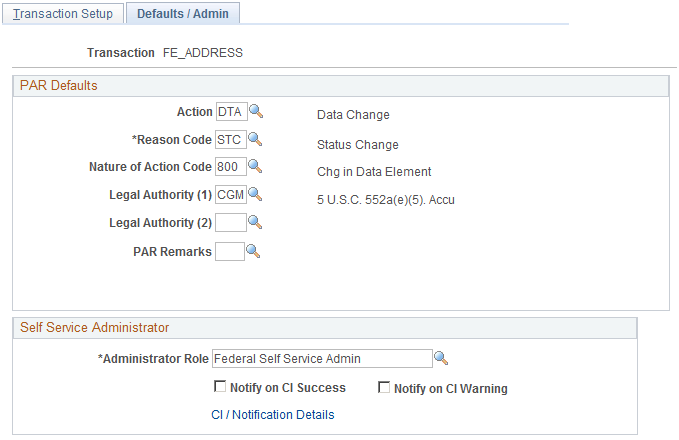
Self-Service Administrator
Field or Control |
Description |
|---|---|
Administrator Role |
Select the role that you want notified when an error, warning, or success occurs. |
Field or Control |
Description |
|---|---|
Notify on CI Success (notify on component interface success) |
Select this check box to have the person who is identified in the Administrator Role field notified when the process runs successfully. |
Field or Control |
Description |
|---|---|
Notify on CI Warning (notify on component interface warning) |
Select this check box to have the person who is identified in the Administrator Role field notified when a warning occurs during processing. |
Field or Control |
Description |
|---|---|
CI / Notification Details |
Click this link to open the CI / Notification Details page. |
Use the CI / Notification Details (component interface / notification details) page (FE_CI_DETAIL) to define notification and self-service administrator details.
Navigation:
Click the CI / Notification Details link on the Defaults / Admin page.
This example table illustrates the fields and controls on the CI / Notification Details page. You can find definitions for the fields and controls later on this page.

Note: It is recommended that you not change the information on this page for the delivered federal self-service transactions.
Component Interface
Field or Control |
Description |
|---|---|
Component Interface |
Select the name of the component interface process that is used for this transaction. |
Field or Control |
Description |
|---|---|
Collection |
Select the name collection that is used by the component interface process for this transaction. |
Field or Control |
Description |
|---|---|
Record |
Select the name of the record that is used by the component interface process for this transaction. |
Field or Control |
Description |
|---|---|
Exception Table |
Select the name of the exception table that is used by the component interface process to store errors and warnings for this transaction. |
SS Administrator Notification
Field or Control |
Description |
|---|---|
Business Process |
Select the name of the business process that is triggered to send component interface notifications to the self-service administrator. |
Field or Control |
Description |
|---|---|
Activity |
Select the name of the activity that is triggered to send component interface notifications to the self-service administrator. |
Field or Control |
Description |
|---|---|
Event |
Select the name of the event that is triggered to send component interface notifications to the self-service administrator. |